Web scraping, at its core, is a powerful tool for data extraction from websites. It’s like teaching a robot to read a web page and collect the information you need. Imagine you’re gathering data on the latest books from an online bookstore. Instead of manually copying book titles, prices, and authors, web scraping automates this process, saving you time and effort.
In technical terms, web scraping involves writing a script or using a software that requests data from a web page, parses the HTML code, and extracts the required information. For instance, if you’re interested in analyzing customer reviews, your script would identify and extract the review sections from the web pages.
Let’s look at a simple Python example using Beautiful Soup, a popular web scraping library. Suppose you want to scrape the title of a webpage. Here’s how you can do it:
from bs4 import BeautifulSoup
import requests
url = "<https://www.example.com>"
page = requests.get(url)
soup = BeautifulSoup(page.content, 'html.parser')
title = soup.find('h1').get_text()
print("Page Title:", title)
In this snippet, we first import the necessary libraries, fetch the webpage, create a BeautifulSoup object, and finally, extract the title. This code exemplifies how a few lines of Python can effortlessly grab data from the web.
Ethical Considerations and Legalities
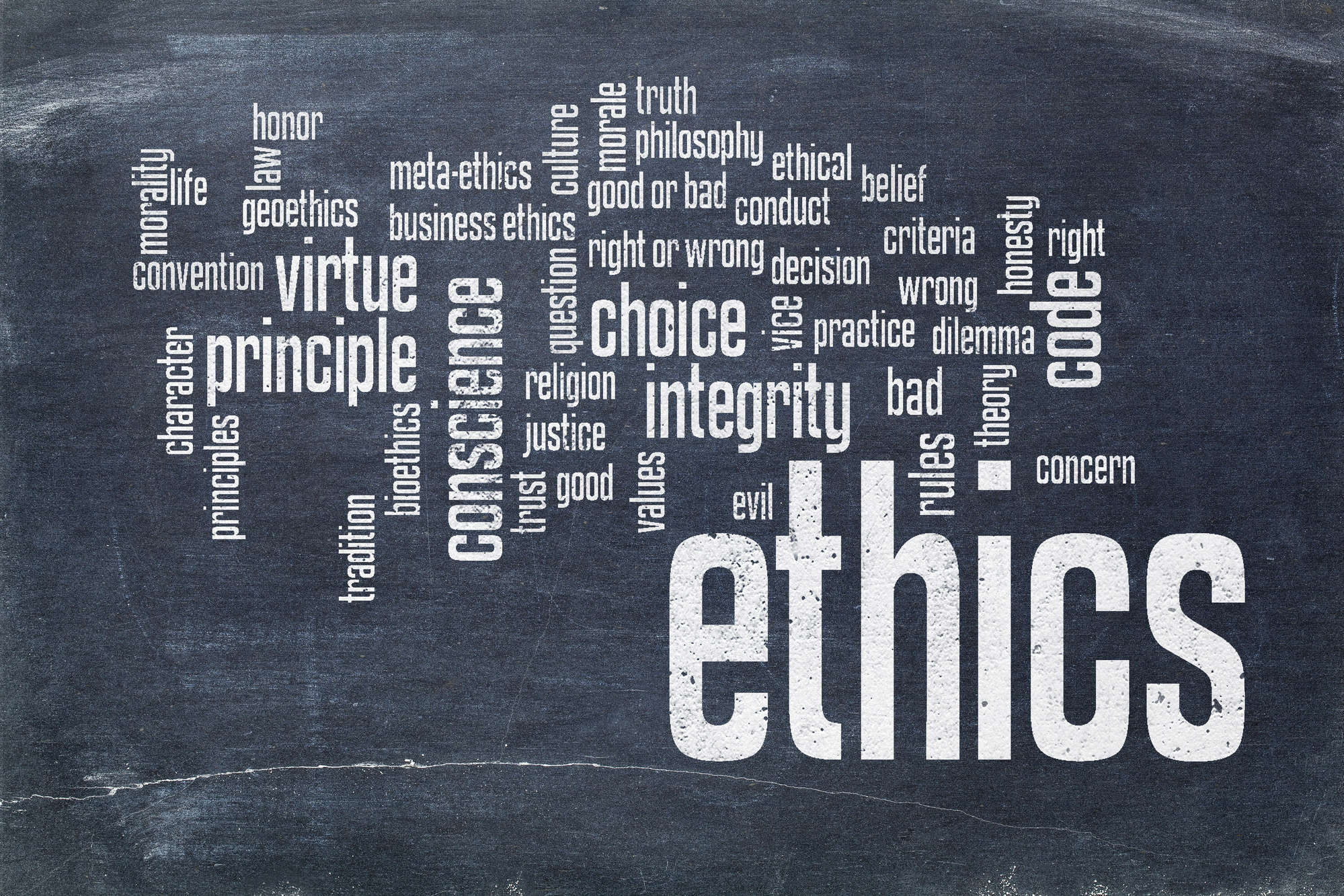
Web scraping walks a tight line between utility and ethics. While it’s a boon for data enthusiasts, it raises important questions about privacy and legality. Always respect the website’s terms of service and privacy policies. For instance, scraping personal data without consent is not just unethical; it’s illegal in many jurisdictions.
An interesting case study is LinkedIn vs. hiQ Labs, where hiQ, a data analytics firm, scraped public profiles on LinkedIn. LinkedIn argued this was unauthorized use of their data, while hiQ claimed the data was public. The legal battle emphasized the gray areas in web scraping ethics and law.
Remember, responsible scraping involves:
- Respecting
robots.txtfiles: Websites use these files to specify what can be scraped. - Avoiding overloading servers: Space out your requests to not harm the website’s performance.
- Staying transparent: If you’re scraping data for research or commercial use, disclosing your intentions is often necessary.
Setting Up Your Web Scraping Environment
Before diving into the world of web scraping, you need the right tools. Think of it as preparing a kitchen before you start cooking. The primary ingredient? Python. It’s a versatile programming language, beloved for its simplicity and power. If Python is the kitchen, Beautiful Soup is your favorite kitchen gadget, making web scraping a breeze.
First things first, ensure you have Python installed. It’s available for free on the Python website. As of 2023, Python 3.8 and above are the best choices, offering the latest features and security updates.
Now, let’s install Beautiful Soup. Open your command prompt or terminal and type:
pip install beautifulsoup4
Voilà! You’ve just invited Beautiful Soup to your Python party. This library is a wizard in parsing HTML and XML documents, turning a chaotic jumble of code into something readable and workable.
Essential Tools and Libraries
In addition to Beautiful Soup, a web scraper’s toolkit isn’t complete without some additional tools and libraries. Here are the essentials:
- Requests: Think of it as a digital postman, fetching web pages for you. Install it using
pip install requests. - lxml: A parsing library that Beautiful Soup uses to interpret XML and HTML. Install it with
pip install lxml. - Pandas: Not just for data scientists! It’s great for storing scraped data in a neat table. Get it via
pip install pandas.
Here’s a quick example to show these tools in action. Let’s scrape and print the first paragraph from a web page:
import requests
from bs4 import BeautifulSoup
url = "<https://www.example.com>"
response = requests.get(url)
soup = BeautifulSoup(response.content, 'lxml')
first_paragraph = soup.find('p').get_text()
print("First Paragraph:", first_paragraph)
This code fetches a web page, parses it, and extracts the first paragraph. Easy, right? Remember, each line of code is like a step in a recipe. By following them in order, you create something delicious—or, in this case, useful data!
Understanding and Inspecting HTML Structure
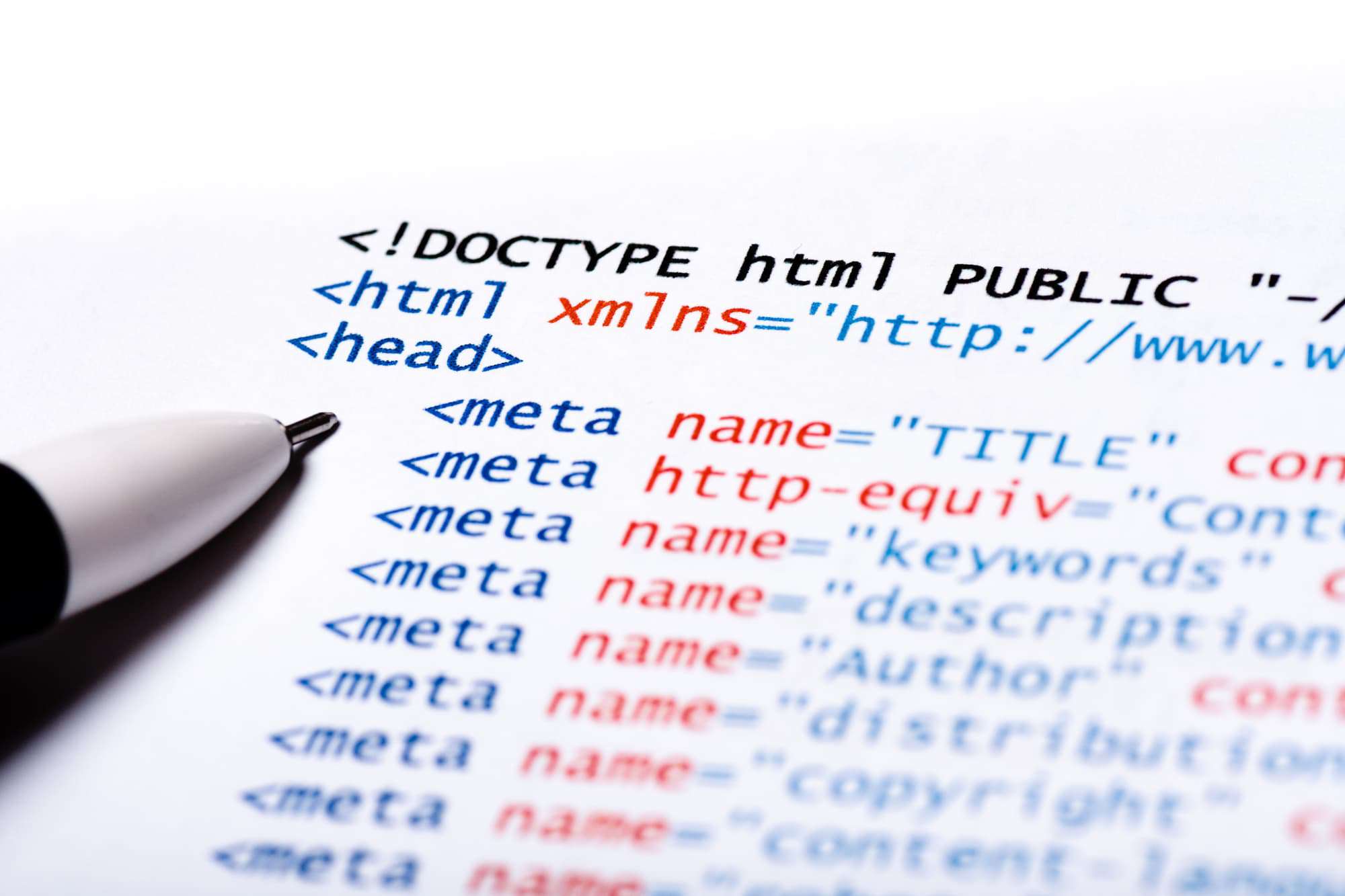
Let’s start with the basics – HTML and the DOM (Document Object Model). HTML, or HyperText Markup Language, is the backbone of any web page. It’s like the skeleton of a human body, giving structure to web content. The DOM, on the other hand, is a programming interface for HTML. It represents the page so that programs like your scraper can change the document structure, style, and content.
Think of the DOM as a tree with branches representing different parts of the web page, like paragraphs, headings, and links. Each element in this tree is a node, and understanding this tree structure is crucial for effective web scraping.
For example, let’s use Python to print the title of a webpage:
from bs4 import BeautifulSoup
import requests
url = "<https://www.example.com>"
response = requests.get(url)
soup = BeautifulSoup(response.content, 'html.parser')
title = soup.title.string
print("Page Title:", title)
In this code, we make a request to a webpage, parse it into a BeautifulSoup object, and then access the title node of the DOM tree to print its text.
Tools for Inspecting Web Pages
To scrape effectively, you need to understand the structure of the webpage you’re targeting. This is where web page inspection tools come in handy. Most modern browsers, like Chrome and Firefox, have built-in developer tools that allow you to inspect web pages.
These tools reveal the HTML behind what you see on your browser. You can see the nested structure, find class and ID names, and understand how the data you want is organized. Here’s a quick way to use these tools:
- Right-click on the part of the web page you’re interested in and select “Inspect.”
- This will open the developer console, showing the HTML source code of that element.
Now, let’s scrape the headline of an article:
import requests
from bs4 import BeautifulSoup
url = "<https://www.example-news-site.com>"
response = requests.get(url)
soup = BeautifulSoup(response.content, 'html.parser')
headline = soup.find('h1', class_='headline').get_text()
print("Article Headline:", headline)
In this example, we locate the <h1> tag with the class ‘headline’ to extract the main headline of an article.
Advanced Techniques in HTML Parsing
As you dive deeper into web scraping, mastering the art of navigating the HTML tree becomes crucial. This is where your ability to traverse the complex structure of web pages gets tested. The HTML tree is a hierarchically arranged structure of elements, like a family tree but for code!
To efficiently navigate this tree, understanding parent, sibling, and child relationships between elements is key. For example, in an HTML document, a <div> tag might contain <p> tags (children), and these <p> tags might be followed by <span> tags (siblings).
Here’s a practical example using Python and Beautiful Soup:
from bs4 import BeautifulSoup
import requests
url = "<https://www.example.com>"
response = requests.get(url)
soup = BeautifulSoup(response.content, 'html.parser')
# Accessing a child
first_div = soup.find('div')
first_paragraph_in_div = first_div.find('p')
# Accessing a sibling
next_sibling = first_paragraph_in_div.find_next_sibling('p')
print("First Paragraph:", first_paragraph_in_div.get_text())
print("Next Sibling Paragraph:", next_sibling.get_text())
In this code snippet, we find the first <div> tag, then navigate to its child <p> tag, and finally to the next sibling <p> tag.
Efficiently Using Find and Find All Methods
One of the most powerful aspects of Beautiful Soup is its ability to find elements quickly and efficiently. The find() and find_all() methods are your best friends here.
find(): Retrieves the first occurrence of a specified tag.find_all(): Returns a list of all occurrences of a specified tag.
Let’s use find_all() to extract all hyperlinks from a webpage:
import requests
from bs4 import BeautifulSoup
url = "<https://www.example.com>"
response = requests.get(url)
soup = BeautifulSoup(response.content, 'html.parser')
links = soup.find_all('a')
for link in links:
print(link.get('href'))
This code collects every <a> tag – which defines a hyperlink – and prints out their href attribute, essentially giving you all the links on that page.
Extracting Data with Precision
In the world of web scraping, precision is key. That’s where CSS selectors come into play, acting like a GPS guiding you to the exact data you seek. CSS selectors are patterns used to select elements based on their attributes, classes, IDs, and position in the HTML structure.
Imagine you’re on a treasure hunt, but instead of a map, you have CSS selectors to guide you to the hidden gems (data) within a webpage. Here’s how you can use them:
import requests
from bs4 import BeautifulSoup
url = "<https://www.example.com>"
response = requests.get(url)
soup = BeautifulSoup(response.content, 'html.parser')
# Using a CSS selector to find elements
elements = soup.select('div.someClass > p')
for element in elements:
print(element.get_text())
In this example, div.someClass > p is the CSS selector. It finds <p> tags that are direct children of a <div> with the class someClass.
Leveraging Ids and Classes for Accurate Data Retrieval
IDs and classes are like the unique identifiers and group names for HTML elements. They make locating specific data points on a webpage much easier. While an ID is unique to a single element, a class can be shared among multiple elements.
Let’s extract data using an ID and a class:
import requests
from bs4 import BeautifulSoup
url = "<https://www.example.com>"
response = requests.get(url)
soup = BeautifulSoup(response.content, 'html.parser')
# Finding an element by ID
element_with_id = soup.find(id='uniqueId')
print("Element with ID:", element_with_id.get_text())
# Finding elements by class
elements_with_class = soup.find_all(class_='commonClass')
for element in elements_with_class:
print("Element with Class:", element.get_text())
In this snippet, we use find() to locate an element with a specific ID and find_all() to gather all elements sharing the same class.
Handling Dynamic Web Content
When you step into the realm of dynamic web content, things get a bit more intricate. This is where static scraping tools like Beautiful Soup might fall short, as they can’t interact with content loaded dynamically by JavaScript. Enter Selenium – the game-changer for scraping dynamic web content.
Selenium is not just a tool; it’s like a robot that can browse the web just like a human. It can click buttons, fill out forms, and do everything a real user can do, making it perfect for scraping JavaScript-heavy websites.
Here’s a basic example to get you started with Selenium:
from selenium import webdriver
url = "<https://www.dynamic-website.com>"
driver = webdriver.Chrome()
driver.get(url)
# Wait for the dynamic content to load
driver.implicitly_wait(10)
# Now you can scrape as the content is loaded
element = driver.find_element_by_id('dynamicElement')
print("Dynamic Content:", element.text)
driver.quit()
In this script, we’re using the Selenium WebDriver to open a Chrome browser, navigate to a URL, and wait for the dynamic content to load before scraping it.
Strategies for Scraping JavaScript-Loaded Websites
Scraping JavaScript-loaded websites can be a bit tricky, but with the right strategies, it’s totally manageable. Here are some tips:
- Be patient: Dynamic content might take a while to load. Use Selenium’s wait functions to give the page enough time to render fully.
- Inspect network activity: Use your browser’s developer tools to understand how the dynamic content is loaded. Sometimes, data is loaded via AJAX requests, and you might be able to scrape the API directly.
- Mimic human interaction: Sometimes, interacting with the page (like scrolling or clicking) is necessary to trigger content loading.
To demonstrate, let’s scrape a dynamically loaded list:
from selenium import webdriver
from selenium.webdriver.common.keys import Keys
import time
url = "<https://www.dynamic-website.com>"
driver = webdriver.Chrome()
driver.get(url)
# Scroll down to trigger loading
html = driver.find_element_by_tag_name('html')
html.send_keys(Keys.END)
# Wait for the content to load
time.sleep(5)
# Scrape the content
elements = driver.find_elements_by_class_name('dynamic-item')
for element in elements:
print("Item:", element.text)
driver.quit()
In this example, we scroll to the bottom of the page to trigger the loading of more items and then scrape them.
Data Extraction and Manipulation
Once you’ve mastered the art of locating elements within a webpage, the next step is to extract useful information from them. This typically involves pulling out text and various attributes like links, titles, or IDs. Imagine you’re a detective sifting through clues; each piece of data brings you closer to solving the case.
Let’s start with a simple example. Suppose you want to extract the text and the hyperlink from every link in a webpage. Here’s how you can achieve this:
import requests
from bs4 import BeautifulSoup
url = "<https://www.example.com>"
response = requests.get(url)
soup = BeautifulSoup(response.content, 'html.parser')
links = soup.find_all('a')
for link in links:
text = link.get_text()
href = link.get('href')
print(f"Text: {text}, Link: {href}")
In this script, we use find_all to gather all <a> tags and then use .get_text() and .get('href') to extract the text and the hyperlink, respectively.
Cleaning and Formatting Scraped Data
Extracting data is just part of the journey. The real magic lies in transforming this raw data into a clean, structured format. It’s akin to turning raw ingredients into a gourmet meal. Cleaning data can involve removing unnecessary whitespace, correcting typos, or converting text into a more usable format.
For instance, suppose you’ve scraped a list of prices, but they come with currency symbols and commas. To analyze these prices numerically, you need to clean and convert them into numbers.
Here’s a basic example:
prices = ["$1,299", "$999", "$1,499"]
clean_prices = []
for price in prices:
# Remove dollar sign and commas, then convert to integer
clean_price = int(price.replace('$', '').replace(',', ''))
clean_prices.append(clean_price)
print(clean_prices)
In this example, we’re removing the dollar sign and commas from each price string and then converting it into an integer.
Advanced BeautifulSoup Methods
BeautifulSoup, widely known for its simplicity in web scraping, also harbors some lesser-known features that can supercharge your scraping capabilities. These advanced functionalities are like secret ingredients in a chef’s recipe – not always used, but they bring a unique flavor when they are.
One such feature is the SoupStrainer class. This class allows you to parse only the parts of the document you are interested in, making your code more memory-efficient. This is particularly useful when dealing with large web pages.
Here’s an example of using SoupStrainer:
from bs4 import BeautifulSoup, SoupStrainer
import requests
url = "<https://www.example.com>"
page = requests.get(url)
only_a_tags = SoupStrainer('a')
only_the_links = BeautifulSoup(page.content, 'html.parser', parse_only=only_a_tags)
for link in only_the_links:
if link.has_attr('href'):
print(link['href'])
In this script, we’re using SoupStrainer to parse only <a> tags, which are typically used for hyperlinks.
Tips for Efficient Web Scraping with BeautifulSoup
Efficiency is key in web scraping, especially when dealing with large datasets or numerous pages. Here are some tips to enhance your BeautifulSoup scraping:
- Caching Requests: To avoid sending requests to the same page repeatedly, cache the responses. This not only speeds up the process but also reduces the load on the server you’re scraping.
- Use Selective Parsing: As shown with
SoupStrainer, selectively parsing the document can significantly reduce memory usage and increase speed. - Combine with Regex: Sometimes, combining BeautifulSoup with regular expressions can make your data extraction more precise. For instance, you can use regex to find all strings that match a certain pattern within a tag.
Here’s a brief example of combining regex with BeautifulSoup:
import re
from bs4 import BeautifulSoup
import requests
url = "<https://www.example.com>"
page = requests.get(url)
soup = BeautifulSoup(page.content, 'html.parser')
pattern = re.compile("Some Regex Pattern")
tags = soup.find_all(string=pattern)
for tag in tags:
print(tag)
In this code, we’re using a regular expression pattern to find all strings in the document that match it.
Storing and Exporting Scraped Data

After the thrill of successful data scraping, the next step is to store your hard-earned data. Thankfully, Python, in tandem with libraries like Pandas, makes saving data in various formats a breeze. Whether it’s a CSV, JSON, or an Excel file, you’ve got plenty of options.
Let’s say you’ve scraped some data and now you want to save it as a CSV file. Here’s how you can do it with Pandas:
import pandas as pd
# Example scraped data
data = {'Product': ['Widget A', 'Widget B', 'Widget C'],
'Price': [25.99, 49.99, 75.99]}
df = pd.DataFrame(data)
# Save to CSV
df.to_csv('scraped_data.csv', index=False)
In this example, we create a DataFrame from a dictionary of scraped data and then export it to a CSV file using to_csv. Remember, index=False is used to prevent Pandas from adding an unwanted index column to our file.
Best Practices for Data Storage and Management
Efficiently storing and managing your scraped data is critical. Here are some best practices:
- Data Backup: Always keep a backup of your scraped data. Unexpected data loss can happen, and it’s wise to be prepared.
- Data Security: If your scraped data contains sensitive information, ensure it’s securely stored and complies with data protection laws.
- Regular Updates: If your data needs to stay current, implement a routine to update your database regularly.
- Organize Your Data: Especially when dealing with large volumes, ensure your data is organized and indexed properly for easy access and analysis.
Let’s look at an example of saving data in a more structured database format using SQLite:
import sqlite3
# Connect to SQLite database
conn = sqlite3.connect('scraped_data.db')
cursor = conn.cursor()
# Create table
cursor.execute('''CREATE TABLE products
(id INTEGER PRIMARY KEY, product_name TEXT, price REAL)''')
# Inserting example data
cursor.execute("INSERT INTO products (product_name, price) VALUES ('Widget A', 25.99)")
cursor.execute("INSERT INTO products (product_name, price) VALUES ('Widget B', 49.99)")
# Save (commit) the changes and close the connection
conn.commit()
conn.close()
In this script, we’re creating a new SQLite database, defining a table, and inserting some data into it.
Overcoming Common Scraping Challenges
In the adventurous journey of web scraping, encountering errors and exceptions is as common as facing traffic on a busy street. These roadblocks can range from simple HTTP errors to more complex issues like encoding problems. The key is not to panic but to handle them gracefully.
A good practice is to use try-except blocks in your code. This way, you can catch errors and decide how to proceed. It’s like having a plan B when plan A doesn’t work out.
Here’s an example:
import requests
from bs4 import BeautifulSoup
url = "<https://www.example.com>"
try:
response = requests.get(url)
response.raise_for_status() # Will raise an HTTPError if the HTTP request returned an unsuccessful status code
soup = BeautifulSoup(response.content, 'html.parser')
# Continue with your scraping process
except requests.exceptions.HTTPError as errh:
print("Http Error:", errh)
except requests.exceptions.ConnectionError as errc:
print("Error Connecting:", errc)
except requests.exceptions.Timeout as errt:
print("Timeout Error:", errt)
except requests.exceptions.RequestException as err:
print("Oops: Something Else", err)
In this script, we’re handling different types of request exceptions that might occur while trying to scrape a webpage.
Dealing with Anti-Scraping Technologies
Web scraping can sometimes feel like a game of cat and mouse, especially when websites use anti-scraping technologies. These measures can range from IP address blocking to CAPTCHAs, all designed to prevent automated access.
Here are a few strategies to tackle these challenges:
- Rotate User Agents and IP Addresses: Some websites block requests that seem to come from bots. By rotating user agents and IP addresses, your requests appear more like they’re coming from different, real users.
- Respect
robots.txt: This file on websites outlines the scraping rules. Abiding by these rules can prevent your IP from getting blocked. - Slow Down Your Request Rate: Bombarding a website with too many requests in a short time is a red flag. Space out your requests to mimic human behavior.
Here’s a snippet demonstrating IP rotation using the requests library:
import requests
from itertools import cycle
import traceback
proxy_list = ['IP1:Port', 'IP2:Port', 'IP3:Port']
proxy_pool = cycle(proxy_list)
url = '<https://www.example.com>'
for i in range(1, 5):
# Get a proxy from the pool
proxy = next(proxy_pool)
print("Request #%d" % i)
try:
response = requests.get(url, proxies={"http": proxy, "https": proxy})
print(response)
except:
# Most free proxies will often get connection errors. You will have retry the entire request using another proxy to work.
print("Skipping. Connnection error")
In this example, we cycle through a list of proxies to distribute our requests.
Integrating Web Scraping in Real-World Projects
Web scraping isn’t just a technical skill; it’s a business asset. Across industries, companies leverage web scraping to gain a competitive edge, improve customer experiences, and make informed decisions. Let’s explore a few real-world applications:
- Market Research: Businesses scrape online data to analyze competitors, track market trends, and understand consumer behavior. For example, an e-commerce company might scrape product pricing and reviews from competitor websites to optimize their pricing strategies.
- Lead Generation: Marketing and sales teams use web scraping to gather potential customer data from online directories, social media platforms, and professional networks, enhancing their outreach strategies.
- Content Aggregation: News agencies and content platforms often scrape various sources to aggregate content, providing a centralized and comprehensive news feed to their audience.
Ethical Usage of Scraped Data in Various Industries
While web scraping opens a world of data, it’s crucial to navigate this landscape ethically and responsibly. Different industries have different data usage guidelines and privacy laws.
- Legal Compliance: Always comply with data protection laws like GDPR or CCPA. For instance, if scraping personal data, ensure it’s done with consent and used legally.
- Transparency and Accountability: Be transparent about how you collect and use data. For example, if you’re using scraped data for customer analytics, inform your stakeholders about the data’s source and how it’s being used.
- Respecting Privacy: When scraping, consider the privacy of individuals. Avoid scraping sensitive personal information or using data in a way that could harm individuals.
Optimizing Performance and Scalability in Web Scraping
When it comes to web scraping, efficiency is not just about saving time; it’s about maximizing resources and getting the most out of your scraping efforts. Here are some techniques to speed up your web scraping:
Multithreading and Asynchronous Requests: Implement multithreading or asynchronous requests to scrape multiple pages simultaneously. This approach is like having several workers collecting data at the same time instead of just one.
For example, Python’s
concurrent.futuresmodule can be used to create a pool of threads that handle different scraping tasks concurrently.Caching: Cache responses to avoid re-scraping the same data. This not only saves time but also reduces the load on the server you’re scraping from.
Choosing the Right Parser: Select a parser that balances speed with functionality. For instance,
lxmlis faster thanhtml.parserin BeautifulSoup, especially for large HTML documents.
Here’s a snippet showing asynchronous scraping using Python’s aiohttp:
import asyncio
import aiohttp
async def fetch(session, url):
async with session.get(url) as response:
return await response.text()
async def main(urls):
async with aiohttp.ClientSession() as session:
tasks = [fetch(session, url) for url in urls]
return await asyncio.gather(*tasks)
urls = ['<https://www.example.com/page1>', '<https://www.example.com/page2>']
results = asyncio.run(main(urls))
In this code, multiple URLs are scraped simultaneously, showcasing the power of asynchronous programming in Python.
Strategies for Scalable Scraping in Large-Scale Projects
When scaling up your scraping projects, it’s important to think big but plan carefully. Here are some strategies:
- Distributed Scraping: Use a distributed system for scraping at scale. Tools like Scrapy Cluster or frameworks like Apache Nutch can help manage large-scale scraping across multiple machines.
- Rate Limiting and Retries: Implement rate limiting to avoid hitting servers too hard. Also, build in retry mechanisms to handle temporary issues without crashing your entire operation.
- Robust Error Handling: Ensure that your scraping scripts can handle errors gracefully and continue running. Think of it as having a safety net in case something goes wrong.
- Database Integration: For massive amounts of data, integrate your scraping scripts directly with a database. This allows for efficient storage and retrieval of scraped data.
Conclusion and Best Practices
As we wrap up this comprehensive guide on web scraping, let’s quickly recap the key points we’ve covered:
- Web Scraping Basics: We started by understanding the fundamentals of web scraping, learning how to extract data using Python and BeautifulSoup.
- Advanced Techniques: Delving deeper, we explored advanced HTML parsing techniques and how to efficiently extract and manipulate data.
- Handling Dynamic Content: We tackled the challenge of scraping dynamic web content using tools like Selenium.
- Data Storage and Management: We discussed the importance of efficiently storing and managing the scraped data.
- Overcoming Challenges: Key strategies to overcome common scraping obstacles, including error handling and anti-scraping technologies, were highlighted.
- Real-World Applications: The practical applications of web scraping in various industries, along with ethical considerations, were examined.
- Performance and Scalability: Finally, we delved into optimizing the performance and scalability of web scraping tasks for large-scale projects.
Remember, web scraping is a powerful tool, but it comes with the responsibility to use it ethically and legally.
Future Trends in Web Scraping
Looking ahead, the landscape of web scraping is ever-evolving. Here are some trends we might see in the near future:
- Increased Use of AI and Machine Learning: Advanced algorithms could be used to make scraping more intelligent, distinguishing data more accurately and adapting to different web page layouts.
- Greater Emphasis on Ethical Scraping: As data privacy becomes more important, ethical scraping practices will become the standard, ensuring that data is collected responsibly.
- Enhanced Anti-Scraping Technologies: In response, websites will likely employ more sophisticated means to detect and block scrapers, leading to a continuous evolution in scraping technologies.
- Integration with Big Data Tools: Scraping will become a more integral part of the big data ecosystem, feeding massive datasets for analysis in various fields.
Web scraping is an exciting field with immense potential. As you embark on or continue your scraping journey, keep these best practices and future trends in mind. Stay curious, ethical, and always ready to learn – the world of web scraping has much to offer! Happy scraping!

