Welcome to the world of Python programming! Whether you’re a curious newbie stepping into the vast universe of coding or someone looking to add a versatile language to your repertoire, you’ve made a fantastic choice. Python’s simplicity, readability, and wide range of applications make it a favorite among beginners and experts alike. Let’s dive into the essentials to get you started on this exciting journey.
Introduction to Python Syntax
Python is celebrated for its elegant syntax that closely mirrors natural language, making it exceptionally approachable for beginners. Unlike the cryptic syntax found in many other programming languages, Python emphasizes readability, which reduces the cost of program maintenance and development. For instance, a simple print statement can be executed as:
print("Hello, world!")
This one-liner is your gateway into programming, demonstrating how Python makes it easy to execute complex ideas with minimal code.
Setting Up Your Python Development Environment
Before you begin coding, setting up a conducive development environment is crucial. Thankfully, Python’s installation process is straightforward. You can download the latest version from the official Python website. Choose the installer specific to your operating system (Windows, macOS, or Linux), and you’re halfway there!
For an enhanced coding experience, consider installing an Integrated Development Environment (IDE) like PyCharm or Visual Studio Code. These platforms offer code suggestions, debugging tools, and other features that streamline the coding process.
Core Programming Concepts
Variables are the building blocks of any programming language, and Python is no exception. They store data values that can be changed or manipulated throughout the program. Python is dynamically typed, which means you don’t need to declare the data type of a variable explicitly. For example:
name = "Alice"
age = 30
In this snippet, name is a string, while age is an integer. Python figures out the data types automatically, simplifying the code-writing process.
Control Flow in Python: Steering the Flow of Your Code
Navigating through Python’s control flow mechanisms is like learning to direct traffic in your program. It’s about making decisions and repeating actions efficiently. Whether you’re just starting or brushing up on your Python skills, mastering control flow is crucial. Let’s dive into conditional statements and looping techniques, the two main highways of Python programming.
Mastering Conditional Statements
Using if, elif, and else for Decision Making
Conditional statements are Python’s way of performing different actions based on different conditions. Think of them as the program’s decision-making process. Here’s a simple analogy: if it’s raining, you take an umbrella; else, you enjoy the sunshine. In Python, this decision-making logic translates into:
if condition:
# execute these statements
elif another_condition:
# execute these statements
else:
# execute these statements
This structure allows your program to execute complex decision-making processes. For instance, checking if a user is eligible for a discount based on age:
age = 20
if age < 18:
print("Sorry, no discount for you.")
elif age >= 65:
print("You get a 20% discount!")
else:
print("Regular prices apply.")
Practical Examples of Conditional Logic
Conditional logic can be as simple or complex as you need. For example, a basic login system might check if a username and password match stored values:
username = "user1"
password = "securepassword"
if username == "user1" and password == "securepassword":
print("Access granted.")
else:
print("Access denied.")
This logic is the foundation of more complex applications, like user authentication systems in web applications.
Looping Techniques
The power of programming is often in doing repetitive tasks quickly and efficiently. Python offers two main types of loops to handle these repetitive tasks: for loops and while loops.
Diving Deep into for Loops and Iterables
For loops in Python are all about iteration. They allow you to execute a block of code multiple times, iterating over a sequence or any iterable object. For example, to print each item in a list:
fruits = ["apple", "banana", "cherry"]
for fruit in fruits:
print(fruit)
This loop goes through the list fruits, printing each item. Simple, right? For loops are incredibly versatile and can be used with a range of iterable objects, including tuples, dictionaries, and sets.
Leveraging while Loops for Conditional Repetition
While for loops are great for iterating over items, while loops shine when you need to continue looping as long as a condition is true. They’re like saying, “While the condition holds, keep doing this.” For instance:
count = 0
while count < 5:
print(f"The count is {count}")
count += 1
This loop will print the count as long as it is less than 5, demonstrating a basic but powerful use of while loops.
Tips for Using Control Flow
- Use comments: Comments can help explain the logic behind your conditional statements and loops, making your code easier to understand.
- Avoid infinite loops: Always ensure your
whileloops have a clear end condition to prevent them from running indefinitely. - Experiment with nested loops: Combining
forandwhileloops can solve complex problems but be mindful of their complexity and readability.
Functions in Python: Crafting Your Toolbox
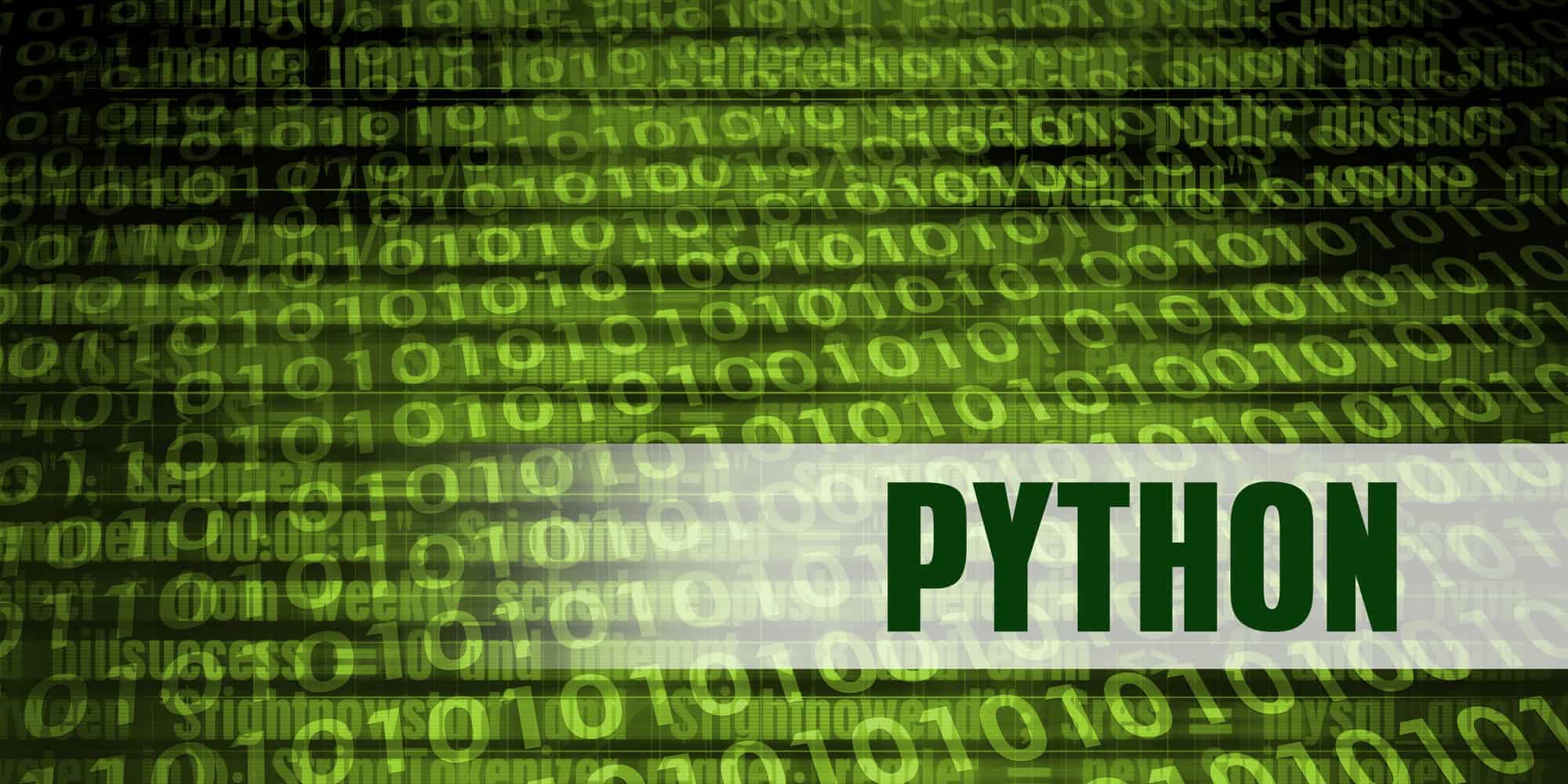
Functions in Python are like the Swiss Army knife in your programming toolkit—versatile, reusable, and incredibly handy. Whether you’re automating a simple task or building complex applications, functions are your best friends. They help you organize your code, make it more readable, and save a lot of time. Let’s break down the essentials of defining and calling functions, and then we’ll dive into some advanced concepts to give you a taste of Python’s real power.
Defining and Calling Functions
Imagine writing the same block of code over and over again. Sounds tedious, right? That’s where functions come in. They allow you to write the code once and use it as many times as you need. Here’s how you can define a simple function in Python:
def greet(name):
print(f"Hello, {name}!")
This greet function takes a name as an input and prints a greeting. To call this function, you simply use:
greet("Alice")
And just like that, Alice is greeted by your program. This simple example scratches the surface of functions’ potential to make your code more modular and reusable.
Function Arguments and Return Values
Functions can take inputs, known as arguments, and can also return outputs. This feature expands their usability. Consider a function that adds two numbers:
def add(num1, num2):
return num1 + num2
Calling add(5, 3) will return 8. The return statement is what sends data back out of the function, allowing your code to interact with the rest of your program dynamically.
Advanced Function Concepts
Lambda functions, or anonymous functions, are a more concise way to write functions in Python. They’re handy for simple operations that can be summarized in one line. For instance, a lambda function to add two numbers:
add = lambda num1, num2: num1 + num2
This one-liner does the same job as the add function we wrote earlier but in a more compact form. Lambda functions shine in data manipulation tasks, especially when working with data frameworks like pandas.
Understanding Scope and Namespaces in Python
Scope and namespaces might sound a bit intimidating, but they’re crucial for managing variables in functions. The scope determines the visibility of a variable within your code. For example:
x = 10 # Global scope
def change_x():
x = 5 # Local scope
print(f"Inside the function, x is {x}")
change_x()
print(f"Outside the function, x is {x}")
This snippet highlights how Python distinguishes between variables in different scopes. Understanding this concept is key to debugging and ensuring your functions don’t accidentally interfere with the rest of your code.
Embracing Functions in Your Python Journey
Functions are the building blocks of Python programming, offering a gateway to writing efficient, readable, and maintainable code. By mastering functions, you’re not just learning a new syntax; you’re adopting a mindset of problem-solving and code organization. Whether it’s the simplicity of defining and calling functions, the elegance of lambda expressions, or the depth of scope and namespaces, each aspect of Python functions opens up a world of possibilities. So, why wait? Start experimenting with functions and watch your Python skills soar. Remember, every function you write is a step towards becoming a more proficient Python programmer. Happy coding!
Data Structures: The Backbone of Python Programming
In the realm of Python, data structures are akin to the containers in your kitchen. Each has its unique purpose, whether it’s storing leftovers (lists and tuples) or keeping your spices organized (dictionaries and sets). Understanding these fundamental data structures is crucial for anyone looking to master Python. Let’s unpack these containers and explore how they can make your coding life easier and more efficient.
Organizing Data with Lists and Tuples
Lists in Python are like the drawers in your kitchen: versatile, accessible, and adjustable. They’re ordered collections of items (think utensils, plates, or ingredients) that can be changed after creation—meaning you can add, remove, or modify elements. For example:
my_kitchen = ["spoon", "fork", "knife"]
my_kitchen.append("plate") # Adding an item
print(my_kitchen)
This code snippet shows how easy it is to add an item to your “kitchen drawer.” Lists are perfect for situations where your data can change over time.
The Immutability of Tuples and Their Applications
Tuples are the siblings of lists, with one key difference: they are immutable. Once you create a tuple, it’s like a sealed container—you can’t change its contents. This feature is especially useful when you need to ensure that your data remains unchanged. For example:
fixed_menu = ("pizza", "pasta", "salad")
Attempting to change the fixed_menu will raise an error, protecting your data integrity.
Dictionaries and Sets
Imagine a spice rack where each spice jar has a label. This is how dictionaries work in Python. They store data in key-value pairs, making it easy to retrieve the exact item you need without rummaging through the entire collection. Here’s a quick example:
spice_rack = {"salt": "1 tbsp", "pepper": "1 tsp", "cumin": "2 tsp"}
print(spice_rack["cumin"])
Dictionaries are invaluable when you have a large dataset and need to access specific elements efficiently.
Working with Sets for Unique Collection Management
Sets are the unsung heroes of Python data structures, perfect for when you need to ensure all items in a collection are unique. Think of it as a rule in your kitchen that says, “No duplicate utensils.” If you try to add another spoon to a set of utensils, Python simply won’t allow it:
utensils = {"spoon", "fork", "knife"}
utensils.add("spoon") # Trying to add another spoon
print(utensils)
The set remains unchanged because “spoon” already exists in it. Sets are perfect for operations like union, intersection, and difference, making them incredibly useful for comparing datasets.
File Handling in Python: A Beginner’s Guide

In the digital kitchen of programming, handling files is akin to managing your recipes and ingredients. It’s all about organizing, accessing, and preserving your data. Python, with its straightforward syntax and powerful libraries, makes file handling a breeze. Whether you’re dealing with text files, binary data, or need to perform advanced file operations, Python has got you covered. Let’s delve into the essentials of file handling in Python, ensuring you’re well-equipped to manage your files efficiently.
Efficient File Management
Imagine opening a cookbook to find a recipe. In Python, opening a file is just as simple, using the open() function. But what makes Python even more powerful is its ability to read from and write to files with minimal fuss. Here’s a quick rundown:
- To open and read a file:
with open('recipe.txt', 'r') as file: contents = file.read() - To write to a file:
with open('recipe.txt', 'w') as file: file.write('Delicious Pie')
The with statement is like making sure the cookbook closes properly after you’re done, preventing any data loss or corruption.
File Manipulation Techniques and Utilities
Beyond basic reading and writing, Python offers a suite of tools for more complex file operations:
- File seeking: To move around within a file, use the
seek()method. It allows you to jump to a specific position in the file. - Manipulating paths: The
osandpathlibmodules provide utilities for path manipulation, making it easier to work with file paths. - File and directory management: Need to create a new directory or remove files? The
osmodule has you covered with functions likeos.mkdir()andos.remove().
Putting It All Together
- Reading and writing: Essential for any file manipulation task.
- Safety measures: Crucial for protecting your data.
- Advanced operations: Expand your file handling capabilities.
Exception Handling in Python: A Safety Net for Your Code
Ever faced an unexpected error that halted your program, leaving you puzzled and frustrated? Welcome to the world of exception handling in Python, where we prepare our code for the unexpected, ensuring it can deal with surprises gracefully. Think of exception handling as the safety gear for a trapeze artist—essential for performing without fear of falling. Let’s explore how to master try-except blocks and delve into some advanced techniques to make your code more robust and error-proof.
Mastering Try-Except Blocks
Errors in Python are not just roadblocks; they are signposts that guide us towards more resilient code. The try-except block is the most fundamental tool in Python’s exception handling toolkit. Here’s the gist:
try:
# Code that might cause an exception
result = 10 / 0
except ZeroDivisionError:
# What to do if the exception occurs
print("Oops! Can't divide by zero.")
In this simple example, instead of crashing, our program catches the ZeroDivisionError and handles it gracefully, allowing the program to continue its execution uninterrupted.
Custom Exception Creation and Management
But what if you want to catch specific errors or create your own types of exceptions? Python has got you covered. You can define custom exceptions by creating a new class that inherits from Python’s built-in Exception class:
class MyCustomError(Exception):
pass
try:
raise MyCustomError("Something special happened")
except MyCustomError as e:
print(e)
This flexibility allows you to tailor exception handling to your application’s specific needs, making your code not just more robust, but also more readable and maintainable.
Advanced Exception Handling Techniques
Using finally and else in Error Handling
The try-except block has two lesser-known companions: else and finally. They add even more nuance to how we handle exceptions:
- The
elseblock runs if the try block does not raise an exception. - The
finallyblock runs no matter what—whether an exception is raised or not, making it perfect for cleanup activities, like closing a file.
Here’s how they fit into the big picture:
try:
print("Trying something risky...")
except ValueError:
print("
Diving Into Object-Oriented Programming in Python
Object-oriented programming (OOP) in Python is like assembling a set of LEGO blocks. Each block has its own shape, color, and unique function, but when combined, they create something much larger and complex. OOP is a programming paradigm that uses objects and classes to structure software programs in a way that is both efficient and scalable. Let’s break down the basics and explore how Python implements OOP to make your coding journey smoother and more manageable.
Basics of OOP in Python
Defining Classes and Creating Objects
At the heart of OOP lies the concept of classes and objects. Think of a class as a blueprint for a building. This blueprint outlines the structure but isn’t a building itself. In Python, defining a class is straightforward:
class Dog:
def __init__(self, name, age):
self.name = name
self.age = age
def bark(self):
return f"{self.name} says woof!"
Once you have this blueprint, you can create instances (objects) of this class, which are like actual buildings constructed from the blueprint:
my_dog = Dog("Rex", 5)
print(my_dog.bark()) # Rex says woof!
Understanding the Pillars of OOP: Encapsulation and Abstraction
Encapsulation and abstraction are two fundamental concepts in OOP that work hand in hand to make complex systems more manageable:
- Encapsulation: This is about bundling the data (attributes) and methods (functions) that operate on the data into a single unit, or class. It also restricts direct access to some of the object’s components, which is a way of preventing accidental modification of data.
- Abstraction: This concept involves hiding the complex reality while exposing only the necessary parts. It’s like using a
Enhancing Python with Libraries and Frameworks

Python, a language known for its simplicity and versatility, becomes even more powerful with its libraries and frameworks. Whether you’re diving into data science, machine learning, or developing web applications, Python has a library or framework to make your work easier and more efficient. Additionally, managing these resources through virtual environments ensures that your projects are both portable and reproducible. Let’s explore some must-know Python libraries and delve into the world of virtual environments.
Must-Know Python Libraries
For data scientists and machine learning enthusiasts, pandas and scikit-learn are two libraries that you simply can’t ignore. pandas provides fast, flexible, and expressive data structures designed to make working with “relational” or “labeled” data both easy and intuitive. It’s like having a swiss army knife for data manipulation and analysis.
On the other hand, scikit-learn is a library for machine learning that offers various tools for data mining and data analysis. It is built on NumPy, SciPy, and matplotlib, enabling you to implement complex machine learning algorithms with ease. According to a Stack Overflow survey, scikit-learn is among the most popular machine learning libraries, widely appreciated for its simplicity and versatility.
Web Development with Flask and Django
When it comes to web development, Flask and Django are the go-to frameworks for many Python developers. Flask is a micro web framework that is lightweight and easy to use, making it perfect for small projects or as a learning tool for beginners. It gives you the tools and technologies to build a web application quickly and efficiently.
Django, on the other hand, is a high-level Python web framework that encourages rapid development and clean, pragmatic design. It takes care of much of the hassle of web development, so you can focus on writing your app without needing to reinvent the wheel. It’s highly scalable, secure, and provides out-of-the-box solutions for the challenges web developers face.
Virtual Environments
Virtual environments in Python are a boon for developers, allowing you to manage dependencies for different projects by creating isolated python environments for them. This is crucial when projects have different requirements and need different versions of libraries or Python itself. The venv module, included in Python 3.3 and later, makes it easy to create these isolated environments.
Setting up a virtual environment is as simple as running python -m venv myenv, where myenv is the name of your new environment. Activating it varies between operating systems, but once activated, you can install and manage packages without affecting other projects or the global Python installation.
Best Practices for Dependency Management
Managing dependencies effectively is critical for the health and longevity of your projects. Here are some best practices:
- Always use a virtual environment for each project to avoid conflicts between project dependencies.
- Keep a record of your dependencies using a
requirements.txtfile, which can be generated withpip freeze > requirements.txt. This makes it easy to recreate your environment elsewhere. - Regularly update your dependencies to benefit from the latest features and security fixes.
The Power of Python Enhanced
By leveraging Python’s vast ecosystem of libraries and frameworks, you can significantly enhance your productivity and the quality of your projects. Whether it’s through the analytical might of pandas and scikit-learn, the web development capabilities of Flask and Django, or the clean organization of virtual environments, Python provides the tools to bring your ideas to life with elegance and efficiency.
Best Practices for Dependency Management
Managing dependencies effectively is critical for the health and longevity of your projects. Here are some best practices:
- Always use a virtual environment for each project to avoid conflicts between project dependencies.
- Keep a record of your dependencies using a
requirements.txtfile, which can be generated withpip freeze > requirements.txt. This makes it easy to recreate your environment elsewhere. - Regularly update your dependencies to benefit from the latest features and security fixes.
The Power of Python Enhanced
By leveraging Python’s vast ecosystem of libraries and frameworks, you can significantly enhance your productivity and the quality of your projects. Whether it’s through the analytical might of pandas and scikit-learn, the web development capabilities of Flask and Django, or the clean organization of virtual environments, Python provides the tools to bring your ideas to life with elegance and efficiency.
Best Practices for Dependency Management
Managing dependencies effectively is critical for the health and longevity of your projects. Here are some best practices:
- Always use a virtual environment for each project to avoid conflicts between project dependencies.
- Keep a record of your dependencies using a
requirements.txtfile, which can be generated withpip freeze > requirements.txt. This makes it easy to recreate your environment elsewhere. - Regularly update your dependencies to benefit from the latest features and security fixes.
The Power of Python Enhanced
By leveraging Python’s vast ecosystem of libraries and frameworks, you can significantly enhance your productivity and the quality of your projects. Whether it’s through the analytical might of pandas and scikit-learn, the web development capabilities of Flask and Django, or the clean organization of virtual environments, Python provides the tools to bring your ideas to life with elegance and efficiency.
Performance Tips
Efficiency in code isn’t just about speed; it’s about resource utilization, maintainability, and scalability. Here are some tips to write more efficient Python code:
- Use Built-in Functions and Libraries: Python’s standard library is your friend. Utilizing built-in functions and libraries can drastically reduce the amount of code you need to write and improve performance due to their C-based implementations.
- Understand Algorithmic Complexity: Choosing the right algorithm and data structure can make or break your application’s performance. For example, using a list when you frequently need to check for the presence of elements might lead to inefficiency; a set would be a better choice due to its constant-time complexity for lookups.
Profiling and Optimizing Performance
Profiling is the process of measuring the runtime performance of your code. Python offers a range of profiling tools, such as cProfile, that help identify bottlenecks. Once identified, you can take specific actions to optimize, such as:
- Optimizing Loops: Loops can often be a source of slowdown. Techniques like loop unrolling or using list comprehensions can offer significant speedups.
- Lazy Loading: Delay the loading of resources until they’re actually needed. This can improve the startup time of your application and reduce memory usage.
Security Practices
Security is a critical aspect that should never be an afterthought. Here are some strategies to secure your Python code:
- Validate Input: Never trust user input. Always validate and sanitize input to protect against SQL injection, cross-site scripting (XSS), and other common attacks.
- Use Secure Libraries: When dealing with security-sensitive operations like hashing passwords or encrypting data, rely on established libraries like
bcryptorcryptographyinstead of rolling out your own implementations.
Common Vulnerabilities and Mitigations
Being aware of common security vulnerabilities and how to mitigate them is crucial. Some common concerns include:
- Injection Flaws: Ensure you’re using parameterized queries when dealing with databases to prevent SQL injection attacks.
- Sensitive Data Exposure: Use HTTPS to protect data in transit, and be cautious about how you store sensitive data. Employ encryption and secure your keys.
- Error Handling: Be mindful of how much information your error messages disclose. Providing too much detail in error messages can lead to information leakage, which can be exploited by attackers.
Keeping Your Python Code in Top Shape
- Leverage profiling tools to pinpoint and eliminate performance bottlenecks.
- Prioritize security from the start to safeguard your application against threats.
- Stay informed about the latest in Python development practices and security vulnerabilities.
Optimizing for performance and securing your code are ongoing processes, reflecting the evolving nature of software development. By incorporating these practices into your development workflow, you’ll not only enhance the efficiency and security of your Python applications but also become a more proficient Python developer. Remember, the best way to learn is by doing, so apply these tips and techniques to your projects and watch them soar to new heights. Happy coding!

