Welcome to the bustling world of Python, where the magic of multiprocessing can turn your code into a high-speed, efficiency powerhouse. If you’re just stepping into this realm, you’re in for a treat. Multiprocessing in Python isn’t just a feature; it’s a game-changer. It allows Python developers to execute multiple processes simultaneously, tapping into the full potential of modern processors. But why is this important, and how can it benefit you? Let’s dive in and find out.
The Essentials of Multiprocessing in Python
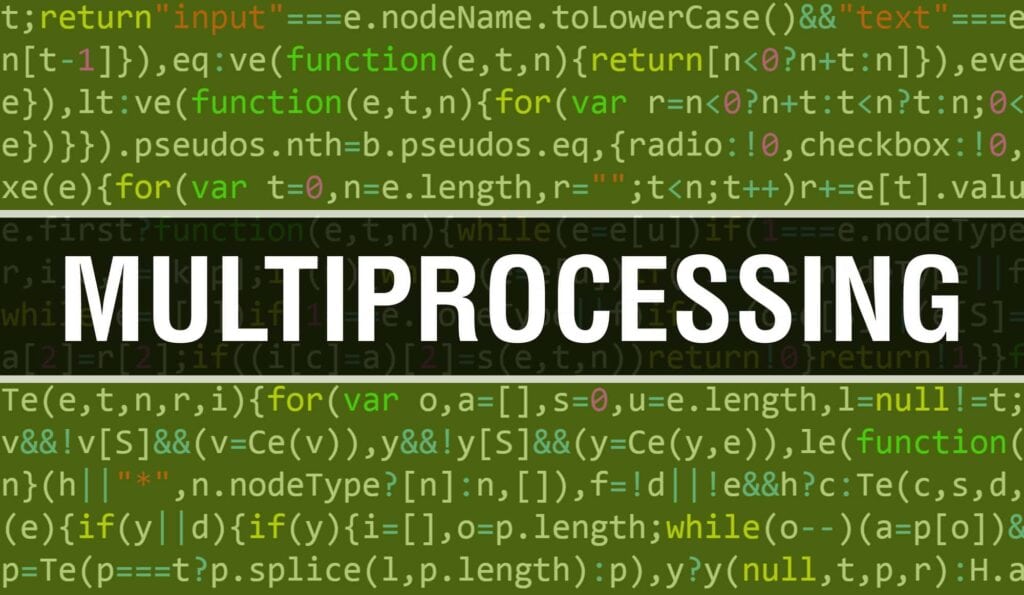
At its core, multiprocessing is about running tasks in parallel, making efficient use of CPU resources to handle multiple operations at once. Imagine you’re a chef in a kitchen. Instead of cooking one dish at a time, you’re preparing multiple dishes simultaneously, each on its own burner. That’s multiprocessing, and Python’s built-in support for it means you can achieve greater performance and responsiveness in your applications, especially for CPU-bound tasks.
Why is it a game-changer? For starters, it can significantly reduce execution time for heavy computational tasks, from data processing to machine learning. It leverages multiple CPU cores, unlike threading in Python, which is limited by the Global Interpreter Lock (GIL). This ensures that your CPU’s full capability is utilized, making your programs run faster and more efficiently.
Benefits at a Glance:
- Improved performance: Tasks that took minutes can now be completed in seconds.
- Better resource utilization: Make full use of multicore processors without the GIL limitation.
- Increased responsiveness: GUI and other applications remain responsive, even under heavy load.
Python’s Multiprocessing Capabilities
Python’s multiprocessing module is a marvel of modern programming, providing a rich set of tools for parallel execution. It offers various components such as processes, queues, and pools, allowing developers to structure their programs in a way that maximizes efficiency.
Example 1: Running a Process
Let’s start with a basic example – running a separate process. Consider you want to perform a function compute in parallel:
from multiprocessing import Process
def compute():
# Imagine some heavy computation here
print("Computing...")
if __name__ == "__main__":
p = Process(target=compute)
p.start()
p.join()
In this snippet, we import the Process class, define a computation function, and then create a Process object that targets our compute function. p.start() initiates the process, while p.join() waits for it to complete. Simple, yet powerful.
Example 2: Using a Pool of Workers
When dealing with multiple tasks, a pool can manage multiple worker processes, distributing tasks efficiently:
from multiprocessing import Pool
def square(number):
return number * number
if __name__ == "__main__":
with Pool(4) as p: # Creates a pool of 4 worker processes
results = p.map(square, range(10))
print(results)
This example demonstrates the Pool class, where p.map applies the square function to each item in range(10), utilizing four worker processes. It’s an elegant way to parallelize tasks.
Why Python’s Approach Rocks:
- Flexibility: From simple single-process tasks to complex pool-based processing, Python has you covered.
- Simplicity: Python’s syntax makes multiprocessing accessible, even for beginners.
- Power: Leverage the full power of your CPU with minimal overhead.
Python’s multiprocessing capabilities are a testament to its power and flexibility as a programming language. By understanding and implementing these concepts, developers can significantly enhance the performance and efficiency of their applications.
Setting Up Your Multiprocessing Environment
Embarking on the multiprocessing journey in Python promises a thrilling adventure, akin to gearing up for a space mission. Before you can explore the vast expanses of parallel computing, you need to set up your command center. Fear not, intrepid coder! This guide will walk you through configuring your development environment and choosing the right multiprocessing strategy, ensuring you’re launch-ready.
Configuring Your Development Environment
First things first, let’s get your system prepped for multiprocessing development. This process is less about heavy lifting and more about ensuring your Python installation is up-to-date and your editor of choice is primed for productivity.
Step 1: Verify Your Python Installation
Ensure you have Python 3.6 or newer installed. Multiprocessing has been part of Python for a while, but newer versions offer significant improvements and bug fixes. Open your terminal and type:
python --version
If you’re not up-to-date, head over to the official Python website and download the latest version.
Step 2: Choose and Set Up an IDE
While you can use any text editor, Integrated Development Environments (IDEs) like PyCharm or Visual Studio Code offer built-in tools for debugging and testing multiprocessing code, which can be a real lifesaver. Install your IDE of choice and familiarize yourself with its debugging features.
Step 3: Install Necessary Packages
While the multiprocessing module comes with Python, you might need additional packages for testing and debugging. Use pip to install any necessary packages:
pip install pytest
pytest can help you write tests for your multiprocessing code, ensuring it works as expected.
Step 4: Test Your Setup
Let’s write a simple script to verify everything is working. Create a new Python file and type:
from multiprocessing import Process
def hello():
print("Hello from the multiprocessing world!")
if __name__ == "__main__":
p = Process(target=hello)
p.start()
p.join()
Run this script. If you see “Hello from the multiprocessing world!” printed to your console, you’re good to go!
Choosing the Right Multiprocessing Approach

With your development environment set, it’s time to choose your path through the multiprocessing universe. There are several strategies, each with its strengths and use cases.
1. The Process Class
Directly using the Process class, as in our test script, gives you full control over individual processes. It’s ideal for tasks that are relatively independent of each other.
2. The Pool Class
For tasks that need to be executed multiple times or with different parameters, the Pool class allows you to manage a pool of worker processes, distributing tasks among them:
from multiprocessing import Pool
def square(n):
return n * n
if __name__ == "__main__":
with Pool(5) as p:
print(p.map(square, range(10)))
This approach is great for data processing tasks that can be divided into smaller, independent units of work.
3. The Queue and Pipe for Communication
When processes need to communicate with each other, Queue and Pipe come into play. Queue is ideal for multiple producers and consumers, while Pipe is suited for two-way communication between two processes.
Choosing Your Strategy:
- Task Independence: Use
Processif your tasks are independent. - Task Volume: Use
Poolfor a large number of similar tasks. - Communication Needs: Use
QueueandPipewhen processes need to talk.
A Friendly Reminder:
Remember, the multiprocessing world is vast and varied. Don’t be afraid to experiment with different approaches to find what works best for your project. Keep your code simple and readable, especially when you’re just starting out. Multiprocessing can introduce complexity, so clarity is key.
In Conclusion:
Setting up your multiprocessing environment and choosing the right strategy might seem daunting at first, but it’s like preparing for a journey. Once you’re packed and have a map in hand, you’re ready to explore the wonders of parallel computing in Python. Keep experimenting, keep learning, and most importantly, have fun with it!

