Welcome to the world of Python string formatting, where the simple act of creating and manipulating strings can add a layer of polish and professionalism to your coding projects. Whether you’re crafting a user-friendly interface or displaying complex data analyses, understanding how to format strings effectively is a crucial skill in your Python toolkit. Let’s dive into the essentials, shall we?
Introduction to String Formatting in Python
Ever wondered why your favorite apps display messages in a neat, personalized way? Or how data scientists present their findings so clearly? The secret often lies in string formatting. This process allows us to embed variables within a string, control their presentation, or even dynamically update content based on user input or real-time data.
The journey of string formatting in Python has evolved significantly over the years. Initially, developers relied on the % operator, reminiscent of the printf function in C. However, as Python developed, so did its string formatting capabilities, leading to the introduction of the str.format() method, which offered more flexibility and readability. But the innovation didn’t stop there. Python 3.6 introduced us to f-strings, a game-changer for string formatting with their simplicity and speed.
Let’s consider a simple example to illustrate the evolution:
- Using the
%operator:
name = "John"
print("Hello, %s!" % name)
Transitioning to str.format():
name = "John"
print("Hello, {}!".format(name))
And finally, the modern f-string:
name = "John"
print(f"Hello, {name}!")
Each method has its place, but f-strings are particularly loved for their conciseness and efficiency.
Key Concepts and Representations of Strings in Python
At its core, a string in Python is a sequence of characters. It can include anything from letters and numbers to symbols and spaces. Strings are incredibly versatile in Python, used for everything from data representation to acting as the backbone of web applications.
Understanding how strings work in Python is the first step toward mastering string formatting. Here are a few fundamental concepts:
- Immutability: Once a string is created, it cannot be changed. Any operation that modifies a string will actually create a new string.
- Indexing and Slicing: You can access individual characters or a range of characters in a string using indexing and slicing.
- Methods: Strings come with a plethora of built-in methods for manipulation, such as
.upper(),.lower(),.replace(), and many more.
Why does this matter? Because knowing these basics enables you to manipulate and format strings with precision. For instance, slicing can be used to extract specific portions of a string, which can then be formatted or displayed as needed:
date_string = "2024-02-23"
year, month, day = date_string.split("-")
formatted_date = f"{day}/{month}/{year}"
print(f"Formatted Date: {formatted_date}")
In this example, we take a standard ISO date string, split it into its components, and then rearrange it into a more common format. This simple manipulation showcases the power of understanding string fundamentals in Python.
Core Techniques in Python String Formatting

Navigating the world of Python string formatting can feel a bit like learning a new language within a language. But don’t worry, it’s far less daunting than it sounds. Today, we’re going to explore two foundational techniques that will boost your Python fluency: the % operator and the str.format() method. These tools are your bread and butter for crafting clear, readable strings in your Python projects. Let’s dive in!
Proficiency with the % Operator
Remember the good old days of Python, when the % operator was the main show in town for string formatting? It’s a bit like the vinyl record of Python string formatting – classic, with a charm all its own. The % operator allows you to insert variables into a string, making it dynamic and flexible.
Here’s the syntax in its simplest form:
name = "Alice"
greeting = "Hello, %s!" % name
print(greeting)
In this example, %s serves as a placeholder for the name variable, which is then replaced by “Alice” when printed. Simple, right?
But wait, there’s more! The % operator isn’t just a one-trick pony. It can handle different types of data, including integers (%d), floating-point numbers (%f), and even hexadecimal numbers (%x). Here’s a quick look:
- String (
%s):"My name is %s." % 'Alice' - Integer (
%d):"I have %d apples." % 5 - Floating-point (
%f):"My height is %f meters." % 1.75
Despite its simplicity, the % operator has been somewhat overshadowed by newer methods due to its limitations in readability and flexibility when dealing with multiple variables.
Exploring the str.format() Method
Enter the str.format() method, a more powerful and versatile approach to string formatting. This method elevates the art of string formatting to new heights, offering an intuitive syntax and the ability to handle complex formatting with ease.
Here’s a basic example to get us started:
name = "Bob"
age = 25
intro = "My name is {} and I am {} years old.".format(name, age)
print(intro)
Notice how we use {} as placeholders for our variables, which are then replaced by the arguments passed to .format(name, age). The real magic of str.format() shines when you start exploring its flexibility with positional and keyword arguments:
- Positional Arguments: You can reorder the output by changing the argument’s position:
"My name is {1} and I am {0} years old.".format(age, name) - Keyword Arguments: Enhance readability by naming your placeholders:
"My name is {name} and I am {age} years old.".format(name="Bob", age=25)
And for those who love keeping their code as neat as a pin, str.format() also supports formatting options, allowing you to control the precision of floating-point numbers, align text, and much more. For instance:
price = 9.99
message = "The price is {:.2f} dollars.".format(price)
print(message)
This rounds the price to two decimal places, making it perfect for displaying currency.
Advanced String Formatting Strategies
As we delve deeper into the art of Python programming, it’s time to explore some of the more advanced string formatting strategies that can make our code not only more readable but also more secure and efficient. Let’s talk about two powerful tools in your Python arsenal: F-Strings and Template Strings.
Optimizing Code with Python F-Strings
Introduced in Python 3.6, F-Strings, or formatted string literals, are a game-changer for Python developers. Why? Because they offer a faster, more readable, and less error-prone method of formatting strings. Imagine being able to embed expressions inside string literals directly, using just a simple {expression} syntax!
Here’s a basic example to illustrate the power of F-Strings:
user = "Mia"
tasks = 5
print(f"Hello, {user}! You have {tasks} new tasks.")
Straightforward, isn’t it? But the real beauty of F-Strings lies in their ability to execute expressions within the curly braces. This means you can do arithmetic, call functions, and even use loops within your strings. For instance:
price_per_item = 3.50
quantity = 4
print(f"The total price is: ${price_per_item * quantity:.2f}")
In this example, we calculate the total price directly within the F-String and format it to two decimal places. Neat and efficient!
F-Strings aren’t just about simplicity and efficiency; they’re also about speed. Did you know that F-Strings are the fastest string formatting method available in Python? This is because the expressions in the braces are evaluated at runtime and then formatted using the same mechanism as the str.format() method, but with less overhead.
Template Strings: A Secure Approach to String Formatting
While F-Strings shine in terms of efficiency and readability, Template Strings stand out for their security, especially in scenarios involving user-generated input. Part of Python’s standard library, the string module’s Template class offers a simpler and safer form of string substitution.
Template Strings use $ to denote variables that will be replaced, with an option to use ${} for more complex variable names. This method is particularly useful in web applications where you need to avoid security issues such as injection attacks.
Here’s how you can use a Template String:
from string import Template
user_input = 'world'
t = Template('Hello, $user_input!')
print(t.substitute(user_input=user_input))
The simplicity and safety of Template Strings make them an excellent choice for internationalization (i18n) tasks and scenarios where strings come from external sources, such as user inputs or file contents.
- Why Use Template Strings?
- Security: They’re less prone to user input exploitation.
- Simplicity: Their syntax is straightforward, making them easy to use and understand.
By incorporating F-Strings and Template Strings into your Python projects, you can write code that’s not only efficient and readable but also secure. These advanced formatting strategies offer the flexibility to choose the right tool for the task, whether you’re optimizing for performance or safeguarding against security vulnerabilities.
Beyond Basic Formatting: Alternative Methods and Tools
As you journey deeper into Python’s capabilities, you’ll discover that the language’s built-in string formatting tools are just the tip of the iceberg. The Python ecosystem is rich with external libraries that extend these capabilities, and the language itself includes powerful functions for complex string manipulation. Let’s explore some of these advanced tools and techniques that can take your string handling to the next level.
Leveraging External Libraries for Complex Formatting
Sometimes, the formatting tasks at hand require a level of precision or convenience that Python’s standard library doesn’t directly offer. This is where external libraries come into play, providing more nuanced control and added functionality for your string formatting needs.
- PyStringFormat: This library offers advanced formatting options that go beyond what’s available with the built-in
str.format()method. For example, it allows for conditional formatting and custom format specifiers, making it a powerful tool for generating dynamic text. - python-dateutil: Working with dates and times?
python-dateutilextends Python’sdatetimemodule by providing additional parsing functionalities for complex date string formatting. It’s a lifesaver when dealing with multiple date formats and locales.
Here’s a quick example using python-dateutil to parse a date string:
from dateutil import parser
date_string = "March 22, 2023"
parsed_date = parser.parse(date_string)
print(parsed_date.strftime('%Y-%m-%d'))
This code snippet demonstrates how you can convert a human-readable date into a standardized format, showcasing the practicality of external libraries for specific formatting tasks.
Utilizing Built-in Python Functions for String Manipulation
Python’s standard library is a treasure trove of functions designed to make string manipulation a breeze. These built-in functions can be incredibly effective for formatting tasks, offering both simplicity and power without the need for external dependencies.
- join(): Ideal for concatenating a list of strings into a single string, with a specified separator.
- split(): Splits a string into a list based on a separator, making it invaluable for parsing text data.
- replace(): Searches for a specified substring and replaces it with another substring, a straightforward way to modify text content.
Consider the following example that showcases the use of join() and split() for a common formatting task:
# Splitting a sentence into words
sentence = "Python is fun and versatile"
words = sentence.split()
print(words)
# Joining words into a CSV string
csv_string = ','.join(words)
print(csv_string)
In this code, we first split a sentence into individual words, then join those words into a comma-separated value (CSV) string. It’s a simple yet effective demonstration of how Python’s built-in functions can be leveraged for practical formatting solutions.
- Why explore beyond basic formatting?
- Customization: Tailor your string output to meet specific requirements.
- Efficiency: Solve complex formatting tasks more efficiently.
- Enhanced readability: Improve the readability and maintainability of your code.
By combining Python’s built-in functions with the power of external libraries, you unlock a new realm of possibilities for string formatting and manipulation. Whether you’re dealing with dates, numbers, or any form of textual data, these tools can help you achieve your formatting objectives with elegance and precision.
Remember, the key to mastering Python string formatting lies in understanding the tools at your disposal and knowing when to use them. Experiment with these examples, and don’t hesitate to explore the documentation for these libraries and functions to discover even more ways to enhance your Python projects. Happy coding!
Troubleshooting and Debugging String Formatting Errors
Diving into Python string formatting can sometimes feel like navigating through a maze, especially when you encounter errors that halt your progress. But fear not! With the right knowledge and tools, you can easily overcome these obstacles. Let’s troubleshoot some common string formatting errors together, shall we?
Navigating Common Pitfalls: Data Type Mismatches
One of the most frequent culprits behind string formatting errors is the mismatch of data types. Python, being strongly typed, doesn’t take kindly to mixing data types without explicit conversion. For instance, trying to concatenate a string with an integer without proper formatting or conversion will throw a TypeError.
age = 25
# Incorrect way, leads to TypeError
# print("I am " + age + " years old.")
# Correct way
print("I am " + str(age) + " years old.")
In the incorrect method, Python doesn’t know how to handle the addition of an integer to a string. By converting the integer age to a string with str(age), we smoothly avoid the TypeError. Remember, understanding the types of data you’re working with is key to preventing these mismatches.
Correcting Syntax and Index Errors
Syntax and index errors are also common stumbling blocks in string formatting. These can range from simple typos to more complex issues like incorrect use of format specifiers or misaligned indices in string formatting methods.
Syntax Errors in F-Strings: F-strings are fantastic for their readability and efficiency, but they can be prone to syntax errors, especially with complex expressions.
name = "Alice"
# Incorrect syntax
# print(f"Name: {name"s}")
# Correct syntax
print(f"Name: {name}'s")
In the incorrect example, the quotation marks are misplaced, leading to a syntax error. Paying close attention to the placement of special characters and expressions within f-strings is crucial.
Index Errors with str.format(): When using the str.format() method, it’s easy to run into index errors if the number of placeholders doesn’t match the number of supplied arguments.
# Incorrect, leads to IndexError
# print("The numbers are: {} and {}".format(1))
# Correct
print("The numbers are: {} and {}".format(1, 2))
T
he first example will throw an IndexError because there are more placeholders than arguments provided. Ensuring you have a matching number of {} and arguments will keep the IndexError at bay.
- Tips for Avoiding Formatting Errors:
- Always match data types when concatenating or embedding values in strings.
- Double-check the syntax in f-strings for complex expressions or when using special characters.
- Ensure the number of placeholders matches the number of arguments in
str.format().
By keeping an eye out for these common pitfalls and applying the solutions we’ve discussed, you’ll find that string formatting in Python becomes a much smoother and more enjoyable experience. Remember, every mistake is an opportunity to learn and grow as a programmer. So, embrace the challenges and keep coding!
Python String Formatting in Data Handling and Analysis
In the world of data science, the clarity of your data presentation is just as crucial as the accuracy of your analysis. Python string formatting emerges as a powerful ally, enhancing the readability and visual appeal of your data visualizations and reports. Let’s delve into how string formatting can elevate your data handling and analysis.
Enhancing Data Visualization with String Formatting
Visualizing data is an art form where precision meets creativity. Python’s string formatting plays a pivotal role in labeling graphs, setting titles, and customizing annotations, making your visualizations not just informative but also engaging.
Case Study: Customizing Graph Titles and Labels
Consider you’re working with Matplotlib to plot sales data. The goal is not only to present the data but also to make it easily understandable at a glance. Here’s where string formatting comes into play:
import matplotlib.pyplot as plt
sales = [150, 200, 250, 300, 350]
months = ['Jan', 'Feb', 'Mar', 'Apr', 'May']
title = "Monthly Sales Data"
plt.plot(months, sales)
plt.title(f"2019 {title}")
plt.xlabel('Month')
plt.ylabel('Sales (in units)')
plt.show()
In this snippet, f"2019 {title}" dynamically creates the plot title. By formatting the string, we’ve added the year directly to the title, making it clear and precise.
Why Incorporate String Formatting?
- Personalizes data visualizations
- Enhances clarity and readability
- Allows dynamic updates to text elements based on the data
Data Reporting with Pandas: The Power of String Formatting
Pandas, the beloved Python library for data analysis, thrives on string formatting for reporting and data manipulation. It’s about turning raw data into story-rich reports that speak volumes.
Dynamic Summary Statistics in Reports
Imagine compiling a report from a DataFrame containing sales data. Your aim is to summarize this data into a readable format. Here’s a simple yet effective way to use string formatting with Pandas:
import pandas as pd
data = {'Month': ['Jan', 'Feb', 'Mar', 'Apr', 'May'],
'Sales': [150, 200, 250, 300, 350]}
df = pd.DataFrame(data)
summary = f"Total Sales: {df['Sales'].sum()} units\\nAverage Monthly Sales: {df['Sales'].mean():.2f} units"
print(summary)
This code snippet uses an f-string to create a summary string that includes the total and average monthly sales, with the average formatted to two decimal places. It showcases the blend of Pandas’ computational power with Python’s string formatting to produce concise, readable summaries.
- Advantages of Using String Formatting in Pandas:
- Simplifies the creation of dynamic, informative summaries
- Enhances the readability of reports
- Facilitates the customization of output based on the audience’s needs
The Future of String Formatting in Python

As we look toward the horizon of Python development, it’s clear that string formatting continues to be an area ripe for innovation and enhancement. The Python community is buzzing with discussions on how to make string manipulation even more powerful and intuitive. Let’s explore the recent developments and what the future might hold for string formatting in Python.
Recent Developments and Features
Python’s evolution has brought us several milestones in string formatting, from the simplicity of % formatting to the elegance of f-strings introduced in Python 3.6. Each iteration has aimed at making code more readable and writing more efficient. But what’s new in the latest Python versions?
One of the notable recent enhancements is the improved functionality of f-strings in Python 3.8, which introduced the ability to use assignment expressions within f-strings. This means you can now assign values to variables directly within an f-string:
name = "Alice"
print(f"{name:=^20}")
This code centers “Alice” within a 20-character string, using = as the padding character. Such developments make formatting not just a task but a creative process, allowing for more expressive and concise code.
Anticipating the Evolution of String Handling
Looking ahead, the Python community is actively discussing further improvements and new features that could make string formatting even more versatile. Here are some potential trends we might see:
- Enhanced Localization and Internationalization: As Python applications become increasingly global, there’s a growing need for more sophisticated tools that simplify the localization and internationalization of applications. Future versions of Python might include more robust formatting options to handle various languages and cultures directly within string formatting methods.
- Integration with Data Types: With the rise of data science and machine learning, Python’s role in data manipulation is more critical than ever. We may see tighter integration between string formatting and complex data types, making it easier to format and present data directly from structures like DataFrames or JSON objects.
- Performance Optimizations: The efficiency of string formatting operations is always a priority, especially for applications dealing with large volumes of data or requiring real-time processing. Future enhancements may focus on optimizing the performance of string formatting operations, reducing memory usage, and speeding up execution times.
- Potential Features to Look Out For:
- Custom format specifiers for user-defined types
- More intuitive syntax for complex formatting operations
- Built-in support for templating and safe string substitution in web development contexts
As we speculate on these advancements, it’s exciting to think about the possibilities that lie ahead. The Python community’s commitment to innovation ensures that string formatting will continue to evolve, becoming even more powerful and user-friendly.
Practical Applications and Real-World Examples
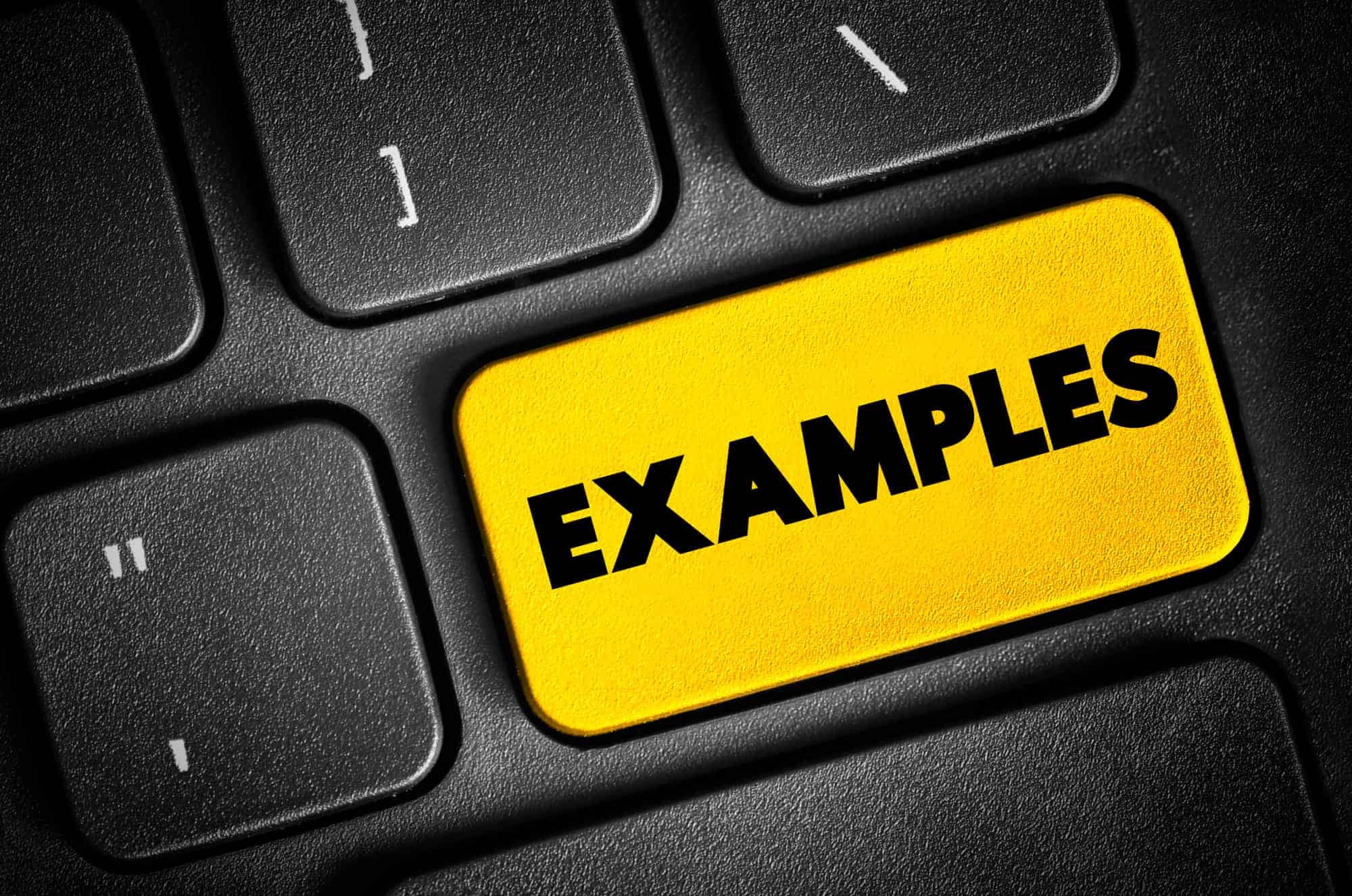
Python string formatting isn’t just a feature of the language; it’s a bridge between the data you work with and the insights you derive or present. This section explores the real-world applications of string formatting in Python projects, focusing on data science and web development, and provides performance tips and best practices to enhance your coding efficiency.
String Formatting in Real-World Python Projects
In the dynamic fields of data science and web development, string formatting proves to be an indispensable tool. Let’s look at some examples that highlight its importance.
Data Science: Dynamic Report Generation
Imagine a data science project analyzing social media trends. The final step involves generating a report summarizing key metrics like the most popular hashtags, peak activity times, and sentiment analysis. Python’s string formatting comes into play to dynamically insert these metrics into the report, making it both informative and readable.
popular_hashtag = "#PythonRocks"
peak_time = "15:00 - 16:00"
positive_sentiment = 75
report = (
f"Today's most popular hashtag was {popular_hashtag}, "
f"with peak activity between {peak_time}. "
f"Positive sentiment was at {positive_sentiment}%. "
)
print(report)
This approach allows data scientists to automate report generation, tailoring the content based on the analysis results without manual intervention.
Web Development: User Notifications
In web development, string formatting is crucial for creating dynamic notifications or responses to user actions. For example, a user completes a form on a website, and Python’s string formatting can be used to generate a personalized confirmation message.
user_name = "Alex"
form_submission_date = "2024-02-23"
confirmation_message = f"Thank you, {user_name}, for your submission on {form_submission_date}. We will be in touch soon!"
print(confirmation_message)
This personalized feedback enhances the user experience, making interactions with the website more engaging and user-friendly.
Performance Tips and Best Practices
While string formatting is powerful, it’s essential to use it wisely to maintain code performance and readability. Here are some tips:
- Use F-Strings for Clarity and Efficiency: F-strings are not only more readable but also faster than other string formatting methods in Python. They’re especially useful when you need to include expressions or call functions within strings.
- Prefer
join()for Concatenating Strings: When dealing with a large number of strings,join()is more efficient than using+because it avoids creating multiple intermediate strings. - Be Mindful of Data Types: Ensure that the data types you’re formatting are compatible with the format specifiers you’re using. Use built-in functions like
str(),int(), orfloat()to convert types when necessary.
Here’s a quick example demonstrating the use of join():
words = ["Python", "is", "awesome"]
sentence = " ".join(words)
print(sentence)
This method is efficient and keeps your code clean and readable.
- Key Takeaways for Effective String Formatting:
- Tailor your string formatting approach to the task at hand, considering both the data and the desired output.
- Keep performance in mind, especially in data-intensive applications.
- Test and profile your string operations if performance is a critical concern.
Conclusion: Consolidating Your Python String Formatting Knowledge
As we wrap up this journey through the versatile world of Python string formatting, it’s clear that mastering these techniques is pivotal for any Python developer. From enhancing readability to ensuring data is presented in a clear, concise manner, string formatting skills are indispensable. Let’s briefly recap the key techniques discussed and explore resources for further learning.
Summarizing Key String Formatting Techniques
Throughout this article, we’ve delved into various string formatting methods, each with its unique applications and benefits:
- The
%Operator: The pioneer of string formatting in Python, perfect for simple substitutions. - The
str.format()Method: Offers flexibility and readability, accommodating both positional and named placeholders. - F-Strings: Introduced in Python 3.6, f-strings are a game-changer, combining efficiency and ease of use for inline expressions.
- Template Strings: Provide a secure way to handle string substitution, ideal for user-generated content.
- External Libraries and Built-in Functions: Extend Python’s native string formatting capabilities, catering to specific formatting needs.
Mastering these techniques not only improves the quality of your code but also elevates your problem-solving strategies, allowing you to approach data presentation and manipulation tasks with confidence.
Further Resources and Learning Paths
To deepen your understanding of Python string formatting and stay abreast of the latest developments, consider exploring the following resources:
- Python Documentation: The official Python documentation is an invaluable resource for understanding the nuances of string formatting.
- Online Courses and Tutorials: Platforms like Coursera, Udemy, and freeCodeCamp offer courses that cover Python string formatting in depth, often within broader Python programming courses.
- Community Forums and Discussion Boards: Engage with the Python community through platforms like Stack Overflow, Reddit’s r/Python, and the Python Discord server to share knowledge, ask questions, and learn from experienced developers.
- GitHub Repositories: Explore open-source projects to see string formatting in action. Contributing to these projects can also provide practical experience.
- Books: Titles such as “Python Tricks: A Buffet of Awesome Python Features” by Dan Bader and “Fluent Python” by Luciano Ramalho offer insights into Pythonic ways of handling strings, among other advanced topics.
By leveraging these resources, you can continue to refine your string formatting skills and explore new ways to apply them in your projects. Remember, the journey of learning Python is ongoing, and each project presents an opportunity to experiment with and apply different formatting techniques.
As we conclude, remember that your growth as a Python developer is a continuous process. Stay curious, keep experimenting, and don’t hesitate to dive deeper into the Python ecosystem. The world of Python string formatting is vast and full of possibilities, waiting for you to explore.

