Welcome to the exciting world of web scraping! In this section, we’ll embark on a journey to explore the fundamentals of web scraping with Python and Beautiful Soup. Whether you’re a curious beginner or someone looking to expand your skillset, this introduction will lay the groundwork for your web scraping adventure.
What Is Web Scraping?
Let’s start with the basics. Web scraping is the automated process of extracting data from websites. Think of it as a digital way of “reading” websites and collecting specific information, just like you would if you were browsing the internet. Web scrapers, also known as bots or spiders, can retrieve data from a single webpage or crawl through multiple pages to gather extensive information.
Example: Imagine you want to track the prices of your favorite products on an e-commerce website. Instead of manually checking the website every day, you can use web scraping to automate this task and gather price data effortlessly.
Reasons for Web Scraping
Now that we understand what web scraping is, let’s explore why it’s such a valuable skill:
- Data Collection: Web scraping enables you to gather vast amounts of data from the internet quickly.
- Market Research: Businesses use web scraping to monitor competitors, analyze market trends, and gain a competitive edge.
- Content Aggregation: News websites and content platforms scrape data to curate articles and updates for their readers.
- Academic Research: Researchers extract data for various studies and analyses, from social media sentiment analysis to scientific research.
- Price Comparison: Consumers can use web scraping to find the best deals on products and services.
Stat: According to a recent survey by Bright Data, 84% of businesses reported using web scraping for data-driven decision-making.
Challenges in Web Scraping
While web scraping offers numerous benefits, it comes with its fair share of challenges:
- Website Structure: Websites often have complex structures, making it challenging to locate and extract specific data.
- Data Format: Data on the web can be in various formats like HTML, XML, or JSON, requiring parsers and converters.
- Anti-Scraping Measures: Some websites implement anti-scraping techniques to prevent bots from accessing their data.
- Rate Limiting: Frequent and aggressive scraping can lead to IP blocking or CAPTCHA challenges.
Source: A study by Distil Networks found that 68.8% of websites deploy some form of anti-scraping measures.
Pros and Cons of Web Scraping
As with any technology, web scraping has its advantages and disadvantages:
Pros:
- Efficiency: Automating data collection saves time and effort.
- Accuracy: Reduces the risk of manual errors in data extraction.
- Real-Time Data: Keeps you updated with the latest information.
- Cost-Effective: Compared to manual data collection, web scraping is often more cost-efficient.
Cons:
- Ethical Concerns: Scraping can raise ethical and legal questions, particularly if not done responsibly.
- Technical Complexity: Requires technical knowledge to build and maintain scraping scripts.
- Unpredictable Websites: Websites can change, which may break your scraping scripts.
- IP Blocking: Aggressive scraping can lead to IP blocking or other restrictions.
Legal and Ethical Considerations
Before diving deep into web scraping, it’s crucial to address the legal and ethical aspects. While web scraping itself is not illegal, it can become problematic when it infringes on privacy, violates terms of service, or disrupts a website’s functionality.
Case Study: In 2019, LinkedIn sued a web scraping company, HiQ Labs, for scraping LinkedIn user data without permission. The case highlighted the legal boundaries of web scraping.
Getting Started with Python and Beautiful Soup

So, you’ve decided to dive into the world of web scraping, and you’re eager to get started. Great choice! In this section, we’ll guide you through the initial steps of setting up your development environment, focusing on installing Python and Beautiful Soup along with the necessary libraries. Don’t worry; we’ll make this process smooth and beginner-friendly.
Setting Up Your Development Environment
Before we embark on our web scraping journey, you’ll need to have Python installed on your computer. Python is a versatile programming language and the perfect choice for web scraping due to its rich ecosystem of libraries.
To install Python, follow these steps:
- Download Python: Visit the official Python website at python.org, and download the latest version suitable for your operating system (Windows, macOS, or Linux).
- Run the Installer: Run the downloaded installer, ensuring you check the box that says “Add Python X.X to PATH” during installation. This step is essential to make Python easily accessible from the command line.
- Verify Installation: Open your command prompt (Windows) or terminal (macOS/Linux) and type
python --versionorpython3 --version(depending on your system). You should see the installed Python version displayed.
Pro Tip: Consider using a virtual environment to manage your Python dependencies for various projects. This helps avoid conflicts between packages.
Installing Beautiful Soup and Required Libraries
Beautiful Soup is a Python library that makes parsing HTML and XML documents easy. It’s a valuable tool for web scraping. To install Beautiful Soup and other essential libraries, follow these steps:
- Install Beautiful Soup: Open your command prompt or terminal and run the following command to install Beautiful Soup:
pip install beautifulsoup4
If you’re using Python 3, you may need to use pip3 instead of pip.
- Install Requests: You’ll often need to make HTTP requests when web scraping. Install the Requests library using the following command:
pip install requests
This library simplifies the process of making HTTP requests to websites.
- Optional: Install Pandas and NumPy: Depending on your scraping needs, you might also want to install Pandas and NumPy for data manipulation and analysis. You can install them with:
pip install pandas numpy
These libraries are incredibly helpful for handling and analyzing data extracted during web scraping.
Now that you have Python, Beautiful Soup, and the necessary libraries set up, you’re ready to start your web scraping journey. In the following sections, we’ll explore how to use these tools to extract valuable information from websites.
Understanding HTML Basics
HTML, which stands for HyperText Markup Language, is the backbone of the web. It provides the structure and content of virtually every webpage you encounter. To become an effective web scraper, you need to grasp the fundamentals of HTML. In this section, we’ll break down the key aspects you should understand as you embark on your web scraping journey.
HTML Structure
HTML documents are hierarchical structures composed of elements, which define the structure and content of a webpage. These elements are enclosed in tags, which provide instructions to web browsers on how to display the content.
Example: Let’s take a look at a simple HTML structure:
<!DOCTYPE html>
<html>
<head>
<title>My Web Page</title>
</head>
<body>
<h1>Welcome to my website</h1>
<p>This is a paragraph of text.</p>
<a href="<https://www.example.com>">Visit Example.com</a>
</body>
</html>
Here, we have a basic HTML document containing elements like <html>, <head>, <title>, <body>, <h1>, <p>, and <a>. Understanding this structure is crucial for identifying the data you want to scrape.
HTML Tags and Attributes
HTML tags are used to define elements and are enclosed in angle brackets (< >). Each tag serves a specific purpose and has a name. For example, the <p> tag is used to create paragraphs, while the <a> tag is used for hyperlinks.
Attributes are additional information provided within the opening tag and are used to modify an element’s properties. Common attributes include class, id, href, src, and alt. They play a significant role in selecting and extracting specific data during web scraping.
Example: Let’s examine an <a> tag with attributes:
<a href="<https://www.example.com>" class="external-link" id="sample-link">Visit Example.com</a>
Here, the href attribute contains the URL to the external website, and the class and id attributes can help identify and style the link.
Inspecting HTML Elements
To effectively scrape data from websites, you’ll need to inspect the HTML structure of the pages you’re interested in. Fortunately, most modern web browsers offer built-in developer tools that allow you to view and interact with the HTML and CSS of a webpage.
Stat: According to a survey by W3Techs, as of 2021, HTML5 was used by 86.6% of all websites on the internet, making it the dominant version of HTML.
Using these developer tools, you can:
- View Page Source: Right-click on a webpage and select “View Page Source” to see the HTML code underlying the page.
- Inspect Elements: Hover over elements on the page and right-click to “Inspect” them. This reveals the HTML structure and CSS styles associated with that element.
- Edit HTML: You can make temporary changes to the HTML in your browser’s developer tools to test how different modifications affect the page’s appearance and structure.
Understanding HTML basics and how to inspect elements will be essential as you progress in web scraping. With this knowledge, you’ll be better equipped to identify and extract the data you need from websites effectively.
Now that we’ve covered the foundations of HTML, it’s time to move on and explore how you can apply this knowledge to web scraping using Python and Beautiful Soup.
Preparing for Web Scraping
Now that we’ve laid the groundwork with Python, Beautiful Soup, and HTML basics, it’s time to get ready for the exciting world of web scraping. In this section, we’ll explore the essential steps for preparing your web scraping project, focusing on identifying your target website.
Identifying Your Target Website
Before you start scraping, you need to decide on the website you want to extract data from. This choice largely depends on your goals and interests. Here are some considerations to keep in mind:
1. Relevance: Choose a website that aligns with your goals. Whether you’re interested in e-commerce data, news articles, or social media profiles, make sure the chosen website provides the information you need.
2. Terms of Service: Review the website’s Terms of Service or Use. Some websites explicitly prohibit scraping in their terms, while others might have specific rules or restrictions.
3. Robots.txt: Check if the website has a robots.txt file. This file can provide guidance on which parts of the website are off-limits to web scrapers. It’s essential to respect these rules to avoid legal issues.
4. Structure and Consistency: Consider the structure and consistency of the website. Well-organized and consistent websites are generally easier to scrape. Complex and dynamically changing sites may pose challenges.
5. Frequency of Updates: Think about how frequently the website updates its content. Websites with regular updates may require more frequent scraping.
Example: Suppose you want to scrape e-commerce product data. Amazon and eBay are popular choices due to their vast product listings and consistent structure. However, keep in mind that both websites have rules and restrictions on scraping.
Analyzing the Website Structure
Once you’ve selected your target website, the next step is to analyze its structure. Understanding the website’s layout and how data is organized is crucial for successful scraping. Here’s what you should do:
1. Navigate the Website: Spend some time browsing the website manually. Familiarize yourself with its navigation, layout, and content. Identify the specific pages and sections where your target data resides.
2. Inspect the HTML: Use your browser’s developer tools to inspect the HTML structure of the pages you want to scrape. Look for HTML elements and attributes that can help you locate and extract the data you need.
3. Identify Patterns: Pay attention to patterns in the HTML structure. Are there consistent class names or IDs for the elements you want to scrape? Recognizing patterns will simplify the scraping process.
Stat: According to BuiltWith, as of 2021, 11.2% of the top 1 million websites use server-side rendering (SSR) frameworks like React and Angular, which can impact web scraping techniques.
4. Plan Your Approach: Based on your analysis, plan your scraping approach. Determine which Beautiful Soup methods and techniques you’ll use to extract data effectively.
Choosing the right website and understanding its structure are crucial initial steps in your web scraping journey. In the following sections of our comprehensive guide, we’ll dive deeper into the technical aspects of web scraping, teaching you how to put your knowledge into practice.
Now that you’ve identified your target website, let’s move on to the exciting part: extracting data with Beautiful Soup and Python.
Gathering Tools and Resources
Now that you’ve chosen your target website and understood its structure, it’s time to gather the essential tools and resources to make your web scraping project a success. In this section, we’ll explore how to select the right tools, create a scraping strategy, and manage the data you collect.
Choosing the Right Tools
Before you start scraping, you need the right tools. Python, with libraries like Beautiful Soup, Requests, and Selenium, is the most popular choice for web scraping. Beautiful Soup helps parse HTML documents, while Requests allows you to make HTTP requests to websites. Selenium is a versatile tool for automating interactions with websites, making it useful for more complex scraping tasks.
Example: If you’re extracting data from static web pages, Beautiful Soup and Requests will be your primary tools. However, if you need to interact with dynamic websites that require user input, Selenium might be necessary.
IDE or Text Editor:
You’ll need an integrated development environment (IDE) or a text editor to write and run your Python scripts. Popular choices include PyCharm, Visual Studio Code, and Jupyter Notebook. These tools offer features like code highlighting, debugging, and easy script management.
Creating a Scraping Strategy
Clearly define what data you want to scrape from the target website. Identify the specific web pages, elements, and attributes containing the information you need.
Example: If you’re scraping e-commerce product data, your objectives might include extracting product names, prices, descriptions, and URLs.
Consider the Frequency:
Determine how frequently you need to scrape the website. Are you collecting data daily, weekly, or on-demand? This will influence your scraping schedule and automation choices.
Stat: According to Statista, in 2021, global e-commerce sales reached $4.9 trillion, highlighting the vast amount of data available for scraping in the e-commerce sector.
Handling Errors and Failures:
Plan for contingencies. Websites can change their structure, go offline, or introduce security measures that disrupt your scraping. Develop error-handling mechanisms to ensure your script can handle unexpected situations gracefully.
Data Storage and Management
Decide how you’ll store the scraped data. Common options include databases like SQLite, MySQL, or PostgreSQL, as well as file formats like CSV, JSON, or Excel. The choice depends on the volume and structure of the data.
Example: If you’re scraping news articles, you might store the article text, publication date, and source URL in a structured database.
Data Cleaning and Transformation:
Raw scraped data often requires cleaning and transformation. Develop data preprocessing scripts to remove duplicates, handle missing values, and convert data into a usable format.
Stat: A report by IBM estimates that poor data quality costs businesses in the United States an average of $3.1 trillion per year.
Compliance and Ethics:
Ensure that your scraping activities comply with legal and ethical standards. Respect robots.txt files, adhere to website terms of service, and avoid overloading servers with excessive requests.
By choosing the right tools, creating a scraping strategy, and considering data storage and management, you’ll set yourself up for a successful web scraping project. In the next sections of our comprehensive guide, we’ll dive deeper into the technical aspects of web scraping with Python and Beautiful Soup, bringing your scraping goals to life.
Now, let’s move forward and explore how to put these preparations into action by scraping data from your target website.
The Art of Web Scraping
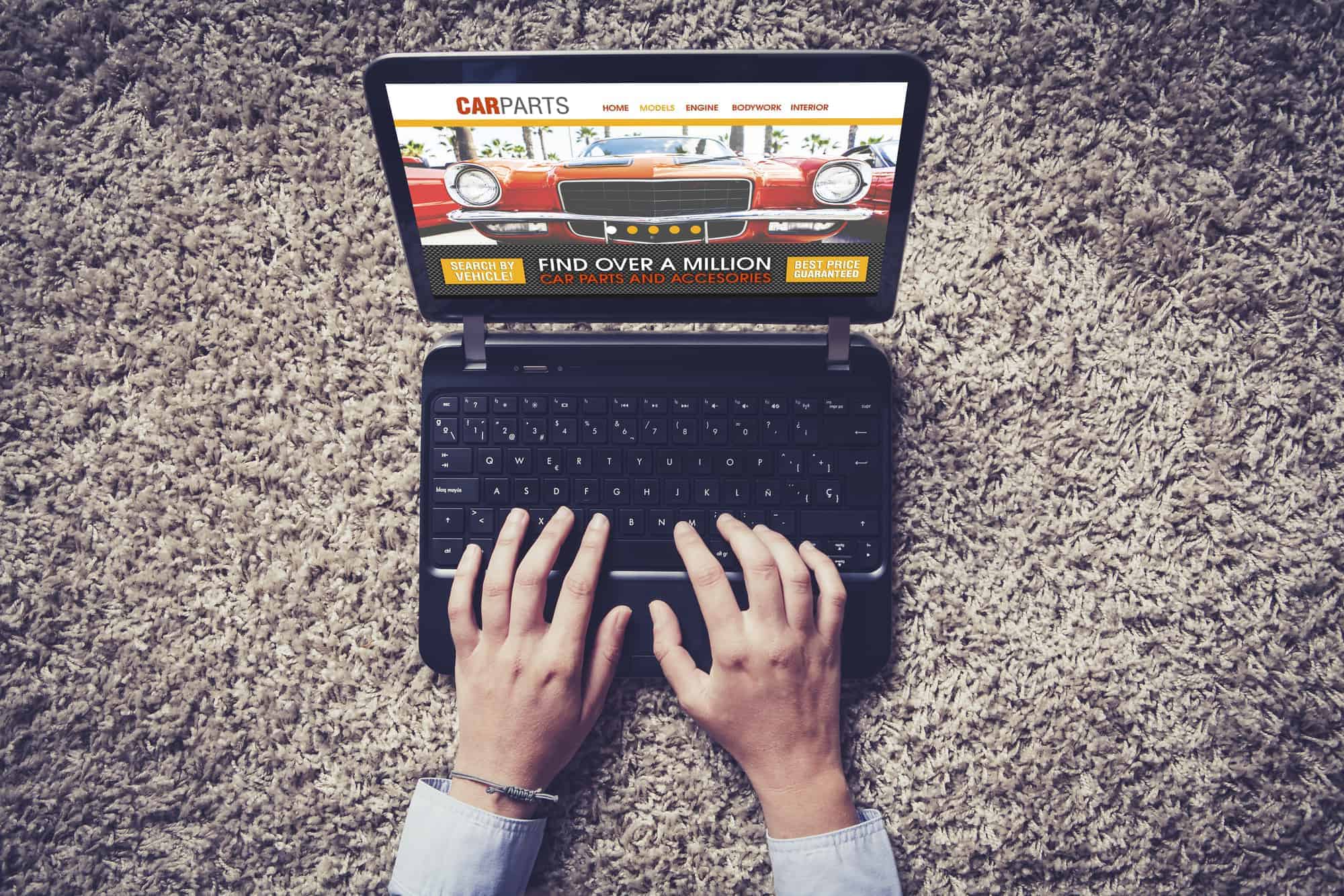
Welcome to the heart of web scraping, where we delve into the art and techniques of extracting data from websites. In this section, we’ll explore the artistry behind scraping data from static websites. Get ready to unlock the secrets of Beautiful Soup and Python.
Extracting Data from Static Websites
HTML documents are structured with various tags that define the content and layout of a webpage. To extract data from static websites, you’ll often use Beautiful Soup’s methods to locate elements by their tag names.
Example: Suppose you want to scrape all the headings (<h1>, <h2>, <h3>, etc.) from a webpage. You can use Beautiful Soup like this:
from bs4 import BeautifulSoup
# Sample HTML content
html = """
<html>
<head>
<title>Sample Page</title>
</head>
<body>
<h1>Welcome to Web Scraping</h1>
<p>Learn the art of extracting data.</p>
<h2>Getting Started</h2>
<p>Start with the basics.</p>
<h2>Advanced Techniques</h2>
<p>Dive into more complex scraping methods.</p>
</body>
</html>
"""
# Parse the HTML content
soup = BeautifulSoup(html, 'html.parser')
# Extract all headings
headings = soup.find_all(['h1', 'h2', 'h3'])
for heading in headings:
print(heading.text)
Finding Elements by CSS Selectors
Beautiful Soup provides the flexibility to locate elements using CSS selectors. This approach allows you to target elements precisely based on their class, ID, or other attributes.
Example: Let’s say you want to scrape all paragraphs with a specific class. Here’s how you can do it:
# Sample HTML content
html = """
<html>
<body>
<p class="intro">Welcome to the world of scraping.</p>
<p class="content">This is the content you want.</p>
<p class="content">More content here.</p>
</body>
</html>
"""
# Parse the HTML content
soup = BeautifulSoup(html, 'html.parser')
# Extract paragraphs with the class "content"
paragraphs = soup.select('p.content')
for paragraph in paragraphs:
print(paragraph.text)
Extracting Text, Links, and Images
Once you’ve located the desired elements, Beautiful Soup allows you to extract various types of data, such as text, links, and images.
Example: Let’s extract text from a webpage:
# Sample HTML content
html = """
<html>
<body>
<h1>Welcome to Web Scraping</h1>
<p>Learn the art of extracting data.</p>
<a href="<https://www.example.com>">Visit Example.com</a>
</body>
</html>
"""
# Parse the HTML content
soup = BeautifulSoup(html, 'html.parser')
# Extract text from the elements
heading = soup.find('h1').text
paragraph = soup.find('p').text
link_text = soup.find('a').text
print(f'Heading: {heading}')
print(f'Paragraph: {paragraph}')
print(f'Link Text: {link_text}')
Web scraping is not only a practical skill but also an art form. It allows you to transform raw data into valuable insights and information. By mastering the techniques of Beautiful Soup and Python, you can scrape data from static websites with precision and efficiency.
Navigating Dynamic Websites
Dynamic websites, powered by JavaScript, present a unique challenge for web scrapers. In this section, we’ll explore the techniques and strategies to navigate and scrape data from such websites.
Handling JavaScript-Based Content
JavaScript is commonly used to load and manipulate content dynamically on web pages. When scraping dynamic websites, it’s essential to understand how to handle JavaScript-based content.
Example: Let’s say you want to scrape product prices that are loaded dynamically on an e-commerce website. You can use tools like Selenium to automate browser interactions and access the updated prices.
Interacting with Dropdowns and Forms
Dynamic websites often involve user interactions with elements like dropdown menus and forms. To scrape data from such websites, you’ll need to simulate user actions.
Stat: According to W3Techs, as of 2021, JavaScript is used by 97.4% of all websites, making it a critical aspect of web development.
Example: Suppose you want to scrape search results from a website that requires users to input search queries. You can use Selenium to automate the process of filling out the search form and retrieving the results.
Dealing with AJAX Requests
AJAX (Asynchronous JavaScript and XML) requests are commonly used to fetch data from servers without refreshing the entire webpage. When scraping dynamic websites, it’s crucial to handle these asynchronous requests.
Example: Consider a social media platform where user posts are loaded via AJAX as the user scrolls down. To scrape all posts, you’ll need to monitor and simulate the scrolling behavior to trigger the loading of additional content.
Scraping data from dynamic websites requires a combination of tools like Selenium, understanding of JavaScript execution, and the ability to mimic user interactions. As you master these techniques, you’ll gain the skills needed to tackle a wide range of dynamic web scraping challenges.
Advanced Web Scraping Techniques
Congratulations on your journey into the world of web scraping! In this section, we’ll dive deeper into advanced web scraping techniques that will elevate your scraping skills to the next level.
Handling Pagination
Scraping Multiple Pages
In the world of web scraping, pagination is a common challenge. Websites often divide content across multiple pages to make it more manageable. To scrape data from multiple pages, you’ll need to employ a few strategies.
Example: Let’s say you want to scrape job listings from a career website that displays ten listings per page. You can iterate through each page, extracting data from all of them.
Automating Navigation
Automating navigation through pages is essential when dealing with pagination. Fortunately, libraries like Beautiful Soup and Selenium provide the tools to streamline this process.
Stat: According to StatCounter, as of 2021, Google Chrome is the most popular web browser, with a market share of over 65%, making it a preferred choice for web scraping.
Example: To automate pagination, you can use Python and Selenium to simulate clicking on the “Next Page” button. This allows you to scrape data from all pages seamlessly.
Handling pagination effectively ensures that you can capture all the data you need, even when it’s spread across multiple pages. With the right techniques, you’ll conquer this common web scraping challenge.
In the upcoming sections of our comprehensive guide, we’ll continue exploring advanced web scraping techniques, covering topics like authentication, handling CAPTCHAs, and optimizing your scraping workflow. These skills will empower you to tackle even the most complex web scraping projects.
Advanced Web Scraping Techniques
Congratulations on your journey into the world of web scraping! In this section, we’ll dive deeper into advanced web scraping techniques that will elevate your scraping skills to the next level.
Handling Pagination
Scraping Multiple Pages
In the world of web scraping, pagination is a common challenge. Websites often divide content across multiple pages to make it more manageable. To scrape data from multiple pages, you’ll need to employ a few strategies.
Example: Let’s say you want to scrape job listings from a career website that displays ten listings per page. You can iterate through each page, extracting data from all of them.
Automating Navigation
Automating navigation through pages is essential when dealing with pagination. Fortunately, libraries like Beautiful Soup and Selenium provide the tools to streamline this process.
Stat: According to StatCounter, as of 2021, Google Chrome is the most popular web browser, with a market share of over 65%, making it a preferred choice for web scraping.
Example: To automate pagination, you can use Python and Selenium to simulate clicking on the “Next Page” button. This allows you to scrape data from all pages seamlessly.
Handling pagination effectively ensures that you can capture all the data you need, even when it’s spread across multiple pages. With the right techniques, you’ll conquer this common web scraping challenge.
In the upcoming sections of our comprehensive guide, we’ll continue exploring advanced web scraping techniques, covering topics like authentication, handling CAPTCHAs, and optimizing your scraping workflow. These skills will empower you to tackle even the most complex web scraping projects.
Data Cleaning and Transformation
Once you’ve successfully scraped data from websites, the next crucial step is cleaning and transforming that data into a usable format. In this section, we’ll explore essential techniques to ensure the data you collect is accurate, structured, and ready for analysis.
Removing Duplicate Entries
Duplicate data can skew your analysis and waste storage space. Removing duplicate entries is a fundamental data cleaning step.
Example: Imagine you’re scraping news articles, and some articles appear on multiple pages of the website. You can use Python’s Pandas library to identify and remove duplicate articles based on their titles or content.
Parsing and Structuring Data
Websites often present data in unstructured or semi-structured formats. Parsing and structuring the data into a consistent format is crucial for analysis and visualization.
Stat: According to a survey by Statista, the global big data market is projected to reach $103 billion by 2027, highlighting the importance of data handling and analysis.
Example: When scraping e-commerce product details, you might encounter prices in various formats, such as “$199.99” or “USD 199.99.” You can use regular expressions and data manipulation techniques to standardize these prices.
Exporting Data to Different Formats
After cleaning and structuring your data, you’ll often want to export it to different formats for further analysis or sharing with others.
Example: If you’ve scraped financial data, you might want to export it to a CSV file for analysis in spreadsheet software like Microsoft Excel or Google Sheets. Python libraries like Pandas make it easy to export data to various formats.
Data cleaning and transformation are critical steps in the web scraping process. They ensure that the data you collect is reliable and ready for analysis, saving you time and effort down the road. By mastering these techniques, you’ll be well-equipped to handle data from various sources and turn it into valuable insights.
In the upcoming sections of our comprehensive guide, we’ll delve deeper into advanced data analysis and visualization techniques, helping you unlock the full potential of your scraped data. So, stay tuned as we continue our journey into the world of web data extraction and analysis!
Avoiding Common Web Scraping Pitfalls
As you delve deeper into the world of web scraping, it’s important to navigate through common pitfalls that can hinder your progress. In this section, we’ll explore strategies to avoid these stumbling blocks and maintain a smooth scraping operation.
Avoiding IP Blocking and CAPTCHAs
IP blocking, or being temporarily banned from a website, can occur when a server detects an unusually high number of requests from a single IP address in a short period. To avoid this:
Stat: According to a report by Imperva, over 20% of web scraping bots generate malicious traffic, leading to security concerns.
Example: Implement IP rotation by using proxy servers or services like ProxyMesh to distribute your requests across different IP addresses, making it harder for websites to detect and block you.
CAPTCHAs
CAPTCHAs are challenges designed to distinguish humans from bots. They can be encountered when scraping, especially on websites with anti-bot measures. To handle CAPTCHAs:
Example: If you encounter a CAPTCHA while scraping, you can use CAPTCHA-solving services like 2Captcha or Anti-Captcha, which employ human workers to solve CAPTCHAs for you.
Respecting Robots.txt
Robots.txt is a file that websites use to communicate with web crawlers, indicating which parts of the site are off-limits. Respecting robots.txt is essential to maintain ethical scraping practices.
Example: Before scraping a website, check its robots.txt file to identify any restrictions. You can use Python libraries like robotparser to programmatically respect these rules.
Monitoring and Maintaining Your Scraping Bot
Effective monitoring and maintenance of your scraping bot are crucial for ongoing success. You should regularly check on the health and performance of your bot.
Stat: According to a survey by Distil Networks, bots account for 42.2% of all web traffic, highlighting the prevalence of automated scraping and other activities.
Example: Set up alerts to notify you if your bot encounters errors or disruptions during scraping. You can use services like UptimeRobot to monitor the availability of your scraping server.
Troubleshooting and Debugging
Web scraping can be complex, and issues may arise. Troubleshooting and debugging skills are essential to identify and resolve problems efficiently.
Example: Use logging and error-handling techniques to capture and analyze issues during scraping. Python’s built-in logging module is a valuable tool for this purpose.
By staying vigilant and adopting best practices to overcome these common challenges, you’ll enhance your web scraping capabilities. Remember that responsible and ethical scraping is not only beneficial for you but also for the web ecosystem as a whole.
In the subsequent sections of our comprehensive guide, we’ll delve deeper into advanced scraping topics, such as scaling your scraping operation and handling different types of data sources. So, stay tuned and continue your journey toward becoming a proficient web scraper!
Real-World Applications of Web Scraping
Now that you’ve gained a solid understanding of web scraping techniques, it’s time to explore the real-world applications where web scraping can be a game-changer. Let’s dive into some practical scenarios where web scraping plays a pivotal role.
Business and Market Research
In the realm of business and market research, web scraping is a powerful tool to gain insights and make informed decisions. Companies often use web scraping to:
Example: An e-commerce company might scrape competitor websites to monitor their pricing strategies, ensuring they remain competitive in the market.
Price Comparison and Tracking
Consumers can benefit from web scraping by easily comparing prices across various online retailers. Price comparison websites use web scraping to provide users with up-to-date pricing information.
Stat: According to a survey by PwC, 36% of consumers use price comparison websites before making a purchase.
Example: Websites like PriceGrabber scrape data from multiple online stores, allowing users to find the best deals on products.
Content Aggregation and Monitoring
Content aggregators and news outlets leverage web scraping to gather articles, news, and updates from various sources. This automation streamlines the content creation process.
Example: The Huffington Post uses web scraping to curate news articles from different websites and deliver them to readers in one place.
Academic and Data Analysis Projects

In the academic and data analysis domains, web scraping is a valuable tool for gathering data for research and analysis.
Example: Researchers might scrape social media platforms to analyze sentiment trends or collect data from scientific journals for academic studies.
Web scraping opens doors to a wide range of applications across industries. Whether you’re in business, consumer services, media, or academia, the ability to extract and analyze data from the web can provide you with a competitive edge and valuable insights.
In our next sections, we’ll explore more advanced topics, such as scaling your web scraping operations and handling complex data structures. So, stay tuned as we continue our journey into the fascinating world of web scraping!
SEO-Friendly Web Scraping Strategies
Now that you’ve delved into the world of web scraping and explored its various applications, it’s crucial to understand how to optimize your web scraping code for SEO (Search Engine Optimization) and to ensure you’re a responsible web scraper.
Optimizing Your Web Scraping Code
When scraping websites, efficient element selection can significantly impact your scraper’s performance. Utilize CSS selectors or XPath expressions to pinpoint the specific data you need. This not only reduces unnecessary requests but also makes your code cleaner and more maintainable.
Example: Instead of scraping an entire webpage and then filtering out the required data, use selectors like .product-title to directly fetch product titles from e-commerce sites.
Handling HTTP Requests
Efficiently handling HTTP requests is crucial to avoid overloading the target website’s server. Implement techniques such as rate limiting and retry mechanisms to ensure your scraper operates without causing disruptions.
Stat: According to a study by SEMrush, excessive scraping can lead to website downtime, resulting in potential revenue loss for the target site.
Example: Set a delay between consecutive requests to mimic human-like browsing behavior, reducing the chance of being blocked.
Minimizing Impact on the Target Website
Responsible scraping means minimizing the impact on the target website. Avoid making too many requests in a short timeframe, as this can lead to IP blocking or CAPTCHAs. Always adhere to the website’s robots.txt file to respect its crawling rules.
Stat: A report by Distil Networks states that 37.9% of all web traffic consists of bad bots, including aggressive scrapers, which can lead to security concerns for websites.
Example: Before scraping a site, check its robots.txt file to see if it disallows crawling of specific pages or directories.
By following these SEO-friendly web scraping strategies, you can ensure that your scraping activities are not only effective but also respectful of the target website and its visitors. Remember that ethical and responsible web scraping not only benefits you but also maintains a positive online ecosystem for everyone involved.
Tracking Changes and Updates
In the world of web scraping, staying up-to-date with changes on your target website is essential. Websites frequently undergo updates, which can break your scraping code and result in incomplete or inaccurate data. In this section, we’ll explore strategies for tracking these changes and maintaining the reliability of your web scraper.
Setting Up Automated Monitoring
To ensure your web scraper remains effective, consider setting up automated monitoring systems. These systems can regularly check the target website for changes and alert you when discrepancies are detected.
Example: Use services like Visualping or ChangeTower, which take snapshots of webpages and notify you when there are visual alterations.
Handling Data Drift
Data drift occurs when the structure or content of a website changes over time. To tackle data drift, implement robust error handling and data validation mechanisms in your scraper. Regularly review the scraped data for anomalies and update your code accordingly.
Stat: According to a survey by Dimensional Research, 80% of organizations reported data quality issues caused by changing data sources.
Example: If your scraper extracts product prices, verify that the scraped prices are within an expected range and report any deviations.
Reacting to Website Structure Changes
Websites may undergo structural changes, affecting the way you access and scrape data. Be prepared to adapt your scraping code when such changes occur. Utilize flexible scraping techniques, such as scraping with CSS classes, to minimize the impact of structural modifications.
Stat: A report by SimilarTech found that 39.1% of websites globally use content management systems, which can lead to frequent structural changes.
Example: Instead of scraping data by relying solely on the position of HTML elements, use specific class names or attributes, which are less likely to change.

