Welcome to the fascinating world of Python threading! If you’re just starting your journey into concurrent programming with Python, you’ve come to the right place. Threading can seem daunting at first, but it’s a powerful tool to have in your coding arsenal. Let’s dive into the essence of threads in Python programming and explore the life cycle of a Python thread. And remember, while threading might seem complex, it’s all about taking it one step at a time.
The Essence of Threads in Python Programming
In the realm of Python, a thread is the smallest unit of processing that can be scheduled by an operating system. But why should you care? Imagine you’re cooking dinner and you’ve got several pots on the stove. In programming, doing all those tasks sequentially (one after another) is akin to watching one pot until it’s done before moving to the next. Threading allows you to keep an eye on all pots at once, making sure everything cooks perfectly in harmony.
Threads are particularly useful in scenarios where you want to perform multiple operations simultaneously, improving the efficiency of your program. For example, in a web application, threads can handle multiple requests from users without waiting for one task to complete before starting the next. This can significantly enhance the user experience by making your application more responsive.
Here’s a simple example to illustrate creating a thread in Python:
import threading
def print_numbers():
for i in range(5):
print(i)
# Create a thread
thread = threading.Thread(target=print_numbers)
# Start the thread
thread.start()
# Wait for the thread to complete
thread.join()
print("Done")
In this example, print_numbers function is executed in a separate thread. By calling thread.start(), we kick off the thread, and thread.join() ensures that the main program waits for the thread to complete its task before printing “Done”.
Life Cycle of a Python Thread: Creation, Execution, and Termination
Understanding the life cycle of a thread is crucial for effective threading in Python. A thread’s life cycle comprises three main stages:
- Creation: This is where the thread is born. You define what task the thread will execute.
- Execution: Once a thread is created, it enters the execution phase, where it performs the task assigned to it.
- Termination: After completing its task, the thread terminates, marking the end of its life cycle.
Let’s explore another example, where we create two threads to perform different tasks simultaneously:
import threading
import time
def print_numbers():
for i in range(5):
time.sleep(1)
print(f"Number: {i}")
def print_letters():
for letter in ['A', 'B', 'C', 'D', 'E']:
time.sleep(1.5)
print(f"Letter: {letter}")
# Create threads
thread1 = threading.Thread(target=print_numbers)
thread2 = threading.Thread(target=print_letters)
# Start threads
thread1.start()
thread2.start()
# Wait for both threads to complete
thread1.join()
thread2.join()
print("Both tasks completed successfully!")
In this example, print_numbers and print_letters functions run in parallel, demonstrating how threads can work independently, executing different tasks concurrently. Notice how we use time.sleep() to simulate longer-running tasks, a common technique in threading examples to illustrate concurrency.
- Why Threading?
- Enhances application responsiveness
- Improves program efficiency by utilizing idle waiting times
- Enables smoother multitasking within applications
Remember, threading in Python is a broad topic, with nuances and advanced concepts waiting to be discovered. But don’t let that intimidate you! Like learning any new skill, it’s about practice, patience, and persistence. So, why not give threading a shot in your next project? You might just find it’s the missing piece you’ve been looking for to speed up your programs and tackle tasks more efficiently.
Setting Up Threads in Python
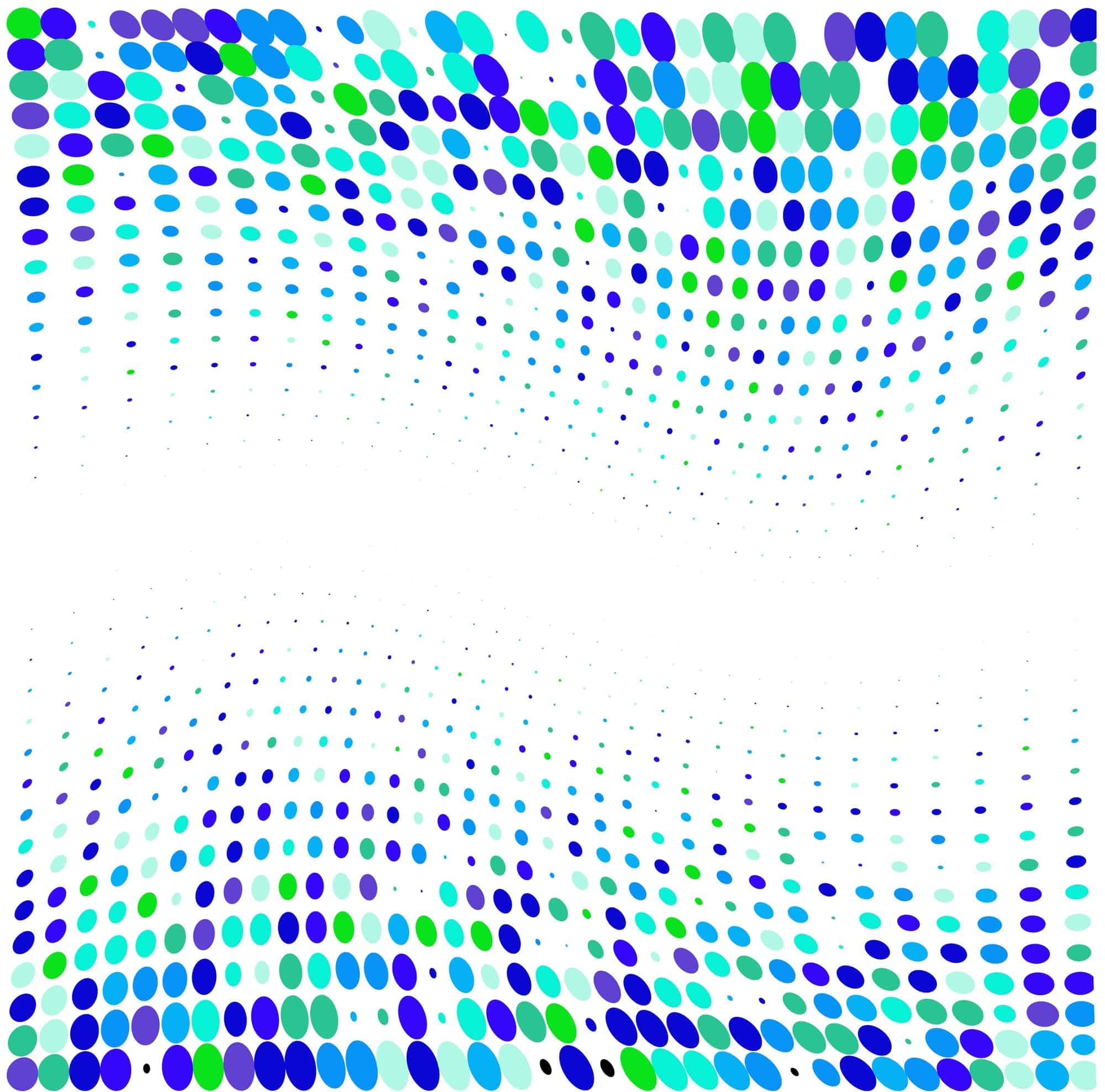
Diving into the world of Python threading can be as exciting as embarking on a treasure hunt. You know there’s something valuable to discover, but you’re not quite sure how to start. Fear not! In this section, we’ll explore how to initiate your first thread and understand the significance of daemon threads, making these concepts as easy to grasp as your favorite Python one-liner.
Initiating Your First Thread
Let’s start with the basics. Initiating a thread in Python is like telling your computer, “Hey, can you handle this task on the side while I focus on something else?” It’s a way to multitask efficiently without getting bogged down by sequential execution.
Consider this example, where we create a simple thread to perform a background task:
import threading
def background_task():
print("This is a background task speaking!")
# Create a thread object
my_first_thread = threading.Thread(target=background_task)
# Start the thread
my_first_thread.start()
# Wait for the thread to complete
my_first_thread.join()
print("Main program continues here...")
In this snippet, we define a function background_task that prints a message. We then create a thread (my_first_thread) to run this function. Starting the thread with my_first_thread.start() allows our main program to continue running while background_task executes in parallel. Finally, my_first_thread.join() ensures that the main program waits for our thread to finish before proceeding. Simple, right?
- Key Takeaways:
- Threads allow for parallel execution of tasks.
- The
start()method initiates the thread. - The
join()method ensures tasks are completed before the main program continues.
Understanding Daemon Threads and Their Significance
Now, let’s talk about a special kind of thread – the daemon thread. Imagine you’re throwing a party (your main program) and you hire a DJ (a daemon thread) to keep the music going. When the party ends, you don’t need to worry about telling the DJ to stop; they’ll pack up and leave on their own because their job automatically ends when the party does. That’s essentially what daemon threads do in Python.
Daemon threads run in the background and are killed automatically when the main program exits, regardless of whether they are still working or not. This is particularly useful for tasks that you want running in the background but don’t need to wait for to finish before ending your program.
Here’s how you can set a thread as a daemon:
import threading
import time
def background_service():
while True:
time.sleep(1)
print("Background service is still running...")
# Create a daemon thread
daemon_thread = threading.Thread(target=background_service)
daemon_thread.setDaemon(True) # Alternatively, use daemon_thread.daemon = True
# Start the daemon thread
daemon_thread.start()
# Main program will wait for 3 seconds before exiting
time.sleep(3)
print("Main program is exiting...")
In this example, background_service is an infinite loop simulating a long-running background service. By setting the thread as a daemon (daemon_thread.setDaemon(True)), it ensures that this service will not prevent the main program from exiting. After 3 seconds, the main program prints its exit message and terminates, automatically stopping the daemon thread in its tracks.
- Why Use Daemon Threads?
- Ideal for background tasks that need not run to completion.
- Simplifies program termination by automatically ending background tasks.
Thread Management Techniques
Welcome to the bustling world of thread management in Python! As you dive deeper into concurrent programming, managing multiple threads efficiently becomes crucial. But how do you juggle these threads without dropping the ball? Let’s explore some techniques for starting and managing multiple threads and learn how to ensure a graceful program exit with the join() method.
Techniques for Starting and Managing Multiple Threads
Imagine you’re the conductor of an orchestra, where each musician (or thread) plays a part in the symphony. Just like in an orchestra, harmony in thread management is key. Starting multiple threads is simple, but ensuring they work together smoothly requires a bit of finesse.
Starting Multiple Threads:
import threading
def task1():
print("Task 1 is running")
def task2():
print("Task 2 is running")
# Creating threads
thread1 = threading.Thread(target=task1)
thread2 = threading.Thread(target=task2)
# Starting threads
thread1.start()
thread2.start()
print("Threads are running concurrently!")
In this example, we’ve initiated two simple tasks to run concurrently. Starting them is as easy as calling the start() method. But here’s where the management part kicks in:
- Keep track of your threads: Use a list to manage your threads, making it easier to start or join them in a loop.
- Monitor thread status: Utilize the
is_alive()method to check if a thread is still running. This can help avoid overloading your system with too many active threads.
Managing Threads with a List:
# Creating a list of threads
threads = [threading.Thread(target=task) for task in [task1, task2]]
# Starting all threads
for thread in threads:
thread.start()
# Joining all threads
for thread in threads:
thread.join()
print("All threads have completed their tasks.")
Using a list to manage threads simplifies starting and joining them, especially when dealing with a large number of threads.
Graceful Termination of Threads with join()
Now, let’s talk about the art of ending a performance with style. In threading, the join() method is your curtain call, ensuring each thread has finished its task before the main program takes a bow.
Why Use join()?
- Prevents the main program from exiting prematurely.
- Ensures that all threads complete their tasks, avoiding any unfinished business.
Consider this scenario: You’re running a race with friends, and instead of everyone finishing at their own pace, you wait for each other so you can celebrate together. That’s what join() does for threads.
Using join() to Ensure Task Completion:
# Creating and starting threads
for thread in threads:
thread.start()
# Joining threads
for thread in threads:
thread.join()
print("All tasks are done, and now we can celebrate!")
By using join(), we make sure the main program only proceeds once all threads have completed their tasks, ensuring a graceful and synchronized finish.
- Best Practices:
- Always use
join()when you need to synchronize thread completion. - Be cautious of deadlocks; avoid joining a thread from within itself or creating dependencies between threads that could lead to a standstill.
- Always use
Enhancing Efficiency with ThreadPoolExecutor
Are you ready to take your Python threading to the next level? Let’s dive into the ThreadPoolExecutor, a high-level interface that simplifies working with threads. Whether you’re just getting started or looking to refine your threading techniques, understanding how to leverage ThreadPoolExecutor can significantly boost your code’s efficiency and scalability.
Basics of Using ThreadPoolExecutor
ThreadPoolExecutor, part of Python’s concurrent.futures module, is like having a team of workers at your disposal, ready to tackle tasks as you hand them out. It manages a pool of threads, allocating and reclaiming them as needed, which is a huge step up from manually managing each thread’s lifecycle.
Getting Started with ThreadPoolExecutor:
Imagine you have a list of tasks you need to complete, but instead of doing them one by one, you enlist a group of friends to help out. That’s essentially what ThreadPoolExecutor does for you.
from concurrent.futures import ThreadPoolExecutor
def task(n):
print(f"Processing {n}")
# Create a ThreadPoolExecutor
with ThreadPoolExecutor(max_workers=5) as executor:
results = executor.map(task, range(5))
print("All tasks have been processed.")
In this example, max_workers=5 specifies the number of threads in the pool. The executor.map() function then assigns each item in range(5) to a separate thread in the pool. This approach is particularly useful for I/O-bound tasks, where the program spends a significant amount of time waiting for external resources.
- Why Use ThreadPoolExecutor?
- Simplifies thread management
- Automatically handles thread creation, execution, and cleanup
- Efficiently processes multiple tasks in parallel
Advanced ThreadPoolExecutor Strategies for Scalable Code
Now that you’ve got the basics down, let’s explore some advanced strategies to make your code even more scalable and efficient.
Submitting Tasks Dynamically:
ThreadPoolExecutor shines in scenarios where tasks need to be submitted dynamically based on certain conditions. The submit() method allows for more flexibility by letting you add tasks to the pool as needed.
from concurrent.futures import ThreadPoolExecutor
def complex_task(n):
return f"Result of task {n}"
with ThreadPoolExecutor(max_workers=3) as executor:
futures = [executor.submit(complex_task, n) for n in range(3)]
for future in futures:
print(future.result())
This example demonstrates submitting multiple tasks to the executor and retrieving their results. Each submit() call returns a Future object, which represents the eventual result of the task.
- Tips for Scalable Code:
- Use
submit()for more control over task submission. - Retrieve task results asynchronously to keep your application responsive.
- Use
Handling Exceptions Gracefully:
What happens if a task encounters an error? ThreadPoolExecutor helps you manage exceptions elegantly, ensuring one failed task doesn’t bring down your entire program.
from concurrent.futures import ThreadPoolExecutor, as_completed
def risky_task(n):
if n == 2:
raise ValueError("Oops!")
return f"Completed task {n}"
with ThreadPoolExecutor(max_workers=3) as executor:
futures = [executor.submit(risky_task, n) for n in range(3)]
for future in as_completed(futures):
try:
print(future.result())
except ValueError as e:
print(e)
In this scenario, as_completed(futures) is used to iterate over the tasks as they finish, allowing you to handle exceptions for each task individually without halting the execution of other tasks.
- Why Exception Handling is Key:
- Ensures robust and fault-tolerant code
- Allows individual task failures without affecting overall execution
Addressing Synchronization and Race Conditions
In the world of concurrent programming with Python, managing access to shared resources and preventing race conditions are pivotal for creating reliable and bug-free applications. But what exactly are synchronization and race conditions, and how can you tackle them effectively? Let’s break these concepts down with some practical advice and examples, ensuring your journey into Python threading is both smooth and enlightening.
Synchronizing Threads with Locks for Safe Data Access
Imagine you and a friend are both trying to update the same social media status at the same time. Without a system in place, you might end up overwriting each other’s updates. In programming, this scenario is what we call a “race condition.” To prevent this, we use locks, a mechanism that ensures only one thread can access a particular piece of data at a time.
Implementing Locks in Python:
Locks in Python can be easily implemented using the threading module’s Lock class. Here’s a simple example:
import threading
# Create a lock
lock = threading.Lock()
# A shared resource
balance = 0
# A task that modifies the shared resource
def update_balance(amount):
global balance
with lock:
print(f"Updating balance by {amount}")
balance += amount
print(f"New balance is {balance}")
# Creating threads that modify the shared resource
thread1 = threading.Thread(target=update_balance, args=(100,))
thread2 = threading.Thread(target=update_balance, args=(-50,))
thread1.start()
thread2.start()
thread1.join()
thread2.join()
print(f"Final balance is {balance}")
In this example, the with lock: statement ensures that only one thread can execute the block of code at a time, preventing simultaneous access to the balance variable. This simple yet effective strategy can save you from many headaches down the line.
- Why Use Locks?
- Prevent data corruption and ensure data integrity
- Easy to implement and essential for safe data access in multi-threaded applications
Identifying and Solving Race Conditions: Practical Examples
A race condition occurs when the outcome of a program depends on the sequence or timing of uncontrollable events. It’s like a race where the thread reaching the shared resource first wins, potentially leading to inconsistent results.
Spotting a Race Condition:
Let’s consider a scenario where two threads increment a counter:
import threading
# A counter
counter = 0
# A simple task to increment the counter
def increment():
global counter
for _ in range(100000):
counter += 1
# Creating threads
thread1 = threading.Thread(target=increment)
thread2 = threading.Thread(target=increment)
thread1.start()
thread2.start()
thread1.join()
thread2.join()
print(f"Expected counter value: 200000, Actual counter value: {counter}")
You might expect the counter to be 200000 at the end, but due to race conditions, you’ll likely see a different value each time you run the program. This is because the threads are interfering with each other’s operations.
Solving Race Conditions:
To fix this issue, we can use a lock to synchronize access to the counter:
# Adding a lock
lock = threading.Lock()
def safe_increment():
global counter
for _ in range(100000):
with lock:
counter += 1
By wrapping the increment operation in a with lock: block, we ensure that only one thread can modify the counter at a time, eliminating the race condition and ensuring consistent results.
- Key Takeaways:
- Race conditions can lead to unpredictable outcomes and data inconsistencies.
- Using locks is a straightforward way to synchronize thread access to shared resources, ensuring safe and predictable modifications.
Advanced Synchronization Techniques
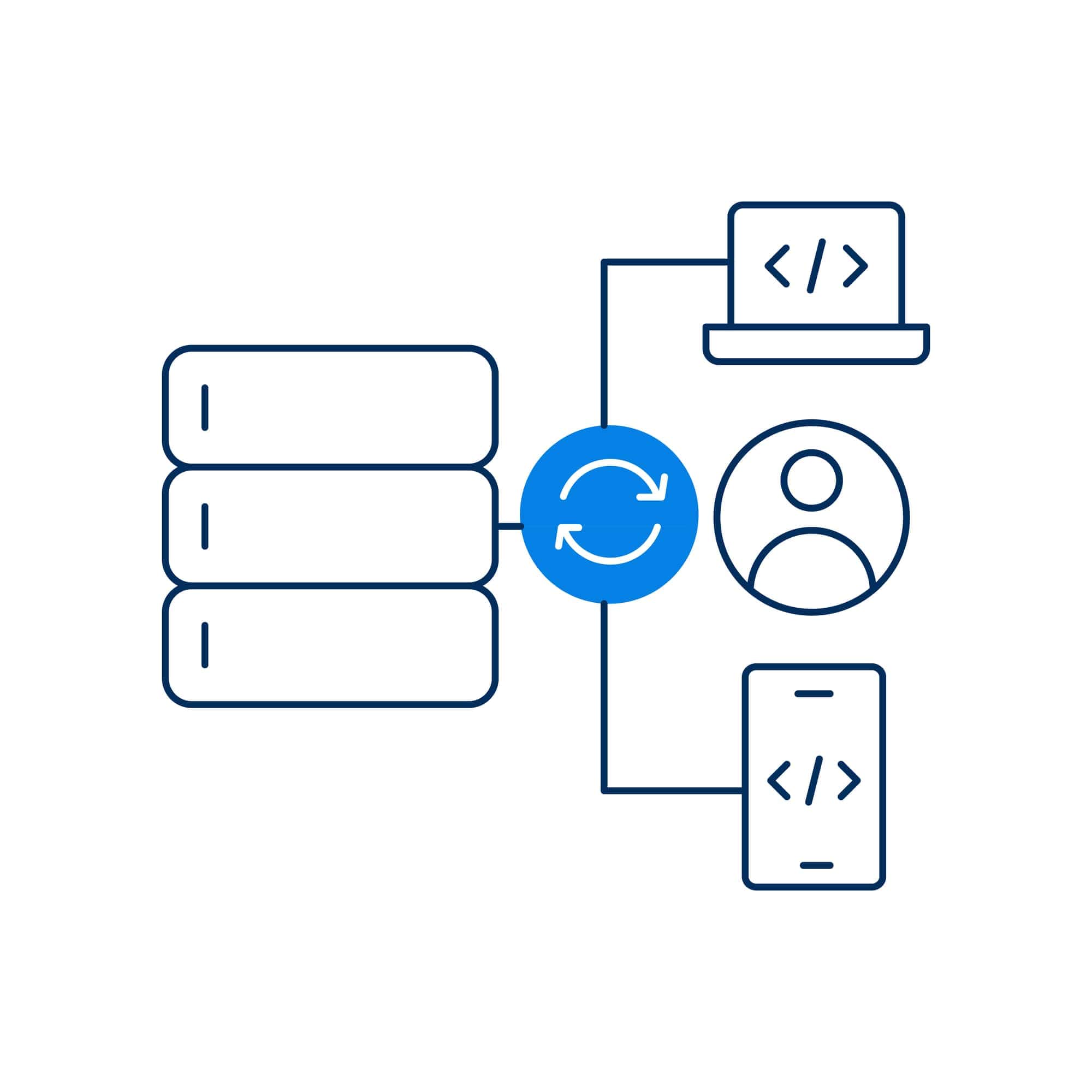
As you delve deeper into the realm of Python threading, you’ll encounter scenarios that demand more sophisticated synchronization techniques than mere locks. These advanced mechanisms—semaphores, barriers, and conditions—offer nuanced control over thread coordination, addressing specific concurrency challenges such as resource management, task synchronization, and condition-based thread operations. Let’s explore these powerful tools and how they can solve complex problems like the classic producer-consumer issue.
Utilizing Semaphores, Barriers, and Conditions
Imagine you’re organizing a relay race where runners pass a baton; semaphores, barriers, and conditions are the rules that ensure the race goes smoothly.
Semaphores for Resource Access Control:
Semaphores are counters for managing access to a shared resource pool. Think of them as nightclub bouncers who decide how many people can enter based on the club’s capacity.
from threading import Semaphore, Thread
# Semaphore for limiting access to 2 threads at a time
semaphore = Semaphore(2)
def access_resource(thread_id):
print(f"Thread {thread_id} is waiting to access the resource.")
semaphore.acquire()
print(f"Thread {thread_id} has accessed the resource.")
semaphore.release()
threads = [Thread(target=access_resource, args=(i,)) for i in range(4)]
for t in threads:
t.start()
for t in threads:
t.join()
print("All threads have finished.")
Barriers for Synchronizing Tasks:
Barriers are like checkpoints in a race; threads wait at a barrier until a specified number have reached it, then proceed together.
from threading import Barrier, Thread
# Barrier for syncing 3 threads
barrier = Barrier(3)
def synchronized_task(thread_id):
print(f"Thread {thread_id} is waiting at the barrier.")
barrier.wait()
print(f"Thread {thread_id} has passed the barrier.")
threads = [Thread(target=synchronized_task, args=(i,)) for i in range(3)]
for t in threads:
t.start()
for t in threads:
t.join()
print("All threads synchronized at the barrier.")
Conditions for Complex Synchronization:
Conditions allow threads to wait for specific states or conditions before proceeding, making them ideal for scenarios where the operation sequence matters.
from threading import Condition, Thread
condition = Condition()
item = None
def producer():
global item
with condition:
item = "Data"
print("Producer: Item produced")
condition.notify()
def consumer():
with condition:
condition.wait()
print(f"Consumer: Consumed item {item}")
Thread(target=producer).start()
Thread(target=consumer).start()
The Producer-Consumer Problem: Locks vs. Queues Solutions
The producer-consumer problem is a classic example of a concurrency puzzle where producers generate data and consumers process it. The challenge lies in ensuring that consumers don’t attempt to process data before it’s produced.
Using Locks and Conditions:
Locks and conditions can synchronize producers and consumers effectively, ensuring orderly production and consumption of items.
from threading import Condition, Thread
condition = Condition()
queue = []
def producer():
with condition:
for i in range(5):
queue.append(i)
print(f"Produced {i}")
condition.notify()
condition.wait()
def consumer():
with condition:
while True:
if queue:
item = queue.pop(0)
print(f"Consumed {item}")
condition.notify()
condition.wait()
Thread(target=producer).start()
Thread(target=consumer).start()
Leveraging Queues for Easier Management:
Python’s queue.Queue class offers a simpler solution to the producer-consumer problem, abstracting away the manual synchronization details.
from threading import Thread
from queue import Queue
queue = Queue()
def producer():
for i in range(5):
queue.put(i)
print(f"Produced {i}")
def consumer():
while True:
item = queue.get()
print(f"Consumed {item}")
queue.task_done()
Thread(target=producer).start()
Thread(target=consumer).start()
In this setup, queue.put() and queue.get() automatically handle thread synchronization, making the code cleaner and less error-prone.
- Advanced Techniques Overview:
- Semaphores manage limited resource pools.
- Barriers synchronize thread checkpoints.
- Conditions facilitate complex state-dependent operations.
- Queues provide an elegant solution to the producer-consumer problem, abstracting synchronization complexities.
By mastering these advanced synchronization techniques, you can tackle a wide array of concurrency challenges with confidence. Whether it’s managing limited resources, coordinating task execution, or ensuring orderly data processing, these tools empower you to write robust, efficient, and
scalable multithreaded applications. So, why not experiment with these mechanisms in your next Python project and see how they can enhance your concurrency solutions?
Threading Utilities and Debugging Tools
Diving into the world of Python threading can feel like navigating a labyrinth at times. Thankfully, Python offers a suite of utilities and debugging tools that can turn this complex maze into a straightforward path. Let’s explore how thread-local data can be a game-changer for state management and unveil the debugging tools that make thread management a breeze.
Working with Thread Local Data for State Management
Thread-local data is akin to giving each thread its backpack. Whatever a thread puts in its backpack is accessible only to it and not shared with other threads. This feature is incredibly useful for managing state in a multi-threaded environment where you want to avoid data being trampled over by concurrent thread operations.
Implementing Thread Local Storage:
import threading
# Creating thread-local data
thread_local = threading.local()
def process_student():
# Accessing the thread-local data
std_name = thread_local.student_name
print(f"{threading.current_thread().name} working on {std_name}")
def assign_student(name):
thread_local.student_name = name
process_student()
# Creating threads and assigning student names
thread1 = threading.Thread(target=assign_student, args=("Alice",))
thread2 = threading.Thread(target=assign_student, args=("Bob",))
thread1.start()
thread2.start()
thread1.join()
thread2.join()
In this example, thread_local.student_name acts as a separate storage for each thread, allowing Alice and Bob to be processed independently without any risk of mixing up their data.
- Benefits of Thread Local Storage:
- Simplifies handling of thread-specific data
- Reduces the risk of data corruption in multi-threaded operations
- Improves code clarity by avoiding global state management
Debugging Tools for Efficient Thread Management
As any seasoned developer will tell you, debugging multi-threaded applications can sometimes feel like trying to solve a Rubik’s cube blindfolded. However, Python’s threading module comes equipped with tools that can help shed light on the state of your threads, making debugging significantly less daunting.
The threading.enumerate() Function:
One of the first steps in debugging is understanding which threads are currently alive. Python provides the threading.enumerate() function, which returns a list of all active Thread objects. This insight can be crucial for tracking down issues related to hanging or unexpectedly terminated threads.
import threading
import time
def worker():
print("Working on a task")
time.sleep(1)
# Starting a few threads
for _ in range(3):
thread = threading.Thread(target=worker)
thread.start()
# Listing active threads
for thread in threading.enumerate():
print(f"Active thread: {thread.name}")
The logging Module:
For more granular debugging, the logging module can be your best friend. By logging entries from different threads, you can trace how your application’s flow is being executed across multiple threads.
import logging
import threading
# Configuring logging
logging.basicConfig(level=logging.DEBUG, format='%(threadName)s: %(message)s')
def task():
logging.debug('Starting a task')
logging.debug('Task completed')
# Creating and starting threads
for i in range(3):
thread = threading.Thread(target=task, name=f'Thread-{i}')
thread.start()
In this setup, each log entry includes the thread’s name, making it easier to follow the execution flow and identify where things might be going awry.
- Debugging Tips:
- Use
threading.enumerate()to get a snapshot of active threads. - Leverage the
loggingmodule to trace thread execution and diagnose issues. - Remember, patience is key when debugging multi-threaded applications.
- Use
Armed with thread-local storage and powerful debugging tools, you’re now better equipped to tackle the challenges of multi-threaded programming in Python. Whether you’re managing state across threads or hunting down elusive bugs, these utilities and techniques can help streamline your development process and lead to more robust, efficient applications. So, why not put them to the test in your next threading adventure?
Best Practices for Python Threading
When diving into the world of Python threading, knowing how to swim isn’t enough; you need to master the strokes. Threading, if not handled correctly, can lead to performance bottlenecks and unpredictable bugs. Let’s explore some best practices that will keep your multi-threaded Python applications running smoothly, focusing on error handling, exception management, and optimizing thread performance and resource management.
Error Handling and Exception Management in Threads
In a multi-threaded environment, errors can occur in any thread, and if not managed properly, they can bring down your entire application. How do you ensure that your threaded application is robust and resilient to such mishaps?
Implementing Thread-Safe Error Handling:
Error handling in threads should be proactive and thread-safe. Here’s a practical approach to managing exceptions in a threaded function:
import threading
import logging
def thread_function(name):
try:
# Your thread code here
if name == "Thread 1":
raise ValueError("Something went wrong!")
logging.info("Thread %s: finishing", name)
except Exception as error:
logging.error(f"Error in {name}: {error}")
if __name__ == "__main__":
format = "%(asctime)s: %(message)s"
logging.basicConfig(format=format, level=logging.INFO,
datefmt="%H:%M:%S")
threads = []
for index in range(3):
logging.info("Main : create and start thread %d.", index)
x = threading.Thread(target=thread_function, args=(f"Thread {index}",))
threads.append(x)
x.start()
for index, thread in enumerate(threads):
thread.join()
logging.info("Main : thread %d done", index)
- Key Takeaways:
- Always wrap thread execution blocks in
try-exceptstructures. - Log exceptions to understand the context and cause of errors.
- Always wrap thread execution blocks in
Utilizing Futures for Exception Handling:
When using concurrent.futures.ThreadPoolExecutor, the Future objects provide a neat way to catch exceptions:
from concurrent.futures import ThreadPoolExecutor, as_completed
import logging
def task(n):
if n == 2:
raise ValueError("Error in task")
return n * n
with ThreadPoolExecutor(max_workers=2) as executor:
futures = [executor.submit(task, i) for i in range(5)]
for future in as_completed(futures):
try:
result = future.result()
logging.info(f"Result: {result}")
except Exception as exc:
logging.error(f"Generated an exception: {exc}")
Optimizing Thread Performance and Resource Management
Creating too many threads can lead to resource contention and degrade performance. How then do you balance the need for concurrency with the efficient use of resources?
Setting an Optimal Number of Threads:
The optimal number of threads depends on the type of tasks your application is performing. For I/O-bound tasks, having more threads than processors can improve performance by utilizing wait times. For CPU-bound tasks, creating more threads than your machine’s CPU cores can lead to unnecessary context switching and lower efficiency.
- Guidelines:
- Use a dynamic threading model that adapts to the workload.
- Monitor and adjust the number of threads based on performance metrics.
Reusing Threads with ThreadPoolExecutor:
Creating and destroying threads for each task can be costly. ThreadPoolExecutor allows you to reuse threads, significantly reducing overhead:
from concurrent.futures import ThreadPoolExecutor
import urllib.request
URLS = ['<http://www.foxnews.com/>',
'<http://www.cnn.com/>',
'<http://europe.wsj.com/>',
'<http://www.bbc.co.uk/>']
def load_url(url, timeout):
with urllib.request.urlopen(url, timeout=timeout) as conn:
return conn.read()
with ThreadPoolExecutor(max_workers=5) as executor:
future_to_url = {executor.submit(load_url, url, 60): url for url in URLS}
for future in as_completed(future_to_url):
url = future_to_url[future]
try:
data = future.result()
print(f"{url} page is {len(data)} bytes")
except Exception as exc:
print(f"{url} generated an exception: {exc}")
- Benefits of ThreadPoolExecutor:
- Efficient thread management and reduced overhead.
- Scalable design that can handle varying workloads.
Practical Applications of Threading in Python
Threading in Python is not just a topic of academic interest; it has real-world applications that can significantly enhance the performance and responsiveness of various types of applications. Specifically, in web development and asynchronous programming, threading plays a crucial role. Let’s dive into how threading can be leveraged in these areas, providing both efficiency and scalability to your projects.
Threading in Web Development: Use Cases in Django and Flask
In the realm of web development, Python’s popular frameworks, Django and Flask, can benefit immensely from threading. While these frameworks are robust on their own, threading can help in handling concurrent requests, thereby improving the throughput of your web application.
Enhancing Responsiveness with Threading:
Imagine a scenario where your web application needs to make multiple external API calls to gather data for a response. Here, threading can be used to parallelize these calls, reducing the overall response time.
from threading import Thread
import requests
def fetch_data(url):
response = requests.get(url)
print(f"Fetched {len(response.content)} from {url}")
# URLS to fetch data from
urls = [
"<http://www.example.com>",
"<http://api.example.org>",
"<http://data.example.net>",
]
threads = [Thread(target=fetch_data, args=(url,)) for url in urls]
for thread in threads:
thread.start()
for thread in threads:
thread.join()
print("Fetched data from all URLs.")
n this example, each API call is handled by a separate thread, allowing your application to wait less and do more in parallel.
- Benefits for Web Development:
- Improved server throughput and responsiveness
- Better user experience with faster data fetching
Considerations:
While threading can improve responsiveness, it’s essential to manage the number of threads carefully to avoid overloading the server. Tools like Django’s database connection pool help manage resources efficiently when using threads.
Threading in Asynchronous Programming: Integration with AsyncIO
AsyncIO is Python’s answer to asynchronous programming, allowing you to write concurrent code using the async/await syntax. However, there are scenarios where threading and AsyncIO can work hand in hand, especially when dealing with legacy blocking IO operations or integrating with libraries that are not natively async.
Mixing AsyncIO and Threading:
Consider a case where you need to perform a blocking IO operation, such as accessing a database without async support, within an async function. You can use a thread to prevent the blocking call from halting the entire async loop.
import asyncio
from threading import Thread
from time import sleep
def blocking_io():
print("Start blocking IO")
sleep(2)
print("Blocking IO complete")
async def main():
loop = asyncio.get_running_loop()
await loop.run_in_executor(None, blocking_io)
asyncio.run(main())
In this setup, run_in_executor is used to run the blocking IO operation in a separate thread, allowing the async loop to continue running other tasks.
- Key Advantages:
- Enables the use of blocking IO operations within async applications without freezing the event loop.
- Facilitates the integration of legacy synchronous code into asynchronous applications.
Best Practices:
When combining AsyncIO and threading, careful management of thread pools and async tasks is crucial to avoid potential deadlocks and ensure efficient resource utilization.
- Real-World Application:
- Use threading with AsyncIO for tasks like synchronous file IO, network calls, or CPU-bound tasks that can be offloaded to a thread.
f performance and scalability in your Python applications, from web servers handling thousands of requests to async programs that need to incorporate blocking operations seamlessly. Whether you’re developing a high-traffic web application with Django or Flask, or writing highly concurrent code with AsyncIO, threading can provide the efficiency and responsiveness your projects demand.
Overcoming Challenges with Python Threading
Embarking on a journey with Python threading can sometimes feel like navigating through a dense fog. Two of the most talked-about challenges are the Global Interpreter Lock (GIL) and choosing the right concurrency model for your project. Let’s clear the fog by exploring these challenges and offering practical solutions to overcome them.
Navigating Challenges with the Global Interpreter Lock (GIL)
The GIL is often portrayed as the villain in the Python concurrency story. It’s a mutex that protects access to Python objects, preventing multiple threads from executing Python bytecodes at once. This means in a multi-threaded program, even on a multi-core processor, only one thread executes Python code at a time.
Understanding the GIL’s Impact:
The GIL is necessary because Python’s memory management is not thread-safe. However, its presence means CPU-bound programs may not see a speedup expected from threading due to serialized execution.
Strategies to Work Around the GIL:
- Leverage I/O-Bound Workloads: The GIL is released during I/O operations, making threading an excellent choice for I/O-bound applications.
import threading
import requests
def download_site(url):
response = requests.get(url)
print(f"Read {len(response.content)} from {url}")
def download_all_sites(sites):
threads = [threading.Thread(target=download_site, args=(site,)) for site in sites]
for thread in threads:
thread.start()
for thread in threads:
thread.join()
sites = ["<https://www.jython.org>", "<http://olympus.realpython.org/dice>"] * 80
download_all_sites(sites)
- Use C Extensions: Libraries like NumPy release the GIL when doing computationally intensive operations, allowing for parallel execution.
- Consider Alternatives: For CPU-bound tasks, multiprocessing or asynchronous programming (with AsyncIO) may offer better performance.
When to Choose Threading, AsyncIO, or Multiprocessing
Selecting the right tool for concurrency in Python depends on the nature of your application. Let’s break down the scenarios where each model shines.
Threading for I/O-Bound Operations:
Threading is ideal for tasks waiting on I/O operations, such as file reading/writing or network requests, where the program spends a lot of time waiting for external resources.
AsyncIO for High Concurrency:
AsyncIO provides a single-threaded, single-process design ideal for high I/O operations, like handling numerous simultaneous network connections with minimal overhead.
import asyncio
async def fetch(url):
print(f"Fetching {url}")
await asyncio.sleep(1) # Simulating an I/O Operation
print(f"Completed {url}")
async def main():
await asyncio.gather(fetch('<http://example.com>'), fetch('<http://example2.com>'))
asyncio.run(main())
Multiprocessing for CPU-Bound Tasks:
When your application is CPU-bound and you aim to leverage multiple CPUs or cores, multiprocessing allows you to bypass the GIL by running parts of your program in parallel across multiple processes.
from multiprocessing import Pool
def square(number):
return number * number
if __name__ == "__main__":
numbers = [1, 2, 3, 4]
with Pool() as pool:
print(pool.map(square, numbers))
- Choosing the Right Model:
- Use threading for I/O-bound tasks involving waiting for external resources.
- Opt for AsyncIO when handling many concurrent connections efficiently.
- Choose multiprocessing for CPU-intensive tasks to take full advantage of multiple cores.
By understanding the nuances of the GIL and selecting the appropriate concurrency model, you can harness the full power of Python to build efficient, scalable, and high-performance applications. Remember, the key is to match the tool to the task, ensuring your application runs smoothly, no matter the workload.
The Future of Threading in Python
As we look toward the horizon of Python development, the evolving landscape of threading and concurrency presents an exciting frontier. Innovations and trends in Python concurrency are shaping the future, making it an opportune moment to prepare for the next generation of Python threading. Let’s delve into what’s on the horizon and how you can gear up for the advancements in threading and concurrency models.
Innovations and Trends in Python Concurrency
The Python community is buzzing with innovations aimed at overcoming the limitations posed by the Global Interpreter Lock (GIL) and making concurrency more accessible and efficient.
Subinterpreters and the End of the GIL:
One of the most anticipated changes is the introduction of subinterpreters in Python, which could potentially eliminate the need for the GIL. Subinterpreters allow for true parallel execution of Python code on multi-core processors, representing a significant leap forward in Python’s concurrency capabilities.
# Example showcasing the concept of subinterpreters
# Note: This is a conceptual illustration; actual implementation may vary.
import _xxsubinterpreters as subinterpreters
# Create two subinterpreters
interp1 = subinterpreters.create()
interp2 = subinterpreters.create()
# Run tasks in parallel in different subinterpreters
subinterpreters.run(interp1, "print('Hello from interp1')")
subinterpreters.run(interp2, "print('Hello from interp2')")
syncIO Enhancements:
AsyncIO is continuously improving, with each new Python version adding features and enhancements to make asynchronous programming more powerful and intuitive. The focus is on simplifying the syntax and expanding the ecosystem of compatible libraries, making AsyncIO a robust solution for high-concurrency applications.
Integration with Modern Technologies:
Python’s threading and concurrency mechanisms are evolving to integrate seamlessly with modern technologies like Docker, Kubernetes, and cloud-native applications. This ensures Python remains a top choice for building scalable, distributed systems.
Preparing for the Next Generation of Python Threading
As Python’s concurrency model evolves, there are several steps you can take to prepare for the future:
- Stay Informed: Keep up with the latest Python Enhancement Proposals (PEPs) and releases. Subscribing to Python-related newsletters and participating in community forums can keep you at the forefront of new developments.
- Experiment with AsyncIO: If you haven’t already, start incorporating AsyncIO into your projects. Understanding asynchronous programming will be invaluable as Python’s concurrency model advances.
- Embrace Modern Architectures: Familiarize yourself with containerization and microservices architectures. Python’s future in concurrency lies in its ability to operate within these modern paradigms effectively.
- Contribute to the Community: Consider contributing to Python’s open-source projects related to concurrency and threading. Your contributions can help shape the future of Python.
- Continuous Learning:
- Participate in Python conferences and workshops.
- Experiment with new concurrency libraries and frameworks.
- Share your findings and experiences with the Python community.
The future of threading in Python is bright, with promising innovations and enhancements on the horizon. By staying informed, embracing new programming paradigms, and actively participating in the Python community, you can prepare yourself for the next generation of Python threading. Whether you’re a seasoned developer or new to the world of Python, the advancements in concurrency and threading offer exciting opportunities to build more efficient, scalable, and high-performance applications.
Integrating Threading with Modern Python Frameworks
In the constantly evolving landscape of Python development, threading has emerged as a powerful tool to enhance performance and responsiveness. By integrating threading with modern Python frameworks such as AsyncIO, Django, and Flask, developers can unlock new levels of efficiency and scalability in their applications. Let’s explore how threading can be synergized with these frameworks to tackle complex challenges and elevate your projects.
Enhancing Asynchronous Programming with Threads in AsyncIO
AsyncIO is Python’s native asynchronous programming library, designed to handle concurrent I/O-bound tasks with ease. But what happens when you need to incorporate a blocking operation or CPU-bound task into your AsyncIO loop? This is where threading comes into play, offering a bridge between synchronous and asynchronous worlds.
Combining AsyncIO with Threading:
Imagine an application that requires fetching data from a remote API and performing a CPU-intensive operation on the data. Here’s how you can use threading alongside AsyncIO to maintain responsiveness:
import asyncio
import requests
from concurrent.futures import ThreadPoolExecutor
executor = ThreadPoolExecutor(max_workers=4)
async def fetch_data(url):
loop = asyncio.get_event_loop()
response = await loop.run_in_executor(executor, requests.get, url)
return response.text
async def process_data():
data = await fetch_data('<https://example.com/api/data>')
# Perform CPU-intensive processing in a separate thread
processed_data = await loop.run_in_executor(executor, heavy_computation, data)
return processed_data
async def main():
result = await process_data()
print(result)
loop = asyncio.get_running_loop()
loop.run_until_complete(main())
In this example, run_in_executor allows you to run blocking functions (like network requests or CPU-heavy computations) in a separate thread, preventing them from blocking the main AsyncIO loop.
- Why This Approach?
- Ensures non-blocking execution of blocking operations
- Allows integration of legacy synchronous code into asynchronous applications
- Maintains high responsiveness and scalability
Leveraging Threading in Django and Flask Applications
Django and Flask are two of Python’s most popular web frameworks, known for their simplicity and flexibility. While inherently synchronous, they can benefit from threading to handle long-running tasks or to make multiple I/O operations in parallel.
Threading in Django:
Django views can utilize threads to perform background tasks or handle multiple requests to external services concurrently. This can significantly improve response times for I/O-bound views.
from threading import Thread
from django.http import JsonResponse
def long_running_task():
# Simulate a long-running task
time.sleep(10)
print("Task completed")
def my_view(request):
thread = Thread(target=long_running_task)
thread.start()
return JsonResponse({'status': 'Task is running in the background'})
# Remember to join threads where necessary to ensure proper resource cleanup
Threading in Flask:
Flask applications can also use threading to offload tasks or perform asynchronous operations, enhancing the user experience by reducing wait times.
from flask import Flask, jsonify
import threading
app = Flask(__name__)
def background_task():
# Perform some background operations
print("Background task running")
time.sleep(5)
print("Background task completed")
@app.route('/start-task')
def start_task():
thread = threading.Thread(target=background_task)
thread.start()
return jsonify({'message': 'Background task started'}), 200
if __name__ == '__main__':
app.run(debug=True)
console.log( 'Code is Poetry' );
- Advantages of Threading in Web Development:
- Improves application responsiveness by offloading tasks
- Enables concurrent processing of multiple requests or operations
- Offers a straightforward way to integrate asynchronous processing
Future of Threading in Python: Trends and Predictions

As we stand on the precipice of a new era in programming, Python’s approach to threading and concurrency is evolving rapidly. The future of threading in Python promises enhancements that aim to simplify concurrent programming, making it more accessible and efficient. This evolution is not happening in isolation; it’s being shaped by the broader trends in technology and the growing demands of new and emerging fields. Let’s explore what the future holds for threading in Python, diving into the evolving landscape and threading’s expanding role in cutting-edge technologies.
The Evolving Landscape of Python Threading and Concurrency
Python’s threading model has long been the subject of debate, primarily due to the Global Interpreter Lock (GIL). However, the future looks bright with several developments aimed at overcoming these challenges.
Subinterpreters and the GIL:
One of the most significant upcoming changes is the potential removal or modification of the GIL, facilitated by improvements in subinterpreters. This change could revolutionize Python’s threading capabilities, allowing for true parallel execution of bytecode. The work on this front, spearheaded by initiatives like PEP 554, suggests a future where Python can utilize multiple cores more effectively.
Enhanced AsyncIO:
AsyncIO is set to become even more robust and user-friendly. Future versions of Python aim to streamline asynchronous programming, making it easier to write, understand, and maintain asynchronous code. This includes enhancements to the syntax and the introduction of new features that reduce boilerplate and improve performance.
Integration with Modern Architectures:
As cloud computing, microservices, and serverless architectures continue to dominate, Python’s threading model is adapting to fit these paradigms better. Expect to see more libraries and tools that facilitate the development of highly scalable, distributed applications with Python threading and concurrency primitives.
- Predictions for Python Threading:
- A move towards finer-grained concurrency controls
- Improved integration with asynchronous programming models
- Enhanced support for concurrent CPU-bound tasks
Threading’s Role in Emerging Technologies and Fields
Threading in Python is not just about making programs run faster; it’s about enabling Python to play a pivotal role in fields where concurrency and parallelism are key.
Machine Learning and Data Science:
In machine learning and data science, threading can significantly speed up data preprocessing and model training, especially when dealing with I/O-bound tasks or when using libraries that release the GIL for heavy computations.
Internet of Things (IoT):
For IoT applications, Python threading allows for the concurrent execution of tasks such as data collection, processing, and communication with other devices and services. This concurrency is crucial for developing responsive, real-time IoT applications.
Web Development:
As web applications become more complex, the need for real-time data processing and high concurrency grows. Python’s evolving threading model is set to offer more efficient ways to handle web sockets, live data feeds, and concurrent user requests, making Python even more attractive for modern web development.
Looking Ahead:
- Embrace the changes by staying updated with the latest Python releases and experimenting with new features.
- Consider the impact of enhanced threading capabilities on your current and future projects, especially those that could benefit from improved concurrency and parallelism.
- Participate in the Python community discussions and contribute to projects that are pushing the boundaries of Python’s threading model.
The future of threading in Python is a blend of technical innovation and community-driven evolution, reflecting the language’s adaptability and its commitment to meeting the needs of modern developers. As Python continues to evolve, its role in powering applications across diverse fields will only grow, bolstered by advancements in threading and concurrency that promise to make Python faster, more efficient, and more versatile than ever.
Comprehensive FAQ Section on Python Threading
Diving into Python threading can sometimes feel like opening Pandora’s box. With its complexities and nuances, it’s natural to have questions and encounter issues. This FAQ section aims to shed light on common queries and challenges, providing you with a roadmap to navigate the intricacies of Python threading.
Addressing Common Threading Questions and Issues
Q: What is the Global Interpreter Lock (GIL) and how does it affect threading?
A: The GIL is a mutex that protects access to Python objects, preventing multiple threads from executing Python bytecodes simultaneously. It ensures thread safety within the Python interpreter. While necessary for data integrity, the GIL can be a bottleneck for CPU-bound programs, as it serializes execution, effectively limiting the execution to a single core.
Q: How can I use threads for I/O-bound and CPU-bound tasks?
A: For I/O-bound tasks, threading can significantly improve performance by allowing other threads to run while waiting for I/O operations to complete. Here’s a simple example:
import threading
import requests
def download_file(url):
response = requests.get(url)
print(f"Downloaded {url}")
threads = [threading.Thread(target=download_file, args=(url,)) for url in ['<http://example.com>'] * 5]
for thread in threads:
thread.start()
for thread in threads:
thread.join()
For CPU-bound tasks, consider using multiprocessing instead of threading due to the GIL. However, if the task involves C extensions like NumPy, which can release the GIL, threading can be beneficial.
Q: Can threads share variables?
A: Yes, threads in the same process share memory and thus can access the same variables. However, accessing shared data requires careful synchronization to avoid race conditions. Use locks, semaphores, or other synchronization primitives to ensure safe access to shared variables.
Advanced Tips and Solutions for Python Threading
Tip: Minimize Lock Contention
Lock contention occurs when multiple threads compete for the same lock, leading to reduced performance. To minimize this, keep the locked sections as short as possible and consider using more granular locks or other synchronization mechanisms like threading.local() for thread-specific data storage.
Tip: Use Queues for Thread Communication
Queues are thread-safe and provide an excellent mechanism for communication between threads. They can be used to distribute work among multiple threads or collect results in a producer-consumer pattern.
from queue import Queue
from threading import Thread
def producer(queue):
for i in range(5):
queue.put(i)
print(f"Produced {i}")
def consumer(queue):
while True:
item = queue.get()
if item is None:
break
print(f"Consumed {item}")
queue = Queue()
Thread(target=producer, args=(queue,)).start()
Thread(target=consumer, args=(queue,)).start()
Tip: Debugging Threading Issues
Debugging threading issues can be challenging due to the non-deterministic nature of thread scheduling. Logging and using Python’s threading module functions like threading.enumerate() to list active threads can help identify deadlocks and other synchronization issues.
- Remember:
- Start with clear thread communication and synchronization plans.
- Test under conditions that are as close to production as possible to uncover and address race conditions early.
- Use modern tools and libraries designed for concurrency, such as AsyncIO, for more manageable asynchronous programming.
Navigating Python threading doesn’t have to be a journey through the dark. With these FAQs and tips, you’re better equipped to explore the concurrency landscape in Python, leveraging threads to create efficient, scalable applications. Whether you’re a newcomer or looking to polish your skills, remember that threading, like any powerful tool, requires both understanding and careful handling. Happy threading, and may your applications run swiftly and smoothly!
Embarking on the journey of Python threading has been akin to navigating through a labyrinth of possibilities, challenges, and solutions. As we reach the conclusion of this exploration, it’s crucial to distill the essence of what we’ve learned, highlighting key takeaways and best practices that can guide your future endeavors in concurrent programming. Furthermore, recognizing the importance of continuous learning, we’ll provide pointers to further resources and learning paths to deepen your understanding and proficiency in Python threading.
Key Takeaways and Best Practices
Embrace Concurrency with Open Arms:
Python threading offers a gateway to concurrency, enabling your applications to perform multiple operations simultaneously or in parallel, thereby enhancing efficiency and responsiveness.
- Use the Right Tool for the Right Job: Understand the distinction between I/O-bound and CPU-bound tasks to decide when to use threading, AsyncIO, or multiprocessing.
- Mind the GIL: For CPU-bound tasks, consider multiprocessing or leveraging extensions that bypass the GIL, such as those written in C.
- Synchronization is Key: Employ locks, semaphores, and other synchronization primitives to manage access to shared resources safely, preventing race conditions and ensuring data integrity.
- Thread Safety: Be cautious with global state and shared data. Design your thread’s tasks to be as independent as possible, minimizing shared state to avoid deadlocks and other concurrency issues.
Example of Safe Thread Communication Using Queue:
from queue import Queue
from threading import Thread
def producer(queue):
for i in range(5):
queue.put(i)
print(f"Produced: {i}")
def consumer(queue):
while True:
item = queue.get()
if item is None:
break
print(f"Consumed: {item}")
queue.task_done()
queue = Queue()
t1 = Thread(target=producer, args=(queue,))
t2 = Thread(target=consumer, args=(queue,))
t1.start()
t2.start()
t1.join()
queue.put(None) # Signal the consumer to exit
t2.join()
This example demonstrates using a Queue for thread-safe communication between a producer and a consumer, showcasing how to gracefully manage thread interaction and termination.
Further Resources and Learning Paths
To continue your journey in mastering Python threading and concurrency, consider diving into the following resources:
- Official Python Documentation: Always a great starting point for understanding the nuances of threading and concurrency modules in Python.
- “Concurrency in Python” by Luciano Ramalho: An insightful read that delves into the intricacies of writing concurrent code in Python, covering threading, AsyncIO, and multiprocessing.
- Real Python Tutorials: Offers practical guides and tutorials on implementing threading and concurrency in real-world projects.
- Python Concurrency Workshop Videos: Numerous conferences and workshops, such as PyCon, provide in-depth sessions on concurrency, available on platforms like YouTube.
Join Python Communities:
Engaging with communities can provide support, insights, and inspiration as you continue to explore Python threading:
- Stack Overflow: A treasure trove of questions and answers on Python threading challenges.
- Reddit and Python Forums: Platforms like r/Python or the Python Discourse forum are great for discussions and advice.
Practice, Practice, Practice:
- Tackle small projects or contribute to open-source projects that require concurrency.
- Experiment with different synchronization mechanisms and concurrency models to understand their impacts firsthand.
As we wrap up this comprehensive guide on Python threading, remember that mastery comes from continuous learning and practice. The landscape of Python concurrency is ever-evolving, with new patterns, libraries, and best practices emerging. Stay curious, keep experimenting, and let threading unlock new potentials in your Python applications. Happy threading, and may your code run swiftly and smoothly!

