Python has become a lingua franca for programmers around the globe, beloved for its simplicity and power. But what exactly catapulted Python to such heights of popularity? And why do so many developers, both green and seasoned, prefer it over other programming languages? Let’s dive into the reasons behind Python’s widespread acclaim and discover why it might just be the perfect language for you to start or enhance your programming journey.
Understanding Python’s Impact and Popularity

Since its inception in the late 1980s by Guido van Rossum, Python has evolved to become one of the most used programming languages in the world. According to the TIOBE index, a standard for gauging the popularity of programming languages, Python ranks at the top, surpassing languages that have been industry staples for decades. This meteoric rise is attributed to several factors:
- Simplicity and Readability: Python’s syntax is designed to be intuitive and closely resembles the English language, which makes it an excellent choice for beginners. The emphasis on readability means that Python code is easier to understand and maintain, a boon for both individual projects and large-scale enterprise applications.
- Versatility: Whether you’re automating simple tasks, analyzing data, developing web applications, or venturing into the realms of artificial intelligence and machine learning, Python has you covered. Its flexibility stems from an expansive ecosystem of libraries and frameworks, such as Django for web development, Pandas for data analysis, and TensorFlow for machine learning.
- Community Support: Python’s large and ever-growing community contributes to a wealth of tutorials, forums, and documentation. This supportive environment not only helps newcomers climb the learning curve but also fosters collaboration and innovation among experienced developers.
Key Reasons to Choose Python Over Other Programming Languages
Python’s charm doesn’t end with its simplicity and versatility. There are more layers to its dominance in the programming world:
- Strong Community Support: The vibrant Python community is always ready to help. No matter the problem you’re facing, chances are someone has already provided a solution. This community also contributes to the vast array of third-party modules and libraries, extending Python’s functionality far beyond its standard library.
- Extensive Libraries: Python’s standard library is like a Swiss Army knife for programmers, but when you add thousands of third-party libraries into the mix, you get an arsenal. From web scraping with Beautiful Soup to scientific computing with NumPy, these tools allow you to accomplish complex tasks with just a few lines of code.
Real-World Python Examples
To give you a taste of Python’s capabilities and ease of use, let’s walk through a couple of simple examples:
Example 1: Hello, World!
The quintessential first program in any language, “Hello, World!” in Python is as simple as it gets.
print("Hello, World!")
This single line of code tells Python to call the print() function, which outputs the string "Hello, World!" to the console. It’s a simple demonstration of Python’s syntax and how to execute a basic function.
Example 2: A Basic Calculator
Let’s take a step further and create a simple calculator that adds two numbers:
def add_numbers(num1, num2):
return num1 + num2
result = add_numbers(5, 3)
print("The result is:", result)
Here’s what happens in the code above:
- We define a function
add_numbersthat takes two arguments,num1andnum2. - Inside the function, we return the sum of these numbers.
- We then call this function with
5and3as inputs and store the result in the variableresult. - Finally, we print the result, which in this case will be
8.
This example showcases Python’s function syntax and how easy it is to perform arithmetic operations and print results.
Engaging with Python’s Community
Remember, the journey of learning Python is not just about memorizing syntax or mastering libraries—it’s also about engaging with the community. Whether it’s through forums like Stack Overflow, attending PyCon, or contributing to open source projects, becoming part of the Python community can significantly accelerate your learning process and open doors to new opportunities.
Embarking on Your Python Journey
Congratulations on choosing Python as your gateway into the world of programming! Whether you’re looking to dive into data science, beef up your backend development skills, or simply automate the boring stuff, you’re starting off on the right foot. Let’s kick things off with the basics: installing Python and writing your first script. Fear not, intrepid coder; we’re here to guide you through each step with clarity and a dash of humor.
Step-by-Step Guide to Installing Python
Installing Python is your first step into a larger world. The process is straightforward, but like making your first pancake, it’s nice to have a guide to follow.
For Windows Users:
- Head over to python.org, and download the latest version for Windows.
- Run the installer. Ensure you check the box that says “Add Python 3.x to PATH” before clicking “Install Now.” This step is like telling your computer where to find Python whenever you ask for it.
- Once the installation is complete, open Command Prompt and type
python --versionto confirm the installation. If you see a version number, it’s like your computer saying, “Python, at your service!”
For macOS Users:
- macOS comes with Python 2.7 installed, but we’re living in the future now. To get the latest version, you can also download it from python.org or use Homebrew, a package manager for macOS, by typing
/bin/bash -c "$(curl -fsSL <https://raw.githubusercontent.com/Homebrew/install/HEAD/install.sh>)"in the Terminal, thenbrew install python3. - Verify the installation by opening Terminal and typing
python3 --version. If a version number pops up, you’re all set!
For Linux Users:
- Most Linux distributions come with Python pre-installed. To check if you already have it and the version, open Terminal and type
python3 --version. - If you need to install or upgrade it, use your package manager. For Ubuntu, that would be
sudo apt-get updatefollowed bysudo apt-get install python3.
Writing Your First Python Script
With Python installed, it’s time to write your first script. The tradition is to start with a “Hello, World!” program. It’s like the programming equivalent of saying “Marco!” in a game of Marco Polo, except the computer always responds “Polo!”.
Creating Your Script:
- Open your favorite text editor or IDE. If you’re not sure where to start, IDLE comes with Python, and it’s quite beginner-friendly.
- Type the following line:
print("Hello, World!")
Here’s the breakdown:
print()is a function that tells Python you want to display something."Hello, World!"is a string, a sequence of characters enclosed in quotes. It’s what you want to display.
- Save your file with a
.pyextension, likehello_world.py. This extension tells your computer, “This is a Python script!”
Running Your Script:
- Open Command Prompt or Terminal, navigate to the directory where you saved your file, and type
python hello_world.py(orpython3 hello_world.pyon some systems). If everything goes according to plan, you’ll seeHello, World!printed back at you. Congratulations, you’ve just communicated with your computer in Python!
This simple exercise marks the beginning of your coding journey. You’ve not only installed Python but also written and executed your first script, joining the ranks of programmers worldwide.
Mastering Python Fundamentals
Diving into the world of Python programming is like embarking on a journey to a new country. The language, culture, and even the currency (variables, in our case) might be different, but with the right guide, you’ll feel at home in no time. Let’s unpack the essentials of Python to help you navigate this new landscape with ease.
Variables, Data Types, and Operators: The Building Blocks
At the heart of any Python program are variables, data types, and operators. Think of variables as suitcases in which you can store anything you like. Data types are akin to the kind of items you can put in these suitcases—clothes (strings), digital gadgets (integers or floats), or even a yes/no answer (booleans).
Variables: Simple yet powerful, variables let you store data to be referenced and manipulated in your programs. They can be named almost anything, but clarity and conciseness are your best friends here.
greeting = "Hello, Python World!"
age = 30
is_programmer = True
In this example:
greetingstores a string of text.ageholds an integer value.is_programmeris a boolean value, which can be eitherTrueorFalse.
Data Types: Python automatically identifies the type of data a variable is holding, making your job easier. The primary types are:
- Strings (
str): Textual data, enclosed in quotes. - Integers (
int): Whole numbers. - Floating-point numbers (
float): Decimal numbers. - Booleans (
bool):TrueorFalsevalues.
Operators: These are the tools to perform operations on variables and values. Python includes a variety of operators, such as arithmetic (+, -, *, /), comparison (==, !=, >, <), and logical (and, or, not).
Control Structures: If Statements, Loops, and Functions
If Statements: The cornerstone of decision-making in Python. If statements allow your program to execute certain code only when a specific condition is true.
if age > 18:
print("You are an adult.")
else:
print("You are a minor.")
This snippet checks if the age variable is greater than 18. If true, it prints “You are an adult.” Otherwise, it prints “You are a minor.”
Loops: When you need to repeat a block of code several times, loops come to the rescue. Python offers for and while loops to handle repetitive tasks efficiently
for i in range(5):
print("Python is awesome!")
This loop will print “Python is awesome!” five times. The range(5) function generates a sequence of numbers from 0 to 4, and for each number (i), the print statement is executed.
- While Loop Example:
count = 0
while count < 5:
print("Learning Python!")
count += 1
Here, as long as count is less than 5, “Learning Python!” will be printed, and count will be incremented by 1 each time the loop runs.
Functions: Functions are like mini-programs within your program. They allow you to organize your code into blocks that perform specific tasks and can be reused.
count = 0
while count < 5:
print(“Learning Python!”)
count += 1
def greet(name):
return "Hello, " + name + "!"
print(greet("Python Learner"))
In this function named greet, we’re passing a parameter called name. The function concatenates “Hello, ” with the name and an exclamation mark to form a greeting, which it then returns. When we call greet("Python Learner"), it prints “Hello, Python Learner!”.
Advanced Python Programming Concepts
As you journey deeper into the Python programming world, you’ll encounter concepts that unlock even more of its power. These advanced topics, like Object-Oriented Programming (OOP) and asynchronous programming, are your next steps. They’re not just fancy buzzwords but essential tools that will enhance the structure and efficiency of your code, especially as your projects grow in complexity.
Deep Dive into Object-Oriented Programming
Object-Oriented Programming (OOP) in Python is like organizing your code into neat little boxes, each with its specific role and behavior. This approach not only makes your code more reusable and easier to maintain but also mirrors the real world more closely. Let’s break down the key components:
- Classes and Objects: Think of classes as blueprints for creating objects (individual instances of classes). For example, if you have a class called
Dog, you can create objects likemy_dog = Dog()that have properties (attributes) and behaviors (methods) defined by the class.
class Dog:
def __init__(self, name, breed):
self.name = name
self.breed = breed
def bark(self):
return f"{self.name} says Woof!"
my_dog = Dog("Buddy", "Golden Retriever")
print(my_dog.bark())
Inheritance: Inheritance lets you create a new class that inherits attributes and methods from an existing class. This is useful for creating a generalized class and then extending it for more specific cases.
class Animal:
def __init__(self, name):
self.name = name
class Dog(Animal):
def bark(self):
return f"{self.name} says Woof!"
my_pet = Dog("Buddy")
print(my_pet.bark())
- Polymorphism and Encapsulation: Polymorphism allows methods to do different things based on the object it is called on, enhancing flexibility. Encapsulation hides the internal state of an object from the outside world and only exposes a controlled interface, which is crucial for data protection and integrity.
Exploring Asynchronous Programming with asyncio
Asynchronous programming might sound daunting, but it’s essentially about making your code run concurrently, doing multiple things at once, which is perfect for IO-bound and high-latency activities. With Python’s asyncio library, you can write cleaner, more efficient code for tasks like handling web requests or reading and writing files.
- Why asyncio?: Traditional synchronous code waits around doing nothing (blocking) while tasks like network requests complete. Asynchronous code, however, can carry on with other tasks, making your applications faster and more responsive.
import asyncio
async def main():
print("Hello")
await asyncio.sleep(1)
print("World")
asyncio.run(main())
In this simple example, async def defines an asynchronous function main(). The await keyword is used to pause the execution of main() while waiting for asyncio.sleep(1) to complete, during which time it can perform other tasks.
- Real-world applications: For web development,
asyncioenables handling multiple web requests simultaneously without blocking, significantly improving performance. It’s also invaluable for developing applications with real-time data, such as chat applications or live updates.
Error Management and Debugging Techniques
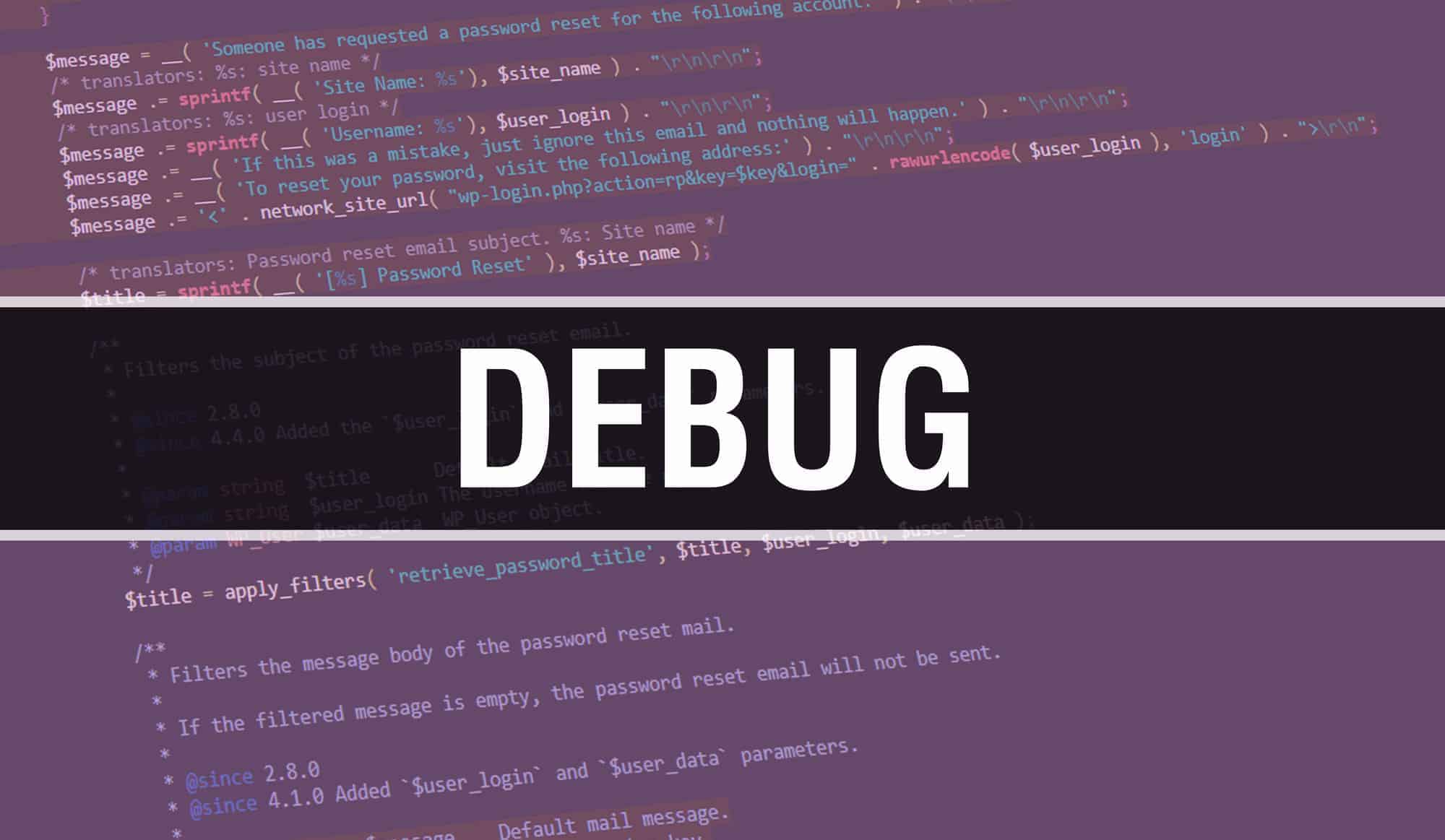
Navigating through the ups and downs of learning Python is an adventure, and encountering errors is a part of the journey. Think of errors as not just stumbling blocks but as stepping stones towards becoming a proficient coder. In this segment, we’ll explore how to handle exceptions gracefully and share some effective debugging practices to keep your coding journey on track.
Handling Exceptions Gracefully
In Python, exceptions are events that occur during the execution of a program that disrupts its normal flow. Instead of letting your program crash, Python allows you to catch these exceptions and respond accordingly. It’s like having a safety net to catch you if you fall.
Try and Except Blocks:
The most common way to handle exceptions is using try and except blocks. Here’s a simple example:
try:
number = int(input("Enter a number: "))
print(f"You entered {number}")
except ValueError:
print("That's not a valid number!")
In this code snippet, we attempt to convert a user input into an integer. If the input is not a valid number, a ValueError is raised, and the code inside the except block is executed, informing the user of the mistake.
Using Multiple Except Blocks:
You can also catch different types of exceptions separately:
try:
# Code that might raise an exception
result = 10 / 0
except ZeroDivisionError:
print("Divided by zero!")
except TypeError:
print("Type error occurred!")
This way, you can tailor your response to the specific error, making your program more robust and user-friendly.
Effective Debugging Practices
Debugging is an essential skill in programming. It involves identifying and fixing errors in your code. Here are some techniques and tools to help you debug your Python code more effectively.
Print Statements:
Sometimes, the simplest tools are among the most effective. Strategically placing print statements in your code can help you track down where things go awry. For example:
print("Checkpoint 1: Variables set")
# Some code
print("Checkpoint 2: Entered loop")
# More code
This method can give you a real-time insight into how your program is executing and where it might be going off course.
Integrated Development Environments (IDEs):
IDEs like PyCharm, Visual Studio Code, or Eclipse with the PyDev plugin offer built-in debugging tools that allow you to:
- Set breakpoints to pause your program.
- Inspect variables at different stages of execution.
- Step through your code line by line to observe its behavior.
Logging:
For more complex applications, print statements might not cut it. Logging allows you to report events that occur during program execution, and these log messages can be written to a file for later analysis. Python’s built-in logging module is highly customizable and can be set to different levels of urgency (DEBUG, INFO, WARNING, ERROR, CRITICAL), providing a more scalable solution for error tracking.
import logging
logging.basicConfig(level=logging.DEBUG, filename='app.log', filemode='w', format='%(name)s - %(levelname)s - %(message)s')
logging.warning('This will get logged to a file')
Expanding Your Python Skills with Libraries and Modules
One of Python’s greatest strengths lies in its vast selection of libraries and modules, making it an incredibly versatile tool for developers of all stripes. Whether you’re managing files, crunching numbers, or building the next big web application, there’s almost certainly a Python library that can make your job easier. Let’s dive into the world of Python libraries and modules, exploring both the treasures found in the Python Standard Library and the wonders of external libraries.
Utilizing The Python Standard Library
The Python Standard Library is like the toolshed in your backyard; packed with all the essentials you need for everyday projects, and best of all, it comes with your Python installation! Here are a few highlights:
- File I/O with
osandio: Managing files and directories is a breeze with modules likeosandio. Whether you’re reading from or writing to files, these tools have got you covered.
with open('example.txt', 'w') as file:
file.write('Hello, Python Standard Library!')
This simple code snippet opens a file named example.txt for writing and inserts a greeting. The with statement ensures that the file is properly closed after the block of code is executed.
- Data Serialization with
json: Whether you’re working with APIs or saving data to disk, thejsonmodule is invaluable for encoding and decoding JSON data.
import json
data = {"name": "Python", "age": 30}
json_string = json.dumps(data)
print(json_string)
Here, json.dumps(data) converts a Python dictionary into a JSON-formatted string, ready to be sent over the network or saved to a file.
- Threading with
threading: Python makes executing tasks in parallel straightforward with thethreadingmodule, enabling you to improve the efficiency of your I/O-bound tasks.
Enhancing Functionality with External Libraries
While the Python Standard Library is extensive, sometimes you need specialized tools. That’s where external libraries come in, and pip, Python’s package installer, is your gateway to them. Here are a couple of must-know libraries:
- Web Development with
DjangoandFlask: For web developers, frameworks like Django and Flask provide the scaffolding needed to build robust web applications quickly.
# A simple Flask app
from flask import Flask
app = Flask(__name__)
@app.route('/')
def hello_world():
return 'Hello, Flask!'
if __name__ == '__main__':
app.run()
This minimal Flask application sets up a web server that responds with “Hello, Flask!” when you navigate to the homepage.
- Data Analysis with
pandas:pandasoffers powerful data structures and functions for efficiently manipulating numerical tables and time series.
import pandas as pd
data = {'Name': ['Python', 'Pandas'], 'Age': [30, 10]}
df = pd.DataFrame(data)
print(df)
This snippet creates a DataFrame, a 2-dimensional labeled data structure with columns of potentially different types, and prints it. It’s a fundamental tool for data analysis in Python.
Getting Started with pip
Installing external libraries is as easy as opening your command line and running:
pip install library-name
Just replace library-name with the name of the library you want to install, like flask or pandas.
Python in Practice: Developing Real-World Applications
Venturing into the world of Python programming opens up a universe of possibilities. It’s one thing to understand the syntax and the constructs, but applying them to create real-world applications is where the true adventure begins. Let’s embark on this journey from conceptualizing ideas to implementing projects that not only bolster your learning but also significantly enhance your problem-solving skills.
Building Projects: From Idea to Implementation
Transforming ideas into functioning software can seem daunting at first. However, breaking down this process into manageable steps can make your project development journey both achievable and enjoyable. Here are some project ideas to get you started:
- Web Applications: With frameworks like Django and Flask, Python makes web development a breeze. Start with a blog or a personal portfolio site. Integrate databases to store your content, add user authentication, and you have a full-fledged web application.
# A simple Flask route
from flask import Flask
app = Flask(__name__)
@app.route('/')
def home():
return 'Welcome to my Python-powered website!'
if __name__ == '__main__':
app.run(debug=True)
This snippet shows how to create a basic home page using Flask. The @app.route('/') decorator tells Flask what URL should trigger our function, making web development intuitive and straightforward.
- Data Visualization Projects: Python’s rich ecosystem for data analysis and visualization (think Matplotlib, Seaborn, or Pandas) is perfect for turning data into insights. Try analyzing a dataset from Kaggle and visualize your findings in a Jupyter notebook.
- Automation Scripts: Python excels at automating mundane tasks. Write scripts to organize files, scrape web content, or even automate your emails. These small projects are not only incredibly satisfying but also practical.
Crafting a Portfolio to Showcase Your Python Expertise
As you accumulate projects, consider how best to present them to the world. A well-crafted portfolio can be your ticket to professional opportunities, showcasing your skills to potential employers or clients.
- Documentation: Start by documenting your projects. A README file explaining what your project does, how to set it up, and how to use it is invaluable. Not only does this practice help others understand your work, but it also reflects your ability to communicate complex ideas clearly.
- Version Control: Familiarize yourself with Git and GitHub. Version control is not just about tracking changes; it’s about telling the story of your project’s development. Use commits to narrate your problem-solving process, showcasing your resilience and creativity.
- Presentation: Consider the presentation of your portfolio. A GitHub page, a personal website, or even a detailed LinkedIn profile can serve as a platform. Include a mix of projects that demonstrate a wide range of skills and make sure to highlight the impact of your work, any challenges you overcame, and the technical skills you utilized.
Advanced Techniques for Modern Python Development
As you grow more comfortable with Python, it’s time to stretch your wings and explore some of the more advanced techniques that modern Python developers use to build scalable, efficient, and maintainable applications. Let’s delve into the world of asynchronous programming with asyncio and the implementation of design patterns and best practices.
Mastering Asynchronous Programming in Python
Asynchronous programming can sound intimidating, but it’s a game-changer for developing high-performance applications, especially those dealing with IO-bound or high-latency operations. Python’s asyncio library is a treasure trove that allows you to write concurrent code using the async/await syntax.
- Why Asynchronous?: Traditional synchronous execution can lead to wasted resources, as your application sits idle waiting for operations like network requests or file IO to complete. Asynchronous programming, on the other hand, keeps the ball rolling by performing other tasks during these waiting periods.
- Getting Started with
asyncio:
import asyncio
async def main():
print('Hello')
await asyncio.sleep(1)
print('World')
asyncio.run(main())
In this snippet:
async def main()defines an asynchronous function.await asyncio.sleep(1)asynchronously pauses the function, allowing other tasks to run during the sleep time.asyncio.run(main())is used to run the main coroutine.
This simple example illustrates how you can execute code asynchronously, improving the performance of your application.
Implementing Design Patterns and Best Practices
Design patterns are tried-and-true solutions to common software design problems. While Python’s simplicity and flexibility make it easy to start coding, adhering to design patterns and best practices ensures your code is clean, maintainable, and scalable.
- Singleton Pattern: Ensures a class has only one instance and provides a global point of access to it.
class SingletonMeta(type):
_instances = {}
def __call__(cls, *args, **kwargs):
if cls not in cls._instances:
cls._instances[cls] = super().__call__(*args, **kwargs)
return cls._instances[cls]
class Database(metaclass=SingletonMeta):
def connect(self):
pass # Implementation
db1 = Database()
db2 = Database()
assert db1 is db2 # True, both variables point to the same object
This code defines a SingletonMeta metaclass that controls the instantiation of the Database class, ensuring only one instance is created.
- Best Practices:
- Code readability: Python’s philosophy emphasizes readability, making it crucial to write clear and concise code. Use descriptive variable names, keep functions short, and avoid complex one-liners.
- Consistent coding style: Adhere to PEP 8, Python’s official style guide. Tools like
flake8can help you maintain consistency. - Documentation: Good documentation is invaluable. Use docstrings to describe your functions, classes, and modules, making your code easier to understand and use.
Navigating Your Python Career Path

Embarking on a career in Python programming is like setting sail on a vast ocean of opportunities. The demand for Python developers continues to soar, thanks to Python’s versatility and its pivotal role in cutting-edge technologies. Whether you’re a budding programmer or looking to pivot your career, understanding the landscape can help you navigate towards your dream job.
Exploring Career Opportunities and Emerging Fields
Python’s simplicity and readability have made it a favorite among startups and tech giants alike. But what’s truly exciting is how Python serves as a key player in new and emerging fields.
- Artificial Intelligence (AI) and Machine Learning (ML): Python’s extensive libraries, such as TensorFlow and PyTorch, have made it a go-to language for building AI and ML models. From developing intelligent algorithms to processing vast datasets, Python is at the forefront of making machines smarter.
- Big Data: Python’s ability to handle and analyze large datasets with libraries like Pandas and PySpark has made it invaluable in the big data space. Companies are always on the lookout for skilled Python developers who can extract insights from data to drive decision-making.
- Web Development: Frameworks like Django and Flask allow Python developers to build secure, scalable web applications quickly. Whether it’s a social media platform or an e-commerce site, Python can power it all.
- Automation and Scripting: Python’s simplicity makes it perfect for writing scripts to automate mundane tasks, from data entry to network configuration. These skills can significantly increase your efficiency and make you a valuable asset to any team.
Preparing for the Job Market: Resumes, Interviews, and Portfolios
Making a mark in the job market requires more than just technical skills. Here’s how you can stand out:
- Crafting an Impactful Resume: Highlight your Python projects, certifications, and any relevant experience. Use action words and quantify achievements where possible. For example, “Developed a Python script that reduced data processing time by 50%.”
- Acing Technical Interviews: Practice common Python interview questions, but also be prepared to explain your problem-solving process. Engage with platforms like LeetCode or HackerRank to hone your skills.
- Building a Portfolio: A portfolio is your chance to showcase your work to potential employers. Include a variety of projects that demonstrate your range: a web app built with Flask, an AI model, or even a script that solves a specific problem. Make sure your code is clean, well-documented, and hosted on platforms like GitHub.
- Networking: Attend Python meetups, conferences, and workshops. Engaging with the community can provide invaluable learning opportunities and open doors to job prospects.
Example Project Idea: A great portfolio piece could be a Django-based web application that visualizes COVID-19 data. It could fetch data from a public API, use Pandas for data manipulation, and plot graphs using Matplotlib. This project not only showcases your Python skills but also demonstrates your ability to work with data and develop a full-fledged application.
Continuing Your Python Education and Contribution
The journey of learning Python doesn’t end with mastering the basics or landing your first programming job. It’s a continuous path of growth, innovation, and contribution. Staying updated with the latest advancements and giving back to the community can enrich your career and personal development in unexpected ways.
Lifelong Learning: Advanced Courses and Resources
Keeping your Python skills sharp and staying abreast of the latest trends is crucial in the fast-paced world of technology. Here’s how you can continue your education and stay at the cutting edge:
- Online Courses: Platforms like Coursera, edX, and Udacity offer advanced courses in Python covering topics from data science and machine learning to web development and beyond. These courses often include projects that can add significant value to your portfolio.
- Books and eBooks: Dive deeper into specific areas with books like “Fluent Python” by Luciano Ramalho, which explores Python’s features and best practices, or “Effective Python” by Brett Slatkin, which provides insight into writing high-quality Pythonic code.
- Community Resources: Engage with Python communities on Reddit, Stack Overflow, or join local meetups. Participating in discussions and staying connected can provide valuable learning opportunities and insights into real-world problem-solving.
Example Project: Try building a machine learning model with scikit-learn to predict stock prices. Start by collecting historical stock data, then preprocess the data, select a model, and train it. Finally, evaluate your model’s performance. This project will help you understand data collection, preprocessing, model selection, and evaluation in Python.
Giving Back: Contributing to Open Source and Mentoring
One of the most rewarding aspects of being part of the Python community is the opportunity to give back. Here’s how you can contribute:
- Open Source Projects: Contributing to open-source Python projects not only helps the community but also hones your skills. Start by fixing bugs, adding documentation, or implementing new features. Projects like Django, Flask, or even Python itself are great places to start.
- Mentoring: Sharing your knowledge by mentoring newcomers can be incredibly fulfilling. Platforms like Coding Coach or local coding bootcamps are always in search of experienced developers willing to guide others.
- Code Examples:
- Contributing to Documentation:
# Example of improving Python documentation
def hello_world():
"""
Prints "Hello, World!" to the console.
Useful for demonstrating basic Python functionality.
"""
print("Hello, World!")
Enhancing documentation with clear examples and explanations can make a significant difference in helping others understand how to use functions effectively.
- Bug Fixes:
Enhancing documentation with clear examples and explanations can make a significant difference in helping others understand how to use functions effectively.
- Bug Fixes:
Identifying and fixing such bugs in open-source projects can improve the software’s reliability and usability for everyone.
The Ever-Evolving Python Ecosystem
Python’s future is as dynamic as its past, with continuous updates and enhancements that cater to the evolving needs of developers and industries worldwide. Here are a few trends we’re likely to see:
- Increased Adoption in Data Science and AI: Python’s simplicity and the robustness of its scientific libraries have made it a favorite among data scientists and AI researchers. As these fields continue to grow, Python’s role in them is expected to expand even further.
- Web Development Revolution: With the advent of frameworks like Django and Flask, Python has made significant inroads into web development. Asynchronous programming capabilities introduced by
asyncioare set to revolutionize how Python handles web requests, making Python-based web applications faster and more scalable. - Enhancements in Performance: While Python is celebrated for its ease of use and readability, performance has been a point of contention. The development of projects like PyPy and potential future enhancements in the main Python interpreter aim to bridge this gap, making Python not just a language of convenience but also of high performance.
Preparing for Tomorrow
For aspiring and seasoned Python developers alike, staying relevant means continuous learning and adaptation. Here are a few steps you can take to future-proof your Python skills:
- Keep Learning: Stay updated with the latest Python versions and features. Python’s enhancement proposals (PEPs) are a great way to see where the language is heading.
- Contribute and Engage: The Python community thrives on contribution and collaboration. Engaging with the community through forums, contributing to open source projects, or even attending Python conferences can provide insights into future trends and networking opportunities.
- Diversify Your Skill Set: As Python’s application areas broaden, diversifying your skill set within the ecosystem can open new doors. For instance, if you’re a web developer, dipping your toes into data analysis or machine learning could provide a fresh perspective and new career avenues.
The Python Promise
Python’s promise lies not just in its syntax or libraries but in the global community that supports and drives its growth. As we look to the future, it’s clear that Python’s journey is far from over. With its solid foundation and the continuous passion of its community, Python is set to remain a key player in the programming world, adapting to challenges and embracing opportunities.
As you continue your Python journey, remember that the path of learning is never linear. Each project you undertake, each bug you squish, and each line of code you write is a step toward mastering this versatile language. The future of Python is bright, and so is yours within it. Keep coding, keep exploring, and most importantly, keep sharing your journey with the vibrant Python community. The next chapter of Python’s story is yours to write. Happy coding!

